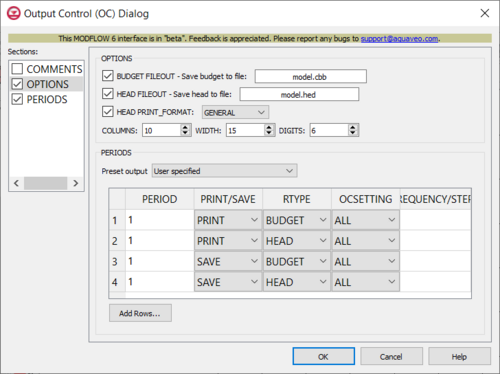GMS:MF6 OC Package: Difference between revisions
From XMS Wiki
Jump to navigationJump to search
No edit summary |
|||
| (3 intermediate revisions by the same user not shown) | |||
| Line 1: | Line 1: | ||
{{MODFLOW 6 Beta}} | {{MODFLOW 6 Beta}} | ||
{{MODFLOW 6 Links}} | {{MODFLOW 6 Links}} | ||
[[File:MF6-OutputControl | [[File:MF6-OutputControl dialog_v2.png|thumb|500px|right|The ''Output Control (OC) Dialog'']] | ||
The ''Output Control (OC) Package'' dialog is accessed by double-clicking on the OC package under a MODFLOW 6 simulation in the Project Explorer. It contains the following sections and options: | The ''Output Control (OC) Package'' dialog is accessed by double-clicking on the OC package under a MODFLOW 6 simulation in the Project Explorer. It contains the following sections and options: | ||
*''Sections'' list – A list of sections that can be turned on or off: | *''Sections'' list – A list of sections that can be turned on or off: | ||
| Line 22: | Line 20: | ||
**''DIGITS'' – The number of digits used for writing each number. | **''DIGITS'' – The number of digits used for writing each number. | ||
*''Periods'' section – Contains the following: | *''Periods'' section – Contains the following: | ||
**'''Add Rows''' | **'''Add Rows''' – Click to bring up the ''Rows to Add'' dialog where the number of rows to add to the bottom can be specified. | ||
**''Preset output'' – Allows choosing which time periods you wish to output information. Options include: | **''Preset output'' – Allows choosing which time periods you wish to output information. Options include: | ||
***"At every time step" – Output information at every time step. | ***"At every time step" – Output information at every time step. | ||
| Line 41: | Line 39: | ||
{{Navbox GMS}} | {{Navbox GMS}} | ||
[[Category:MODFLOW 6|OC]] | [[Category:MODFLOW 6|OC]] | ||
[[Category:MODFLOW 6 Dialogs|oc]] | |||