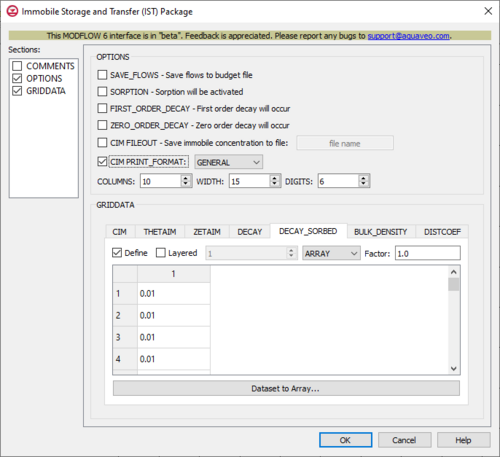GMS:MF6 IST Package
From XMS Wiki
Jump to navigationJump to search
| MODFLOW 6 is currently in Beta release for GMS Some features and capabilities of MODFLOW 6 are still in development for GMS. |
| MODFLOW 6 | |
|---|---|
| Models & Tools | |
|
GWF Model GWT Model Cell Properties Dialog Zone File | |
| Packages | |
| Flow: | GNC, HFB, NPF |
| GWF: |
BUY, CHD, CSUB, DRN, EVT, GHB, LAK, MAW, MVR, OBS, RCH,RIV, SFR, STO, UZF, WEL |
| GWT: |
ADV, CNC, DSP FMI, IC, IST, LKT, MDT, MST, MVT, MWT, OBS, SFT, SRC,SSM, UZT |
| Other |
DIS, DISU, DISV, IMS, OC, TDIS, PEST |
The Immobile Storage and Transfer (IST) Package dialog is accessed by double-clicking on the IST package under a MODFLOW 6 simulation in the Project Explorer. It contains the following sections and options:
- Sections list – A list of sections that can be turned on or off:
- COMMENTS – Turn on to make the COMMENTS section visible.
- OPTIONS – Turn on to make the OPTIONS section visible.
- GRIDDATA – Turn on to make the GRIDDATA section visible.
- COMMENTS section – Enter general alphanumeric comments. Comments entered here get written at the top of the file, preceded by a '#' symbol.
- OPTIONS section – Options and settings:
- SAVE_FLOWS – This indicates that IST flow terms will be saved to a budget file (specified in Output Control with "BUDGET FILEOUT").
- SORPTION – This indicates that sorption will be activated. This requires that BULK_DENSITY and DISTCOEF are specified in the GRIDDATA section.
- FIRST_ORDER_DECAY – This indicates that first-order decay will occur. This requires that DECAY and DECAY_SORBED (if SORPTION has been specified) are specified in the GRIDDATA section.
- ZERO_ORDER_DECAY – This indicates that zero-order decay will occur. This requires that DECAY and DECAY_SORBED (if SORPTION has been specified) are specified in the GRIDDATA section.
- CIM FILEOUT – This allows immobile concentrations to be saved to a specifically defined listing file.
- CIM PRINT_FORMAT – This allows the format that will be used for printing the immobile concentrations to the listing file to be specified. This uses a drop-down that is grayed out until CIM PRINT_FORMAT is specified. The drop-down options are:
- "EXPONENTIAL"
- "FIXED"
- "GENERAL"
- "SCIENTIFIC"
- COLUMNS – A numeric updown that can be used to set the number of columns for printing. This will be grayed out until CIM PRINT_FORMAT is specified.
- WIDTH – A numeric updown that can be used to set the number of the width for printing. This will be grayed out until CIM PRINT_FORMAT is specified.
- DIGITS – A numeric updown that can be used to set the number of digits for printing. This will be grayed out until CIM PRINT_FORMAT is specified.
- GRIDDATA section – This deals with the GRIDDATA block.
- Define – This allows data within the GRIDDATA section to be defined. When this is inactive, all of the options within a given tab are grayed out. This option is only specifically available in the CIM, DECAY, and DECAY_SORBED tabs. In the THETAIM, ZETAIM, BULK_DENSITY, and DISTCOEF tabs, it is not visible but automatically activated so all the options are activated.
- Dataset to Array... – This button brings up a Select Dataset dialog, where a single dataset can be selected for use in the GRIDDATA section. This will populate its spreadsheet. This option is grayed out if Define is not turned on.
- Layered – When this is active, a numeric updown for the layers will become available.
- Drop-down and Constant/Factor – The drop-down in the GRIDDATA section has two options. The option selected will change the nature of the textbox to its right.
- "CONSTANT" – This will change the textbox to the right to be representative of "Constant". If this is selected, the spreadsheet in the GRIDDATA section will be grayed out.
- "ARRAY" – This will change the textbox to the right to be representative of "Factor". If this is selected, the spreadsheet in the GRIDDATA section will not be grayed out, and its cells will be editable.
- CIM – The CIM tab represents the initial concentrations of the immobile domain in mass per length cubed. If a value is not specified, then it will automatically be assumed to be 0.
- THETAIM – The THETAIM tab represents the porosities of the immobile domain specified as the volume of immobile pore space per total volume (dimensionless).
- ZETAIM – The ZETAIM tab represents the mass transfer rate coefficients between the mobile and immobile domains (in dimension of per time).
- DECAY – The DECAY tab represents the rate coefficients for first/zero-order decay for the aqueous phase of the immobile domain. Negative values indicate solute production. For first-order decay, the dimensions of DECAY is one over time. For zero-order decay, the dimensions of DECAY is mass per length cubed per time. If neither FIRST_ORDER_DECAY nor ZERO_ORDER_DECAY are specified, then DECAY will have no impact on simulation results.
- DECAY_SORBED – The DECAY_SORBED tab represents the rate coefficients for first/zero-order decay for the sorbed phase of the immobile domain. Negative values indicate solute production. For first-order decay, the dimension of DECAY_SORBED is one over time. For zero-order decay, the dimensions of DECAY_SORBED is mass of solute per mass of aquifer per time. If DECAY_SORBED is not specified, but both DECAY and SORPTION are active, the sorbed decay rate will be set to the same value as the aqueous decay rate. If SORPTION hasn't been specified and neither FIRST_ORDER_DECAY nor ZERO_ORDER_DECAY have been specified, then DECAY_SORBED will have no impact on simulation results.
- BULK_DENSITY – The BULK_DENSITY tab represents the bulk densities of the aquifer in mass per length cubed. If SORPTION hasn't been specified, then BULK_DENSITY will have no impact on simulation results.
- DISTCOEF – The DISTCOEF tab represents the distribution coefficients for the equilibrium-controlled linear sorption isotherm in dimensions of length cubed per mass. If SORPTION hasn't been specified, then DISTCOEF will have no impact on simulation results.
Related Topics
| [hide]GMS – Groundwater Modeling System | ||
|---|---|---|
| Modules: | 2D Grid • 2D Mesh • 2D Scatter Point • 3D Grid • 3D Mesh • 3D Scatter Point • Boreholes • GIS • Map • Solid • TINs • UGrids | |
| Models: | FEFLOW • FEMWATER • HydroGeoSphere • MODAEM • MODFLOW • MODPATH • mod-PATH3DU • MT3DMS • MT3D-USGS • PEST • PHT3D • RT3D • SEAM3D • SEAWAT • SEEP2D • T-PROGS • ZONEBUDGET | |
| Aquaveo | ||