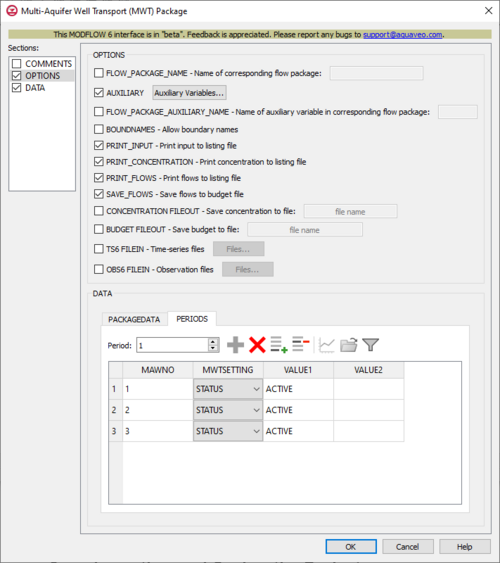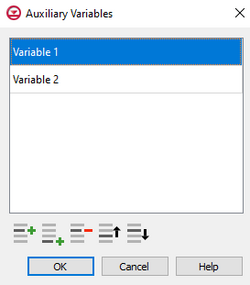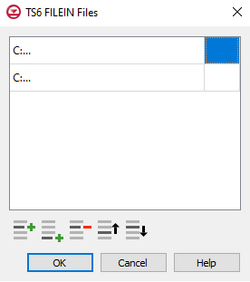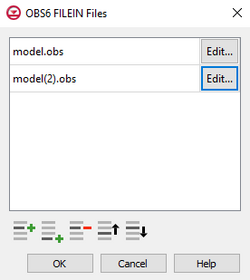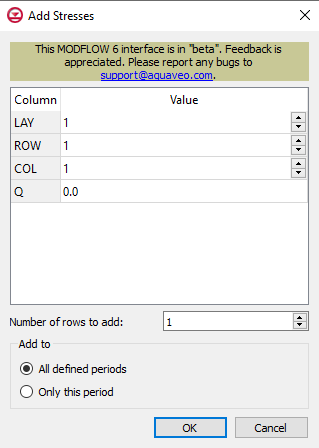GMS:MF6 MWT Package: Difference between revisions
From XMS Wiki
Jump to navigationJump to search
No edit summary |
|||
| (4 intermediate revisions by the same user not shown) | |||
| Line 1: | Line 1: | ||
{{MODFLOW 6 Beta}} | {{MODFLOW 6 Beta}} | ||
{{MODFLOW 6 Links}} | {{MODFLOW 6 Links}} | ||
| Line 35: | Line 33: | ||
*** '''Define Period''' – This button will allow a period to be defined. This will be active when no period has yet been defined, and it may gray out once one has been created. | *** '''Define Period''' – This button will allow a period to be defined. This will be active when no period has yet been defined, and it may gray out once one has been created. | ||
*** '''Delete Period''' – This button will delete the selected period. A dialog warning will come up first asking the user to confirm their decision to delete the period. | *** '''Delete Period''' – This button will delete the selected period. A dialog warning will come up first asking the user to confirm their decision to delete the period. | ||
*** '''Add Rows''' – This button will bring up an ''Add Stresses'' dialog. The following options can be used to help in adding the stresses: | *** '''Add Rows''' – This button will bring up an [[#Add_Stresses_Dialog|''Add Stresses'']] dialog. <!--The following options can be used to help in adding the stresses: | ||
**** Columns and Values – Numeric updowns, drop-downs, and textboxes can be used to enter the values for their relevant columns for all the new stresses. These may include columns that are not actually present in the spreadsheet. | **** Columns and Values – Numeric updowns, drop-downs, and textboxes can be used to enter the values for their relevant columns for all the new stresses. These may include columns that are not actually present in the spreadsheet. | ||
**** ''Number of rows to add'' – A numeric updown can be used to enter the number of rows that will be added to the spreadsheet. | **** ''Number of rows to add'' – A numeric updown can be used to enter the number of rows that will be added to the spreadsheet. | ||
**** ''Add to'' – There are two different options, only one of which can be selected at a time. | **** ''Add to'' – There are two different options, only one of which can be selected at a time. | ||
***** ''All defined periods'' – These stresses will be added to all the periods that have been defined. | ***** ''All defined periods'' – These stresses will be added to all the periods that have been defined. | ||
***** ''Only this period'' – These stresses will be added only to the currently selected period. | ***** ''Only this period'' – These stresses will be added only to the currently selected period.--> | ||
*** '''Delete Rows''' – This button will delete all of the stresses. A dialog warning will come up first asking the user to confirm their decision to delete the stresses. The dialog will also give them the option to either '''Delete From All Periods''' or '''Delete From Just This Period'''. | *** '''Delete Rows''' – This button will delete all of the stresses. A dialog warning will come up first asking the user to confirm their decision to delete the stresses. The dialog will also give them the option to either '''Delete From All Periods''' or '''Delete From Just This Period'''. | ||
*** '''Plot All Periods''' – This will allow the user to plot all the periods that have been defined. | *** '''Plot All Periods''' – This will allow the user to plot all the periods that have been defined. | ||
*** '''Open Time Series''' – This will allow the user to open a time series file. | *** '''Open Time Series''' – This will allow the user to open a time series file. | ||
*** '''Filter on Selected Cells''' – | *** '''Filter on Selected Cells''' – If UGrid cells are selected when the dialog is opened, this button causes the table to only display those rows that correspond to the selected cells. | ||
*** ''MAWNO'' – This column represents the MAWNO integer values, which define the well numbers associated with the PERIOD data. These values must be greater than zero and less than or equal to the separately defined NMAWWELLS value. | *** ''MAWNO'' – This column represents the MAWNO integer values, which define the well numbers associated with the PERIOD data. These values must be greater than zero and less than or equal to the separately defined NMAWWELLS value. | ||
*** ''MWTSETTING'' – This column represents the MWTSETTING keywords, which can be used to start MWTSETTING strings (lines of information parsed into a keyword and values). These are used to assign the concentration associated with the corresponding flow terms. Concentrations cannot be specified for all flow terms (ex. The Multi-Aquifer Well Package supports a "WITHDRAWAL" flow term. If this is active, water will be withdrawn from the well at its calculated concentration.). These keywords are assigned in a drop-down, which can be selected to one of the following options: | *** ''MWTSETTING'' – This column represents the MWTSETTING keywords, which can be used to start MWTSETTING strings (lines of information parsed into a keyword and values). These are used to assign the concentration associated with the corresponding flow terms. Concentrations cannot be specified for all flow terms (ex. The Multi-Aquifer Well Package supports a "WITHDRAWAL" flow term. If this is active, water will be withdrawn from the well at its calculated concentration.). These keywords are assigned in a drop-down, which can be selected to one of the following options: | ||
| Line 70: | Line 68: | ||
{{Navbox GMS}} | {{Navbox GMS}} | ||
[[Category:MODFLOW 6|MWT]] | [[Category:MODFLOW 6|MWT]] | ||
[[Category:MODFLOW 6 Dialogs|mwt]] | |||