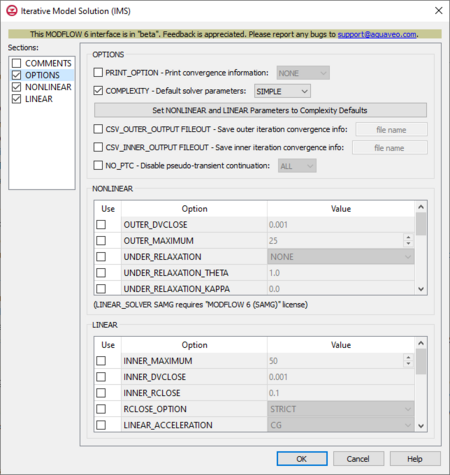GMS:MF6 IMS Package: Difference between revisions
From XMS Wiki
Jump to navigationJump to search
(Created page with "__NOINDEX__ {{Version GMS 10.5}} thumb|400px|right|The ''Iterative Model Solution (IMS)'' dialog The ''Itera...") |
|||
| (6 intermediate revisions by the same user not shown) | |||
| Line 1: | Line 1: | ||
{{MODFLOW 6 Beta}} | |||
{{ | {{MODFLOW 6 Links}} | ||
[[File: | [[File:MF6 IMS dialog.png|thumb|450px|right|The ''Iterative Model Solution (IMS)'' dialog]] | ||
The ''Iterative Model Solution (IMS)'' dialog is accessed by double-clicking on the IMS package under a MODFLOW 6 simulation in the Project Explorer. It contains the following sections and options: | The ''Iterative Model Solution (IMS)'' dialog is accessed by double-clicking on the IMS package under a MODFLOW 6 simulation in the Project Explorer. It contains the following sections and options: | ||
*''Sections'' list – A list of sections that can be turned on or off: | *''Sections'' list – A list of sections that can be turned on or off: | ||
| Line 18: | Line 18: | ||
***"Moderate" – Default solver input values will be defined that work well for moderately nonlinear models. | ***"Moderate" – Default solver input values will be defined that work well for moderately nonlinear models. | ||
***"Complex" – Default solver input values will be defined that work well for highly nonlinear models. | ***"Complex" – Default solver input values will be defined that work well for highly nonlinear models. | ||
**'' | ***'''Set NONLINEAR and LINEAR Parameters to Complexity Defaults''' – This will set all nonlinear and linear parameters to their default values corresponding to the current complexity setting. A confirmation dialog will appear. | ||
**''CSV_OUTER_OUTPUT FILEOUT'' – Turn on to specify that the record corresponds to the comma separated values solver convergence output. Enter the desired filename for the output ASCII CSV file in the empty field to the right of the option. | |||
**''CSV_INNER_OUTPUT FILEOUT'' – Turn on to specify that the record corresponds to the comma separated values solver convergence output. Enter the desired filename for the output ASCII CSV file in the empty field to the right of the option. | |||
**''NO_PTC'' – Turn on to disable pseudo-transient continuation (PTC). Only applies to steady-state stress periods for models using the Newton-Raphson formulation. | **''NO_PTC'' – Turn on to disable pseudo-transient continuation (PTC). Only applies to steady-state stress periods for models using the Newton-Raphson formulation. | ||
*''Nonlinear'' section – A table with | ***"ALL" | ||
**'' | ***"FIRST" | ||
*''Nonlinear'' section – A table with three columns: "Use" to turn on or off options, "Option" (giving the name of the option), and "Value", where a value can be entered for the option. The options include the following: | |||
**''OUTER_DVCLOSE'' – Real value defining the head change criterion for convergence of the outer (nonlinear) iterations, in units of length. Default value is "0.001". | |||
**''OUTER_MAXIMUM'' – Integer value defining the maximum number of outer (nonlinear) iterations. Default value is "25". | **''OUTER_MAXIMUM'' – Integer value defining the maximum number of outer (nonlinear) iterations. Default value is "25". | ||
**''UNDER_RELAXATION'' – Optional drop-down value. Defines the nonlinear under-relaxation schemes used. | **''UNDER_RELAXATION'' – Optional drop-down value. Defines the nonlinear under-relaxation schemes used. | ||
| Line 37: | Line 41: | ||
**''BACKTRACKING_REDUCTION_FACTOR'' – Only available if ''BACKTRACKING_NUMBER" has a value of "1" or higher. Real value defining the reduction in step size used for residual reduction computations | **''BACKTRACKING_REDUCTION_FACTOR'' – Only available if ''BACKTRACKING_NUMBER" has a value of "1" or higher. Real value defining the reduction in step size used for residual reduction computations | ||
**''BACKTRACKING_RESIDUAL_LIMIT'' – Only available if ''BACKTRACKING_NUMBER" has a value of "1" or higher. Real value defining the limit to which the residual is reduced with backtracking. | **''BACKTRACKING_RESIDUAL_LIMIT'' – Only available if ''BACKTRACKING_NUMBER" has a value of "1" or higher. Real value defining the limit to which the residual is reduced with backtracking. | ||
*''Linear'' section – A table with | **''LINEAR_SOLVER'' – Enter the linear solver being used. | ||
*''Linear'' section – A table with three columns: "Use" to turn on or off options, "Option" (giving the name of the option) and "Value", where a value can be entered for the option. The options include the following: | |||
**''INNER_MAXIMUM'' – Integer value defining the maximum number of inner (linear) iterations. Default value of "50". | **''INNER_MAXIMUM'' – Integer value defining the maximum number of inner (linear) iterations. Default value of "50". | ||
**'' | **''INNER_DVCLOSE (length)'' – Real value defining the head change criterion for convergence of the inner (linear) iterations, in units of length. Default value of "0.001". | ||
**''INNER_RCLOSE (length<sup>3</sup>/time)'' – Real value that defines the flow residual tolerance for convergence of the IMS linear solver and specific flow residual criteria used. Default value of "0.1". | **''INNER_RCLOSE (length<sup>3</sup>/time)'' – Real value that defines the flow residual tolerance for convergence of the IMS linear solver and specific flow residual criteria used. Default value of "0.1". | ||
**''RCLOSE_OPTION'' – Optional. Defines the specific flow residual criterion used. Default selection of "None". Has the following options: | **''RCLOSE_OPTION'' – Optional. Defines the specific flow residual criterion used. Default selection of "None". Has the following options: | ||
| Line 61: | Line 67: | ||
***"RCM" – Reverse Cuthill McKee ordering. | ***"RCM" – Reverse Cuthill McKee ordering. | ||
***"MD" – Minimum degree ordering. | ***"MD" – Minimum degree ordering. | ||
==Related Topics== | ==Related Topics== | ||
| Line 67: | Line 74: | ||
{{Navbox GMS}} | {{Navbox GMS}} | ||
[[Category:MODFLOW 6|IMS]] | |||
[[Category:MODFLOW 6 Dialogs|ims]] | |||