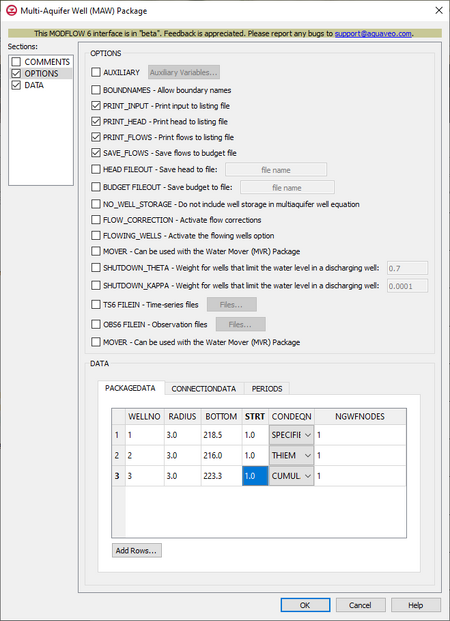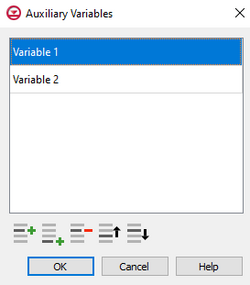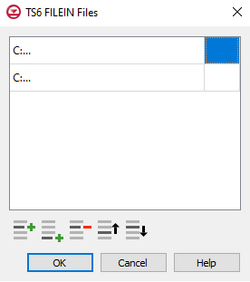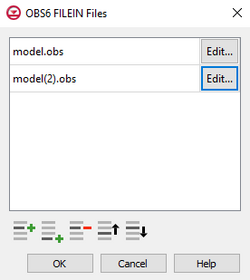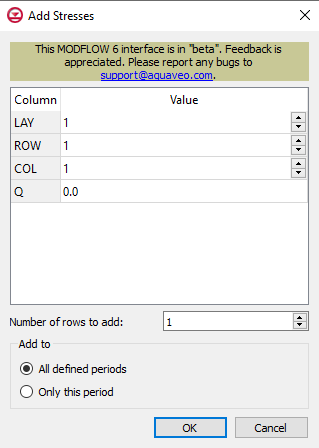GMS:MF6 MAW Package: Difference between revisions
From XMS Wiki
Jump to navigationJump to search
No edit summary |
No edit summary |
||
| Line 26: | Line 26: | ||
**''OBS6 FILEIN'' – Define observation files. Click the '''Files...''' button to bring up the [[#Observation Files Dialog|''Observation Files'' dialog]]. | **''OBS6 FILEIN'' – Define observation files. Click the '''Files...''' button to bring up the [[#Observation Files Dialog|''Observation Files'' dialog]]. | ||
*''Data'' section – Contains the following: | *''Data'' section – Contains the following: | ||
**'' | **''PACKAGEDATA'' | ||
***'''Add Rows''' | |||
***WELLNO | |||
***RADIUS | |||
***BOTTOM | |||
***STRT | |||
***CONDEQN | |||
**''CONNECTIONDATA'' | |||
***'''Add Rows''' | |||
***WELLNO | |||
***ICON | |||
***LAY | |||
***ROW | |||
***COL | |||
***SCRN_TOP | |||
***SCRN_BOT | |||
***HK_SKIN | |||
***RADIUS_SKIN | |||
**''PERIODS'' drop-down – Use the '''Increment Up and Down''' [[File:Increment up and down arrows.png|14px]] buttons to select the desired period. | |||
**'''Define Period''' [[File:Add Note Icon.svg|14px]] – If no period is defined, click to make the spreadsheet editable. | **'''Define Period''' [[File:Add Note Icon.svg|14px]] – If no period is defined, click to make the spreadsheet editable. | ||
**'''Delete Period''' [[File:GMS Delete Icon.svg|14px]] – Click to delete the existing period. | **'''Delete Period''' [[File:GMS Delete Icon.svg|14px]] – Click to delete the existing period. | ||