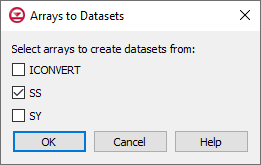GMS:MF6 Arrays to Datasets: Difference between revisions
From XMS Wiki
Jump to navigationJump to search
No edit summary |
No edit summary |
||
| (3 intermediate revisions by the same user not shown) | |||
| Line 1: | Line 1: | ||
{{MODFLOW 6 Beta}} | {{MODFLOW 6 Beta}} | ||
{{MODFLOW 6 Links}} | {{MODFLOW 6 Links}} | ||
The ''Arrays to Datasets'' dialog can be accessed from some MODFLOW 6 simulation packages in the Project Explorer by right-clicking on them and selecting the ''Arrays to Datasets...'' command when it is available. It contains a message to ''Select arrays to create datasets from'' and checkbox options that can be selected based on some of the arrays that are contained in that package's GRIDDATA block. Depending on which arrays are selected, new datasets will be added to the Project Explorer. | The ''Arrays to Datasets'' dialog can be accessed from some MODFLOW 6 simulation packages in the Project Explorer by right-clicking on them and selecting the '''Arrays to Datasets...''' command when it is available. It contains a message to ''Select arrays to create datasets from'' and checkbox options that can be selected based on some of the arrays that are contained in that package's GRIDDATA block. Depending on which arrays are selected, new datasets will be added to the Project Explorer. | ||
[[File:MF6-Arrays to Datasets.png|thumb|none|500px|The ''Arrays to Datasets'' dialog]] | [[File:MF6-Arrays to Datasets.png|thumb|none|500px|The ''Arrays to Datasets'' dialog]] | ||
| Line 12: | Line 10: | ||
{{Navbox GMS}} | {{Navbox GMS}} | ||
[[Category:MODFLOW 6| | [[Category:MODFLOW 6|arr]] | ||
[[Category:MODFLOW 6 Dialogs|arr]] | |||
{{stub}} | |||