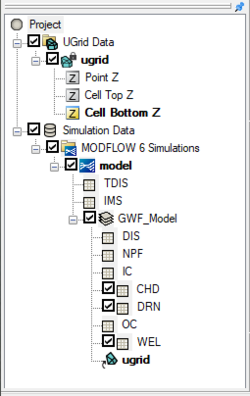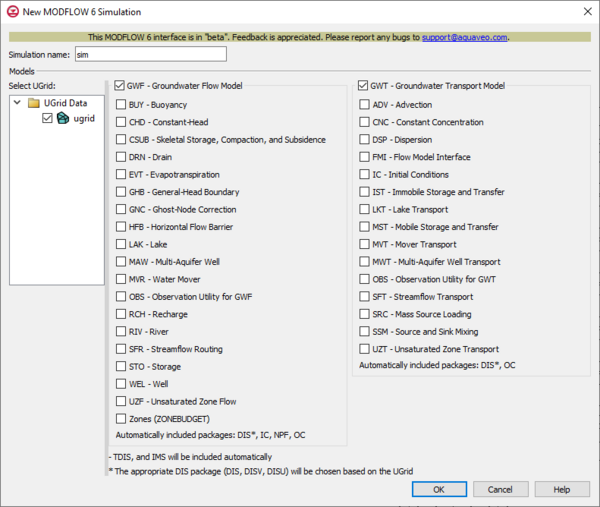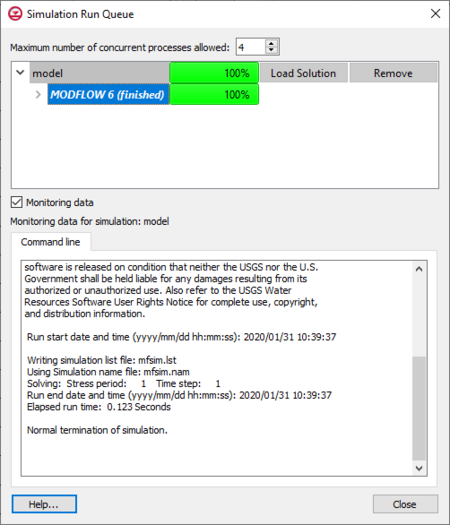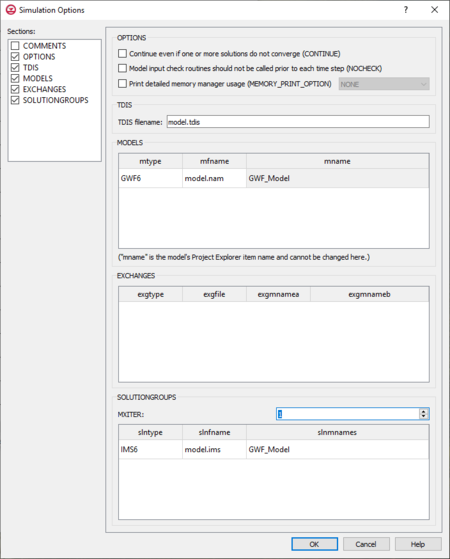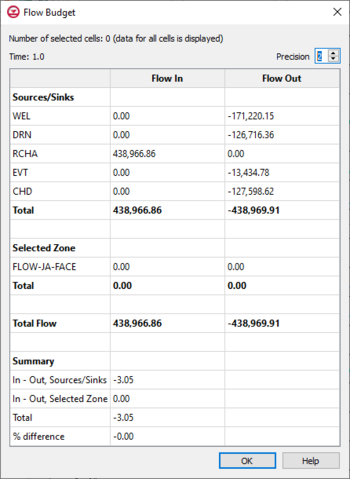GMS:MODFLOW 6: Difference between revisions
From XMS Wiki
Jump to navigationJump to search
No edit summary |
|||
| (31 intermediate revisions by 4 users not shown) | |||
| Line 1: | Line 1: | ||
Starting in GMS 10.5, GMS can create a basic | {{MODFLOW 6 Beta}} | ||
{{MODFLOW 6 Links}} | |||
Starting in GMS 10.5, GMS can create a basic MODFLOW 6 project. Building a MODFLOW 6 project in GMS makes use of a simulation workflow. The new simulation workflow builds the MODFLOW 6 using a different procedure than previously used in GMS. This process allows for multiple MODFLOW 6 simulations to be contained in the same project file. | |||
== | ==Creating a New MODFLOW 6 Simulation == | ||
[[File:MODFLOW6 Sim.png|thumb|250 px|Example of a MODFLOW 6 simulation in the Project Explorer]] | [[File:MODFLOW6 Sim.png|thumb|250 px|Example of a MODFLOW 6 simulation in the Project Explorer]] | ||
A 3D UGrid of the project area is required. While the project can contain multiple UGrids, only one UGrid can be attached to each MODFLOW 6 simulation. The desired UGrid will need to be linked to the MODFLOW 6 simulation. | |||
To create a MODFLOW simulation: | To create a MODFLOW simulation: | ||
# Right-click on an empty space in the Project Explorer, or right-click on "Project" in the Project Explorer, and select ''New Simulation'' | '''MODFLOW 6'''. | # Right-click on an empty space in the Project Explorer, or right-click on "[[File:Project Icon.svg|16 px]] Project" in the Project Explorer, and select ''New Simulation'' | '''MODFLOW 6'''. | ||
# In the ''New MODFLOW 6 Simulation'' dialog, select the UGrid for the simulation to use and select any optional packages needed for the simulation. | # In the ''New MODFLOW 6 Simulation'' dialog, select the UGrid for the simulation to use and select any optional packages needed for the simulation. | ||
| Line 14: | Line 16: | ||
===MODFLOW 6 Simulation Right-Click Menus=== | ===MODFLOW 6 Simulation Right-Click Menus=== | ||
In the Project Explorer, right-clicking on MODFLOW 6 simulation brings up a menu with several commands. Some of these commands are common to other Project Explorer right-click menus. Others are unique to the simulation right-click menus. Some of these unique commands are: | In the Project Explorer, right-clicking on a MODFLOW 6 simulation brings up a menu with several commands. Some of these commands are common to other Project Explorer right-click menus. Others are unique to the simulation right-click menus. Some of these unique commands are: | ||
*"[[File:Mf6sim data.svg|16 px]] Simulation Data" | *"[[File:Mf6sim data.svg|16 px]] Simulation Data" | ||
**'''Simulation Run Queue''' – Opens the ''Simulation Run Queue'' dialog which shows all current simulation runs. | **'''Simulation Run Queue''' – Opens the ''Simulation Run Queue'' dialog which shows all current simulation runs. | ||
| Line 24: | Line 26: | ||
**'''Simulation Run Queue''' – Opens the ''Simulation Run Queue'' dialog which shows all current simulation runs. | **'''Simulation Run Queue''' – Opens the ''Simulation Run Queue'' dialog which shows all current simulation runs. | ||
**''New Package'' – Opens a sub-menu listing all available packages that can be added to the simulation. Selecting a package will add it to the simulation. Some packages cannot be added until certain packages have already been added to the simulation and therefore will not be available until the prerequisite package has been added. | **''New Package'' – Opens a sub-menu listing all available packages that can be added to the simulation. Selecting a package will add it to the simulation. Some packages cannot be added until certain packages have already been added to the simulation and therefore will not be available until the prerequisite package has been added. | ||
**''' | **'''Check Simulation''' – Checks the simulation for model errors and brings up the ''Model Check'' dialog if any errors are found. | ||
**'''Save Simulation''' – Saves the simulation and exports all files needed for the model run. | **'''Save Simulation''' – Saves the simulation and exports all files needed for the model run. | ||
**'''Run Simulation''' – Starts the simulation model run and opens the ''Simulation Run Queue'' dialog. | **'''Run Simulation''' – Starts the simulation model run and opens the ''Simulation Run Queue'' dialog. | ||
**'''Save Simulation and Run''' – Saves the simulation and exports all files needed for the model run. It then will launch the ''Simulation Run Queu'' dialog and begin the model runs for the simulation. | **'''Save Project, Simulation and Run''' – Saves the simulation and exports all files needed for the model run. It then will launch the ''Simulation Run Queu'' dialog and begin the model runs for the simulation. | ||
**Read Solution | **'''Read Solution''' – Loads the solution file for the associated simulation. Requires that the simulation has had a successful run. | ||
*[[File:Mf6package.svg|16px]] Package | |||
**'''Map from Coverage''' – Allows selecting as map coverage and then maps data from that coverage to the package. | |||
**'''Arrays to Datasets''' – Opens the [[GMS:MF6 Arrays to Datasets|''Arrays to Datasets'']] dialog. | |||
**'''Activate Cells in Coverage(s)''' – Allows selecting one or more coverages. This changes the IDOMAIN array in the DIS package such that cells that are within any polygons in the coverages are made active (set to 1), and cells that are outside all polygons are made inactive (set to 0). This takes into account the layer range of each polygon if the ''Layer range'' option is turned on in ''Coverage Setup'', or the ''Default layer range'' if not. | |||
===New MODFLOW 6 Simulation Dialog=== | ===New MODFLOW 6 Simulation Dialog=== | ||
| Line 34: | Line 40: | ||
* ''Simulation name'' – A name for the simulation can be entered in this field. | * ''Simulation name'' – A name for the simulation can be entered in this field. | ||
* ''Select UGrid'' – This section will contain a list of available UGrids to use in the MODFLOW 6 simulation. A UGrid must be selected before the simulation can be created. | * ''Select UGrid'' – This section will contain a list of available UGrids to use in the MODFLOW 6 simulation. A UGrid must be selected before the simulation can be created. | ||
* | *Optional packages – This section contains a list of available optional packages that be included when the simulation is created. Packages are listed for both flow and transport model types. The model type must be selected to select the packages associates with the model type. The packages are organized by the model type. | ||
:A message at the bottom of this section will state which packages are already included in the simulation being created. | |||
[[File:NewMODFLOW6Sim.png|thumb|none|400 px|Example of the ''New MODFLOW 6 Simulation'' dialog]] | [[File:NewMODFLOW6Sim_v2.png|thumb|none|600 px| Example of the ''New MODFLOW 6 Simulation'' dialog]] | ||
<!-- | |||
This dialog appears when a new MODFLOW 6 simulation is first created. The dialog has the following options: | |||
* ''Simulation name'' – A name for the simulation can be entered in this field. | |||
* ''Select UGrid'' – This section will contain a list of available UGrids to use in the MODFLOW 6 simulation. A UGrid must be selected before the simulation can be created. | |||
*''Optional packages'' – This section contains a list of available optional packages that be included when the simulation is created. A message at the bottom of this section will state which packages are already included in the simulation being created. | |||
[[File:NewMODFLOW6Sim.png|thumb|none|400 px|Example of the ''New MODFLOW 6 Simulation'' dialog]]--> | |||
===Simulation Run Queue=== | ===Simulation Run Queue=== | ||
| Line 71: | Line 85: | ||
**''TDIS filename'' – Indication of the confirmation or change in the tdis file name. | **''TDIS filename'' – Indication of the confirmation or change in the tdis file name. | ||
*''MODELS'' – Model Block to be read by MODFLOW 6. | *''MODELS'' – Model Block to be read by MODFLOW 6. | ||
**mtype – The type of model added to a simulation. | **''mtype'' – The type of model added to a simulation. | ||
**mfname – The file name of the model name file. | **''mfname'' – The file name of the model name file. | ||
**mname – The name the user has assigned the model. | **''mname'' – The name the user has assigned the model. | ||
**(mname is the model’s Project Explorer name and cannot be changed here) – If the model name needs to be changed, it should be changed in the project explorer by the user. | **(mname is the model’s Project Explorer name and cannot be changed here) – If the model name needs to be changed, it should be changed in the project explorer by the user. | ||
*''EXCHANGES'' – Exchange block to be read by MODFLOW 6. | *''EXCHANGES'' – Exchange block to be read by MODFLOW 6. | ||
**exgtype – The exchange type. | **''exgtype'' – The exchange type. | ||
**exgfile – The input file for the exchange. | **''exgfile'' – The input file for the exchange. | ||
**exgmnamea – The name of the first model that is part of the exchange. | **''exgmnamea'' – The name of the first model that is part of the exchange. | ||
**exgmnameb – The name of the second model that is part of the exchange. | **''exgmnameb'' – The name of the second model that is part of the exchange. | ||
*''SOLUTIONGROUPS'' – Stored solution data to be read by MODFLOW 6. | *''SOLUTIONGROUPS'' – Stored solution data to be read by MODFLOW 6. | ||
** | **''MXITER'' – The area set aside to enter the maximum number of outer iterations for this solution group. | ||
**slntype – The solution type. | **''slntype'' – The solution type. | ||
**slnfname – The name of the file containing solution input. | **''slnfname'' – The name of the file containing solution input. | ||
**slnmnames – The array of model names to add to this solution. | **''slnmnames'' – The array of model names to add to this solution. | ||
[[File:Mf6 simulationoptions.png|thumb|none|450 px|Example of the ''Simulation Options'' dialog for MODFLOW 6]] | [[File:Mf6 simulationoptions.png|thumb|none|450 px|Example of the ''Simulation Options'' dialog for MODFLOW 6]] | ||
| Line 92: | Line 106: | ||
The process for doing this is similar to that of saving native text files. In the [[GMS:Global Options/Basic Package|''MODFLOW Global/Basic Package'']] dialog, there is an option to ''Save MODFLOW 6 copy''. When this option is selected, MODFLOW 6 files will be generated when running MODFLOW from GMS. | The process for doing this is similar to that of saving native text files. In the [[GMS:Global Options/Basic Package|''MODFLOW Global/Basic Package'']] dialog, there is an option to ''Save MODFLOW 6 copy''. When this option is selected, MODFLOW 6 files will be generated when running MODFLOW from GMS. | ||
The MODFLOW 6 export option does not function with projects that are incompatible with MODFLOW 6. Projects with unsupported features or parameters will not be successfully exported. | |||
<!--==Supported Packages==--> | |||
Not all MODFLOW packages are supported in MODFLOW 6. The following table shows the correlation between MODFLOW 6 packages and packages from previous versions of MODFLOW. | |||
{|class="wikitable" | |||
|- | |||
!MODFLOW 6 supported packages !! Equivalent Mf2k5/USG package | |||
|- | |||
|CHD, DRN, GHB, RIV, WEL ||CHD, DRN, GHB, RIV, WEL | |||
|- | |||
|DIS, DISV, DISU, TDIS ||DIS, DISU | |||
|- | |||
|EVT, RCH||EVT, ETS, RCH | |||
|- | |||
|GNC||GNC | |||
|- | |||
|IC||BAS | |||
|- | |||
|LAK||LAK | |||
|- | |||
|MAW||MNW2 | |||
|- | |||
|NPF, STO||BCF, HUF, LPF, UPW | |||
|- | |||
|SFR||SFR | |||
|- | |||
|UZF|| UZF | |||
|- | |||
|MVR, GWF, OBS|| Not supported | |||
|- | |||
|Not Supported|| DRT, GAGE, MNW1, MNWI, STR, SUB, SWI, OBS, HOB, CHOB, RVOB, STOB, DROB | |||
|} | |||
===MODFLOW 6 Files=== | |||
The files generated for MODFLOW 6 will appear similar to those created for other versions of MODFLOW. The *.mfn.log file will contain notes about the export and mention any items that could not be exported for MODFLOW 6. | |||
For more details, see the [https://water.usgs.gov/water-resources/software/MODFLOW-6/mf6io_6.3.0.pdf MODFLOW 6 Input and Output document] | |||
==MF6 Flow Budget== | |||
[[File:MF6 FlowBudget.png|thumb|350 px|The MODFLOW 6 ''Flow Budget'' dialog]] | |||
The ''Flow Budget'' dialog for MODFLOW 6 can be accessed by right-clicking on the MODFLOW 6 simulation and selecting the '''Flow Budget''' command. The dialog contains the flow budget results from the MODFLOW 6 simulation run. The dialog cannot be accessed if the solution from the simulation has not be imported into the project. | |||
The dialog will display the flow in and flow out for the sources/sinks, selected zones, and summary of the solution data. The dialog contains the following option: | |||
*''Precision'' – Sets the precision of the decimal values in the dialog. | |||
==Unsupported Features== | ==Unsupported Features== | ||
In GMS, some features of MODFLOW 6 are not yet supported or only have minimal support. Some of these include: | |||
*'''''MODFLOW 6 features''''' | |||
**Only support for one SOLUTIONGROUP in the mfsim.nam file | |||
** ‘NONE’ for cellid in SFR PACKAGEDATA block is not supported | |||
**IPRN variable for arrays | |||
**Advanced package output files | |||
**Only the '#' character is supported for comments and not '!' or '//' | |||
*'''''GMS interface functionality''''' | |||
**Conceptual model approach for some packages | |||
**Observations coverage | |||
**Cell properties for array-based RCH and EVT packages | |||
This is not a complete list of unsupported features. | |||
<!-- | |||
In GMS, some features of MODFLOW 6 are not yet supported or only have minimal support. These include: | In GMS, some features of MODFLOW 6 are not yet supported or only have minimal support. These include: | ||
*'''''MODFLOW 6 features''''' | *'''''MODFLOW 6 features''''' | ||
| Line 108: | Line 179: | ||
*'''''GMS interface functionality''''' | *'''''GMS interface functionality''''' | ||
**Model Checker | **Model Checker | ||
**Conceptual model approach and Map to MODFLOW | **Conceptual model approach and Map to MODFLOW for some packages | ||
**Observations coverage | **Observations coverage | ||
**Cell properties for array-based RCH and EVT packages | **Cell properties for array-based RCH and EVT packages | ||
| Line 142: | Line 213: | ||
|- | |- | ||
|Not Supported|| DRT, GAGE, MNW1, MNWI, STR, SUB, SWI, OBS, HOB, CHOB, RVOB, STOB, DROB | |Not Supported|| DRT, GAGE, MNW1, MNWI, STR, SUB, SWI, OBS, HOB, CHOB, RVOB, STOB, DROB | ||
|} | |}--> | ||
==External Link== | ==External Link== | ||
| Line 155: | Line 221: | ||
{{Navbox GMS}} | {{Navbox GMS}} | ||
[[Category:MODFLOW]] | [[Category:MODFLOW]] | ||
[[Category:MODFLOW 6]] | |||
[[Category:External Links]] | [[Category:External Links]] | ||