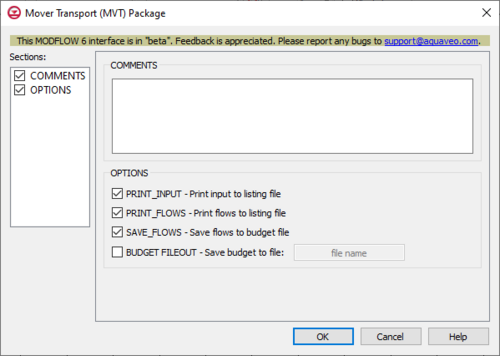GMS:MF6 MVT Package: Difference between revisions
From XMS Wiki
Jump to navigationJump to search
(Created page with "__NOINDEX__ {{Version GMS 10.6}} {{MODFLOW 6 Beta}} {{MODFLOW 6 Links}} thumb|500px|right|The ''Mover Transport (MVT) Package'' dialog The ''Mover...") |
No edit summary |
||
| (4 intermediate revisions by the same user not shown) | |||
| Line 1: | Line 1: | ||
{{MODFLOW 6 Beta}} | {{MODFLOW 6 Beta}} | ||
{{MODFLOW 6 Links}} | {{MODFLOW 6 Links}} | ||
The ''Mover Transport (MVT) Package'' dialog is accessed by double-clicking on the MVT package under a MODFLOW 6 simulation in the Project Explorer. It contains the following sections and options: | The ''Mover Transport (MVT) Package'' dialog is accessed by double-clicking on the MVT package under a MODFLOW 6 simulation in the Project Explorer. It contains the following sections and options: | ||
*''Sections'' list – A list of sections that can be turned on or off: | *''Sections'' list – A list of sections that can be turned on or off: | ||
| Line 14: | Line 11: | ||
** ''SAVE_FLOWS'' – This indicates that lake flow terms will be saved to a budget file (specified in Output Control with "BUDGET FILEOUT"). | ** ''SAVE_FLOWS'' – This indicates that lake flow terms will be saved to a budget file (specified in Output Control with "BUDGET FILEOUT"). | ||
** ''BUDGET FILEOUT'' – This allows budget information to be saved to a specifically defined binary output file. | ** ''BUDGET FILEOUT'' – This allows budget information to be saved to a specifically defined binary output file. | ||
[[File:MF6-MVT package.png|thumb|none|500px|right|The ''Mover Transport (MVT) Package'' dialog]] | |||
| Line 21: | Line 19: | ||
{{Navbox GMS}} | {{Navbox GMS}} | ||
[[Category:MODFLOW 6| | [[Category:MODFLOW 6|MVT]] | ||
[[Category:MODFLOW 6 Dialogs|mvt]] | |||