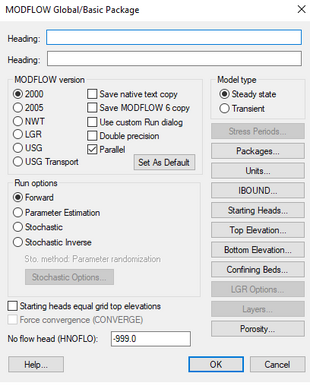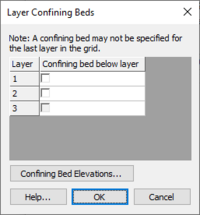GMS:Global Options/Basic Package: Difference between revisions
From XMS Wiki
Jump to navigationJump to search
| Line 30: | Line 30: | ||
The run options are not part of the actual MODFLOW input files, but present different ways that MODFLOW 2000 can be run from GMS. | The run options are not part of the actual MODFLOW input files, but present different ways that MODFLOW 2000 can be run from GMS. | ||
*''Forward Run'' | |||
:A ''Forward'' run is a normal MODFLOW simulation. If parameters have been defined for either a stochastic or parameter estimation run, the mean or starting values of the parameters are used for the forward run. | *:A ''Forward'' run is a normal MODFLOW simulation. If parameters have been defined for either a stochastic or parameter estimation run, the mean or starting values of the parameters are used for the forward run. | ||
*'' Sensitivity Analysis'' | |||
*:The ''Sensitivity Analysis'' option is used to perform a sensitivity analysis on a set of selected parameters. The results can be presented with a set of plots or by contouring datasets representing grid sensitivities. This option is only available with the [[GMS:MODFLOW Packages Supported in GMS|LPF and HUF flow packages]]. This option is not available in GMS 6.5 and later (see [[GMS:MODFLOW_with_HDF5#Parameters|MODFLOW with HDF5]]). | |||
:The ''Sensitivity Analysis'' option is used to perform a sensitivity analysis on a set of selected parameters. The results can be presented with a set of plots or by contouring datasets representing grid sensitivities. This option is only available with the [[GMS:MODFLOW Packages Supported in GMS|LPF and HUF flow packages]]. This option is not available in GMS 6.5 and later (see [[GMS:MODFLOW_with_HDF5#Parameters|MODFLOW with HDF5]]). | *:After running PEST, sensitivities are displayed in the *.sen file. Click [[GMS:Automated Parameter Estimation#Sensitivity Analysis|here]] for more information. | ||
*'' Parameter Estimation'' | |||
:After running PEST, sensitivities are displayed in the *.sen file. Click [[GMS:Automated Parameter Estimation#Sensitivity Analysis|here]] for more information. | *:In the ''Parameter Estimation'' mode, a set of parameters is found that minimizes the residual between observed and simulated heads and flows. These options are described in more detail on the [[GMS:Automated Parameter Estimation|Automated Parameter Estimation]] page. This option is only available with the [[GMS:MODFLOW Packages Supported in GMS|LPF and HUF flow packages]]. | ||
*'' Stochastic Simulation '' | |||
*:The ''Stochastic Simulation'' option is used to perform a stochastic simulation using the [[GMS:Stochastic Modeling#Using Parameter Zonation With Stochastic Modeling|Monte Carlo]] or [[GMS:Stochastic Modeling#Using Parameter Zonation With Stochastic Modeling|Latin Hypercube]] methods for randomizing a selected set of parameters. Stochastic simulations can also be performed using a material set approach (indicator simulations). A risk analysis wizard can be used to analyze the results for a probabilistic threshold analysis or a probabilistic capture zone delineation. These options are described in more detail on the stochastic simulation page. | |||
:In the ''Parameter Estimation'' mode, a set of parameters is found that minimizes the residual between observed and simulated heads and flows. These options are described in more detail on the [[GMS:Automated Parameter Estimation|Automated Parameter Estimation]] page. This option is only available with the [[GMS:MODFLOW Packages Supported in GMS|LPF and HUF flow packages]]. | * ''Stochastic Inverse Model'' | ||
*:If the ''Material Set'' option is used for stochastic simulations, the ''Stochastic Inverse'' option can be used to perform automated parameter estimation on each of the N candidate model instances in the stochastic. The weighted RMS errors for each of the resulting optimized solutions can be used to weight the computations performed by the risk analysis wizard. This option is only available with the [[GMS:MODFLOW Packages Supported in GMS|LPF and HUF flow packages]]. | |||
:The ''Stochastic Simulation'' option is used to perform a stochastic simulation using the [[GMS:Stochastic Modeling#Using Parameter Zonation With Stochastic Modeling|Monte Carlo]] or [[GMS:Stochastic Modeling#Using Parameter Zonation With Stochastic Modeling|Latin Hypercube]] methods for randomizing a selected set of parameters. Stochastic simulations can also be performed using a material set approach (indicator simulations). A risk analysis wizard can be used to analyze the results for a probabilistic threshold analysis or a probabilistic capture zone delineation. These options are described in more detail on the stochastic simulation page. | |||
:If the ''Material Set'' option is used for stochastic simulations, the ''Stochastic Inverse'' option can be used to perform automated parameter estimation on each of the N candidate model instances in the stochastic. The weighted RMS errors for each of the resulting optimized solutions can be used to weight the computations performed by the risk analysis wizard. This option is only available with the [[GMS:MODFLOW Packages Supported in GMS|LPF and HUF flow packages]]. | |||
=== Model Type === | === Model Type === | ||