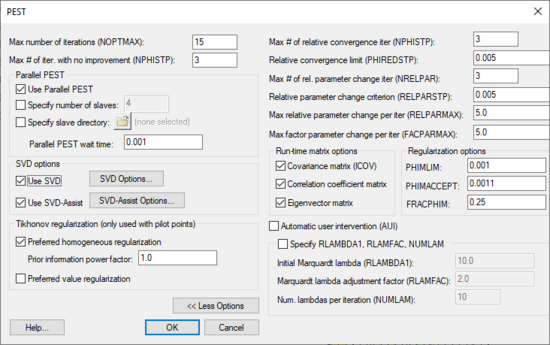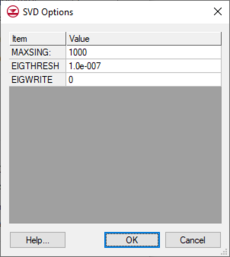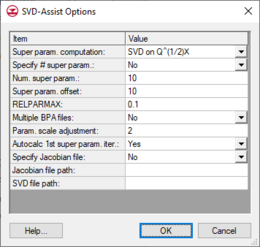GMS:PEST Dialog: Difference between revisions
From XMS Wiki
Jump to navigationJump to search
| (22 intermediate revisions by 3 users not shown) | |||
| Line 1: | Line 1: | ||
{{MODFLOW Links}} | {{MODFLOW Links}} | ||
{{Infobox Calibration}} | {{Infobox Calibration}} | ||
[[File:PEST ParameterEstimation. | [[File:PEST ParameterEstimation.png|thumb|550 px|The ''PEST'' parameter estimation dialog]] | ||
The '' | The ''PEST'' dialog (''MODFLOW'' | '''Parameter Estimation''') allows the editing of inverse modeling options that are specific to PEST. This dialog is available when ''Parameter Estimation'' option is chosen as the [[GMS:Global Options/Basic Package|''Run'' option]] in the [[GMS:Global Options/Basic Package|''Global Options\Basic Package'']] dialog. | ||
==Max number of iterations (NOPTMAX)== | ==Max number of iterations (NOPTMAX)== | ||
This value (NOPTMAX) sets the maximum number of | This value (NOPTMAX) sets the maximum number of optimization iterations that PEST is permitted to undertake on a particular parameter estimation run. To ensure that PEST termination is triggered by other criteria, more indicative of parameter convergence to an optimal set or of the futility of further processing, set this variable very high. A value of 20 to 30 is often appropriate. | ||
If NOPTMAX is set to 0, PEST will not calculate the Jacobian matrix. Instead it will terminate execution after just one model run. This setting can thus be used when calculating the objective function corresponding to a particular parameter set and/or to inspect observation residuals corresponding to that parameter set. | If NOPTMAX is set to 0, PEST will not calculate the Jacobian matrix. Instead it will terminate execution after just one model run. This setting can thus be used when calculating the objective function corresponding to a particular parameter set and/or to inspect observation residuals corresponding to that parameter set. | ||
| Line 25: | Line 25: | ||
===Max number of relative parameter change iterations (NRELPAR); Relative parameter change criterion (RELPARSTP)=== | ===Max number of relative parameter change iterations (NRELPAR); Relative parameter change criterion (RELPARSTP)=== | ||
If the magnitude of the maximum relative parameter change between optimisation iterations is less than the Relative Parameter Change Criterion (RELPARSTP) over Max # of Relative Parameter Change | If the magnitude of the maximum relative parameter change between optimisation iterations is less than the ''Relative Parameter Change Criterion (RELPARSTP)'' over ''Max # of Relative Parameter Change Iteration (NRELPAR)'' successive iterations, PEST will cease execution. | ||
All adjustable parameters, whether they are relative-limited or factor-limited, are involved in the calculation of the maximum relative parameter change. RELPARSTP is a real variable for which a value of 0.01 is often suitable. NRELPAR is an integer variable; a value of 2 or 3 is normally satisfactory. | All adjustable parameters, whether they are relative-limited or factor-limited, are involved in the calculation of the maximum relative parameter change. RELPARSTP is a real variable for which a value of 0.01 is often suitable. NRELPAR is an integer variable; a value of 2 or 3 is normally satisfactory. | ||
Max relative parameter change per iteration | ===Max relative parameter change per iteration=== | ||
This (RELPARMAX) is the maximum relative change that a parameter is allowed to undergo between optimisation iterations. | This (RELPARMAX) is the maximum relative change that a parameter is allowed to undergo between optimisation iterations. | ||
| Line 56: | Line 56: | ||
==Parallel PEST== | ==Parallel PEST== | ||
GMS allows running PEST in parallel on a single machine to take advantage of multiple cores. This can greatly speed up the PEST runs. | GMS allows running PEST in parallel on a single machine to take advantage of multiple cores with the Parallel PEST Utility. This can greatly speed up the PEST runs. | ||
*''Specify number of slaves'' | *''Specify number of slaves'' | ||
*:"Slaves" refers to the separate processes that will be run in parallel. Specify the number of slaves or, if not specified, GMS will automatically determine the number of cores available on the machine and use that for the number of slaves. | *:"Slaves" refers to the separate processes that will be run in parallel. Specify the number of slaves or, if not specified, GMS will automatically determine the number of cores available on the machine and use that for the number of slaves. | ||
*''Specify slave directory'' | *''Specify slave directory'' | ||
*:By default, GMS uses the system temp directory as the slave directory. However, a user may specify a different folder for the files that are used by the slaves. If the specified slave directory is invalid then GMS will use the system temp directory. | *:By default, GMS uses the system temp directory as the slave directory. However, a user may specify a different folder for the files that are used by the slaves. If the specified slave directory is invalid then GMS will use the system temp directory. | ||
*''Parallel PEST wait time'' | *''Parallel PEST wait time'' | ||
*:The wait time is the amount of time that PEST will pause at certain strategic places in their communication. Normally the default value should work fine. However, if either PEST reports a sharing violation on the hard drive then increase the value of the wait time. | *:The wait time is the amount of time that PEST will pause at certain strategic places in their communication. Normally the default value should work fine. However, if either PEST reports a sharing violation on the hard drive then increase the value of the wait time. | ||
The PEST model can also be run with parallel processing across multiple machines with setup outside of GMS with PSLAVE. More information about Parallel PEST can be found in the [http://www.pesthomepage.org/getfiles.php?file=newpestman1.pdf PEST Manual] starting on page 222 from the [http://www.pesthomepage.org/Downloads.php PEST Downloads page]. | |||
==SVD (Singular Value Decomposition)== | ==SVD (Singular Value Decomposition)== | ||
[[File:SVD Options.png|thumb|230 px|The ''SVD Options'' dialog]] | |||
The ''Use SVD'' toggle is available to turn on the SVD functionality in PEST. For a more complete explanation of SVD, see the [http://gmsdocs.aquaveo.com/pest.pdf PEST manual] in section 8.4. The inputs to the SVD process can be edited by selecting the '''SVD Options''' button. | The ''Use SVD'' toggle is available to turn on the SVD functionality in PEST. For a more complete explanation of SVD, see the [http://gmsdocs.aquaveo.com/pest.pdf PEST manual] in section 8.4. The inputs to the SVD process can be edited by selecting the '''SVD Options''' button. | ||
| Line 75: | Line 76: | ||
==SVD-Assist== | ==SVD-Assist== | ||
[[File:SVD-Assist Options.png|thumb|260 px|The ''SVD-Assist Options'' dialog]] | |||
The ''Use SVD-Assist'' toggle turns on the SVD-Assist process for PEST. This process is particularly advantageous for models that have hundreds or thousands of parameters (such as pilot points). SVD-Assist involves 3 basic steps. | The ''Use SVD-Assist'' toggle turns on the SVD-Assist process for PEST. This process is particularly advantageous for models that have hundreds or thousands of parameters (such as pilot points). SVD-Assist involves 3 basic steps. | ||
#First, PEST runs MODFLOW once for every parameter in order to compute a matrix. This information is used to create super parameters that are combinations of the parameters originally specified. | #First, PEST runs MODFLOW once for every parameter in order to compute a matrix. This information is used to create super parameters that are combinations of the parameters originally specified. | ||
#Second, SVDAPREP is run to create a new PEST control file. The options for SVDAPREP are entered by selecting the '''SVD-Assist Options''' button. For more information on each of these options see the PEST manual in section 8.5.4.2. The most important option entered is the ''Specify # super param'' and this is set to ''No'' by default. When this option is set to ''No'', then the information written to the *.svd file will be used to specify the number of super parameters. | #Second, SVDAPREP is run to create a new PEST control file. The options for SVDAPREP are entered by selecting the '''SVD-Assist Options''' button. For more information on each of these options see the PEST manual in section 8.5.4.2. The most important option entered is the ''Specify # super param'' and this is set to ''No'' by default. When this option is set to ''No'', then the information written to the *.svd file will be used to specify the number of super parameters. | ||
#Third, PEST runs using the new control file written by SVDAPREP. This should result in significantly fewer model runs for each PEST iteration. This often results in an order of magnitude reduction in the number of runs required for each PEST iteration. | #Third, PEST runs using the new control file written by SVDAPREP. This should result in significantly fewer model runs for each PEST iteration. This often results in an order of magnitude reduction in the number of runs required for each PEST iteration. | ||
:'''''Note:''''' When PEST runs with SVD-Assist, it does not output sensitivities of individual parameters. Therefore there is not an option to view parameters a parameters sensitivity plot. | |||
==Tikhonov Regularization== | ==Tikhonov Regularization== | ||
| Line 96: | Line 99: | ||
==See also== | ==See also== | ||
[[GMS:Model Calibration|Model Calibration]] | *[[GMS:Model Calibration|Model Calibration]] | ||
{{Navbox GMS}} | {{Navbox GMS}} | ||
[[Category:MODFLOW]] | [[Category:MODFLOW]] | ||
[[Category:Calibration]] | [[Category:Calibration]] | ||
[[Category: | [[Category:Calibration Dialogs]] | ||
[[Category:PEST]] | [[Category:MODFLOW Dialogs|P]] | ||
[[Category:PEST|Dialog]] | |||
[[Category:Needs Update]] | [[Category:Needs Update]] | ||