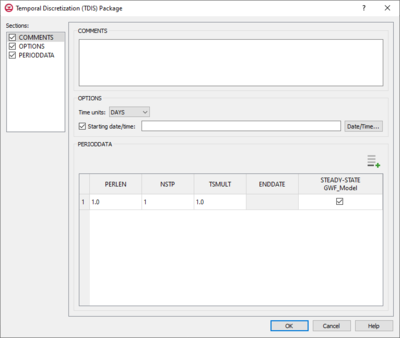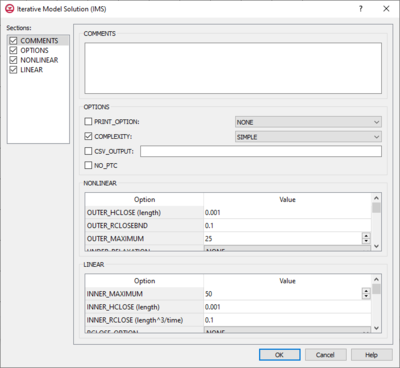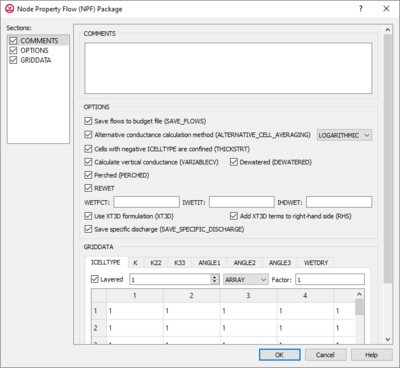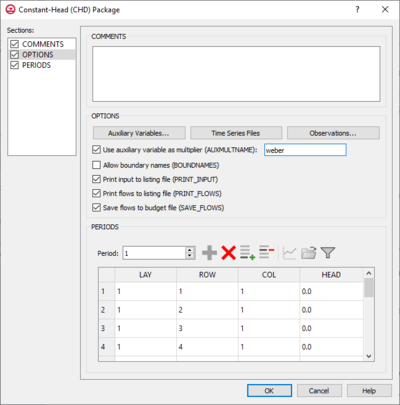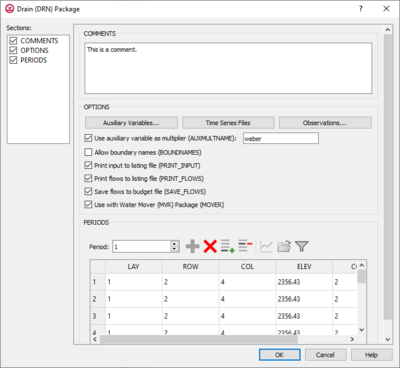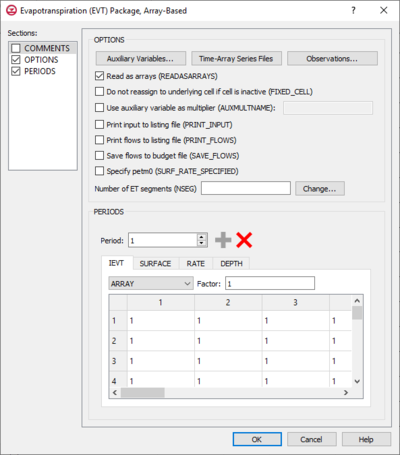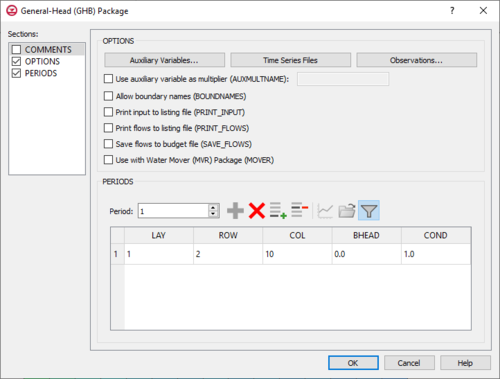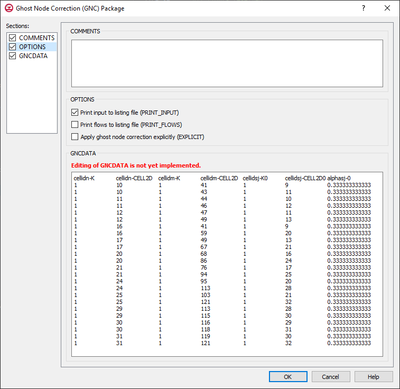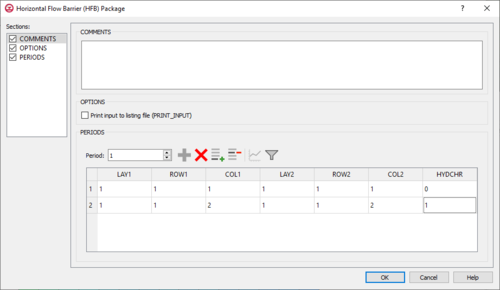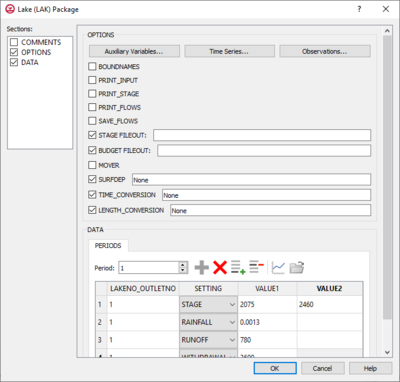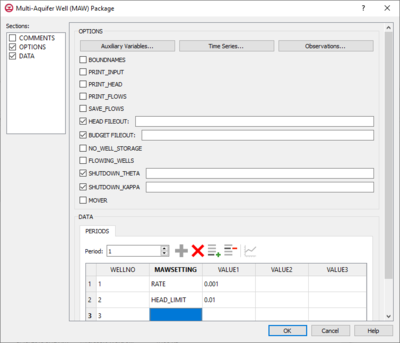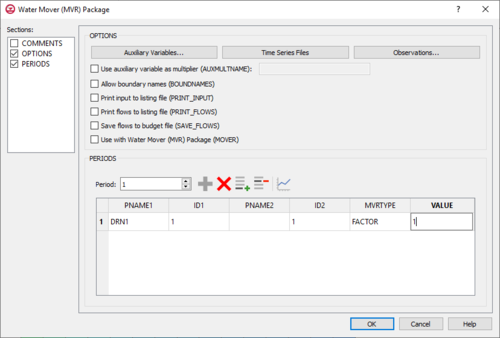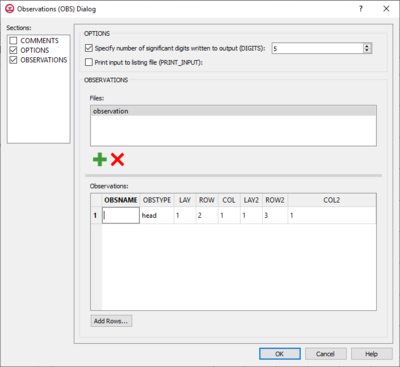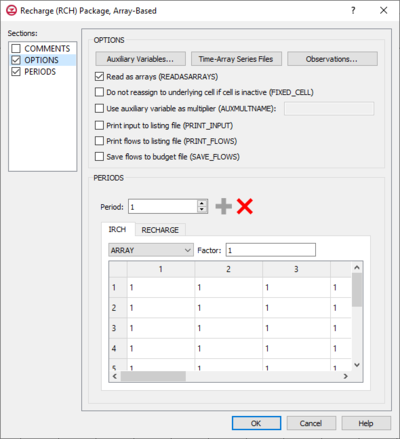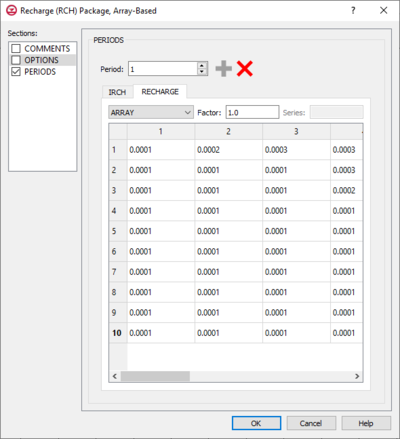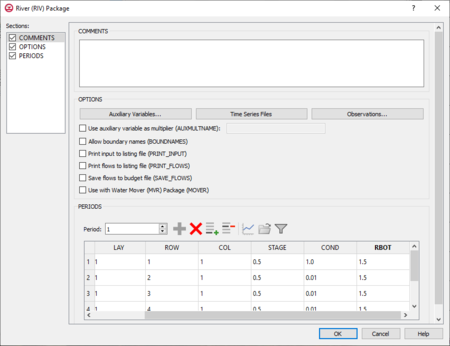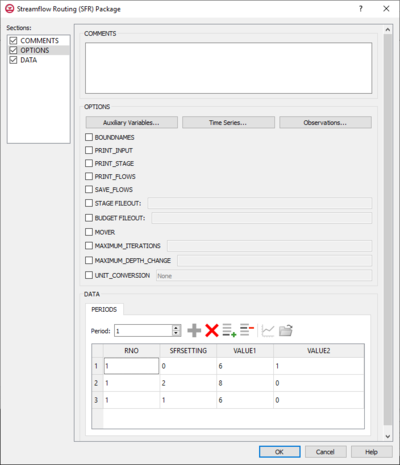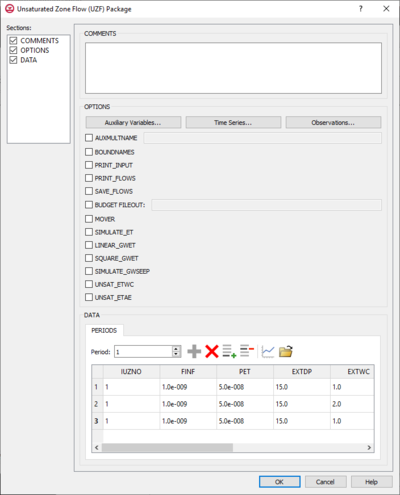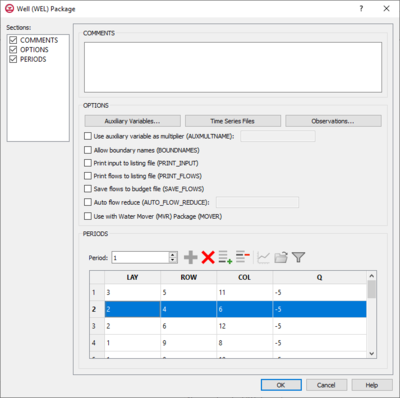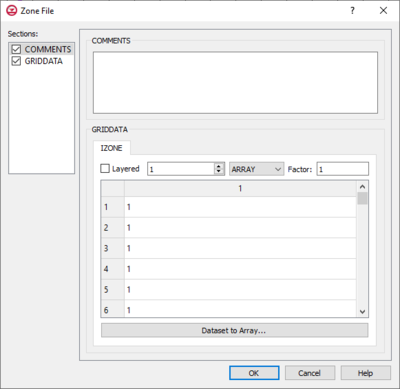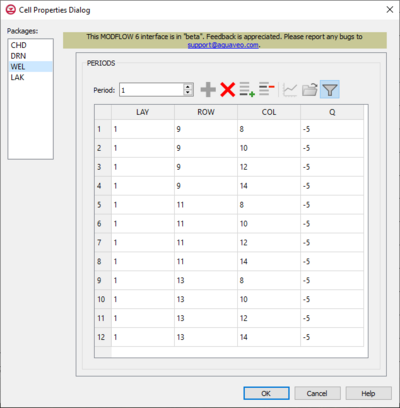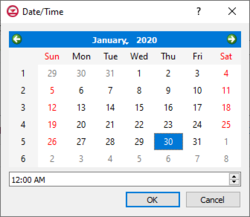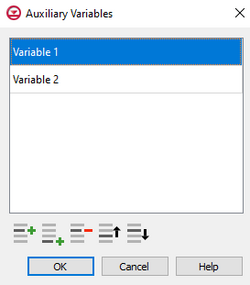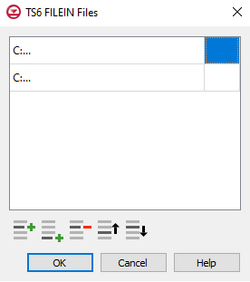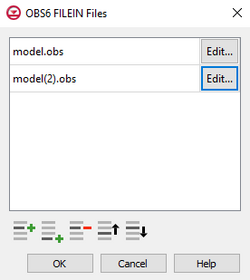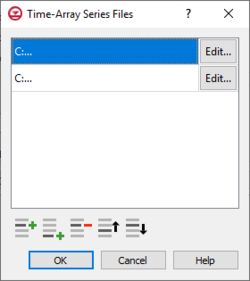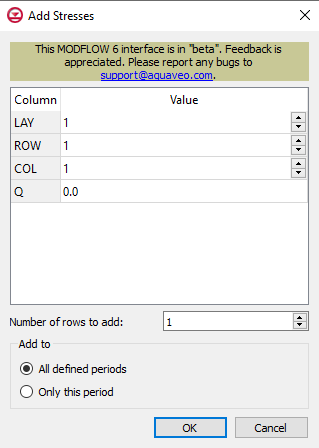User:Jmonson/MODFLOW 6 Packages: Difference between revisions
From XMS Wiki
Jump to navigationJump to search
No edit summary |
|||
| (89 intermediate revisions by 3 users not shown) | |||
| Line 1: | Line 1: | ||
__NOINDEX__ | __NOINDEX__ | ||
{{Version GMS 10.5}} | {{Version GMS 10.5}} | ||
{{MODFLOW Links}} | {{MODFLOW 6 Links}} | ||
There are many different packages available in MODFLOW 6. | There are many different packages available in MODFLOW 6. | ||
| Line 139: | Line 139: | ||
*''Comments'' section – Enter general alphanumeric comments. Comments entered here get written at the top of the file, preceded by a '#' symbol. | *''Comments'' section – Enter general alphanumeric comments. Comments entered here get written at the top of the file, preceded by a '#' symbol. | ||
*''Options'' section | *''Options'' section | ||
**''Save flows to budget file (SAVE_FLOWS)'' – Turn on to write cell-by-cell flow terms to the file specified with "BUDGET SAVE FILE" in [[GMS: | **''Save flows to budget file (SAVE_FLOWS)'' – Turn on to write cell-by-cell flow terms to the file specified with "BUDGET SAVE FILE" in [[GMS:MF6 OC Package|Output Control]]. | ||
**''Alternative conductance calculation method (ALTERNATIVE_CELL_AVERAGING)'' – Turn on to use an alternative method for calculating the conductance for horizontal cell connections. | **''Alternative conductance calculation method (ALTERNATIVE_CELL_AVERAGING)'' – Turn on to use an alternative method for calculating the conductance for horizontal cell connections. | ||
***"Logarithmic" – | ***"Logarithmic" – | ||
| Line 154: | Line 154: | ||
**''Use XT3D formulation (XT3D)'' – Turn on to use the XT3D formulation. | **''Use XT3D formulation (XT3D)'' – Turn on to use the XT3D formulation. | ||
***''Add XT3D terms to right-hand side (RHS)'' – The XT3D additional terms will be added to the right-hand side instead of the coefficient matrix. | ***''Add XT3D terms to right-hand side (RHS)'' – The XT3D additional terms will be added to the right-hand side instead of the coefficient matrix. | ||
**''Save specific discharge (SAVE_SPECIFIC_DISCHARGE)'' – Turn on to calculate x, y, and z components of specific discharge at cell centers and write them to the cell-by-cell flow file as specified with "BUDGET SAVE FILE" in [[GMS: | **''Save specific discharge (SAVE_SPECIFIC_DISCHARGE)'' – Turn on to calculate x, y, and z components of specific discharge at cell centers and write them to the cell-by-cell flow file as specified with "BUDGET SAVE FILE" in [[GMS:MF6 OC Package|Output Control]]. | ||
*''GridData'' section – Contains a number of tabs, including: | *''GridData'' section – Contains a number of tabs, including: | ||
**''ICELLTYPE'' – A flag for each cell that specifies how saturated thickness is treated. | **''ICELLTYPE'' – A flag for each cell that specifies how saturated thickness is treated. | ||
| Line 233: | Line 233: | ||
**''Allow boundary names (BOUNDNAMES)'' – Turn on to allow boundary names to be included in the list of constant-head cells. | **''Allow boundary names (BOUNDNAMES)'' – Turn on to allow boundary names to be included in the list of constant-head cells. | ||
**''Print input to listing file (PRINT_INPUT)'' – Turn on to write the list of constant-head information to the listing file immediately after it is read. | **''Print input to listing file (PRINT_INPUT)'' – Turn on to write the list of constant-head information to the listing file immediately after it is read. | ||
**''Print flows to listing file (PRINT_FLOWS)'' – Turn on to write the list of constant-head flow rates to the listing file for every stress period time step in which "BUDGET PRINT" is specified in [[GMS: | **''Print flows to listing file (PRINT_FLOWS)'' – Turn on to write the list of constant-head flow rates to the listing file for every stress period time step in which "BUDGET PRINT" is specified in [[GMS:MF6 OC Package|Output Control]]. | ||
**''Save flows to budget file (SAVE_FLOWS)'' – Turn on to write constant-head flow terms to the file specified with "BUDGET FILEOUT" in [[GMS: | **''Save flows to budget file (SAVE_FLOWS)'' – Turn on to write constant-head flow terms to the file specified with "BUDGET FILEOUT" in [[GMS:MF6 OC Package|Output Control]]. | ||
**''Use with Water Mover (MVR) package (MOVER)'' – Turn on to allows this instance of the Constant-Head Package to be used with the Water Mover (MVR) Package. | **''Use with Water Mover (MVR) package (MOVER)'' – Turn on to allows this instance of the Constant-Head Package to be used with the Water Mover (MVR) Package. | ||
*''Periods'' section – Contains the following: | *''Periods'' section – Contains the following: | ||
| Line 268: | Line 268: | ||
**''Allow boundary names (BOUNDNAMES)'' – Turn on to allow boundary names to be included in the list of drain cells. | **''Allow boundary names (BOUNDNAMES)'' – Turn on to allow boundary names to be included in the list of drain cells. | ||
**''Print input to listing file (PRINT_INPUT)'' – Turn on to write the list of drain information to the listing file immediately after it is read. | **''Print input to listing file (PRINT_INPUT)'' – Turn on to write the list of drain information to the listing file immediately after it is read. | ||
**''Print flows to listing file (PRINT_FLOWS)'' – Turn on to write the list of drain flow rates to the listing file for every stress period time step in which "BUDGET PRINT" is specified in [[GMS: | **''Print flows to listing file (PRINT_FLOWS)'' – Turn on to write the list of drain flow rates to the listing file for every stress period time step in which "BUDGET PRINT" is specified in [[GMS:MF6 OC Package|Output Control]]. | ||
**''Save flows to budget file (SAVE_FLOWS)'' – Turn on to write drain flow terms to the file specified with "BUDGET FILEOUT" in [[GMS: | **''Save flows to budget file (SAVE_FLOWS)'' – Turn on to write drain flow terms to the file specified with "BUDGET FILEOUT" in [[GMS:MF6 OC Package|Output Control]]. | ||
**''Use with Water Mover (MVR) package (MOVER)'' – Turn on to allows this instance of the Drain Package to be used with the Water Mover (MVR) Package. | **''Use with Water Mover (MVR) package (MOVER)'' – Turn on to allows this instance of the Drain Package to be used with the Water Mover (MVR) Package. | ||
*''Periods'' section – Contains the following: | *''Periods'' section – Contains the following: | ||
| Line 305: | Line 305: | ||
**''Use auxiliary variable as multiplier (AUXMULTNAME)'' – Name of auxiliary variable to be used as multiplier of evapotranspiration rate. | **''Use auxiliary variable as multiplier (AUXMULTNAME)'' – Name of auxiliary variable to be used as multiplier of evapotranspiration rate. | ||
**''Print input to listing file (PRINT_INPUT)'' – Turn on to write the list of evapotranspiration information to the listing file immediately after it is read. | **''Print input to listing file (PRINT_INPUT)'' – Turn on to write the list of evapotranspiration information to the listing file immediately after it is read. | ||
**''Print flows to listing file (PRINT_FLOWS)'' – Turn on to write the list of evapotranspiration flow rates to the listing file for every stress period time step in which "BUDGET PRINT" is specified in [[GMS: | **''Print flows to listing file (PRINT_FLOWS)'' – Turn on to write the list of evapotranspiration flow rates to the listing file for every stress period time step in which "BUDGET PRINT" is specified in [[GMS:MF6 OC Package|Output Control]]. | ||
**''Save flows to budget file (SAVE_FLOWS)'' – Turn on to write evapotranspiration flow terms to the file specified with "BUDGET FILEOUT" in [[GMS: | **''Save flows to budget file (SAVE_FLOWS)'' – Turn on to write evapotranspiration flow terms to the file specified with "BUDGET FILEOUT" in [[GMS:MF6 OC Package|Output Control]]. | ||
**''Specify petm0 (SURF_RATE_SPECIFIED)'' – When turned on, indicates that the proportion of the evapotranspiration rate at the ET surface will be specified as PETM0 in list input. | **''Specify petm0 (SURF_RATE_SPECIFIED)'' – When turned on, indicates that the proportion of the evapotranspiration rate at the ET surface will be specified as PETM0 in list input. | ||
**Number of ET Segments – Allows the documenting of a value that represents the number of ET segments. | **Number of ET Segments – Allows the documenting of a value that represents the number of ET segments. | ||
| Line 353: | Line 353: | ||
**''Allow boundary names (BOUNDNAMES)'' – Turn on to allow boundary names to be included in the list of general-head boundary cells. | **''Allow boundary names (BOUNDNAMES)'' – Turn on to allow boundary names to be included in the list of general-head boundary cells. | ||
**''Print input to listing file (PRINT_INPUT)'' – Turn on to write the list of general-head boundary information to the listing file immediately after it is read. | **''Print input to listing file (PRINT_INPUT)'' – Turn on to write the list of general-head boundary information to the listing file immediately after it is read. | ||
**''Print flows to listing file (PRINT_FLOWS)'' – Turn on to write the list of general-head boundary flow rates to the listing file for every stress period time step in which "BUDGET PRINT" is specified in [[GMS: | **''Print flows to listing file (PRINT_FLOWS)'' – Turn on to write the list of general-head boundary flow rates to the listing file for every stress period time step in which "BUDGET PRINT" is specified in [[GMS:MF6 OC Package|Output Control]]. | ||
**''Save flows to budget file (SAVE_FLOWS)'' – Turn on to write general-head flow terms to the file specified with "BUDGET FILEOUT" in [[GMS: | **''Save flows to budget file (SAVE_FLOWS)'' – Turn on to write general-head flow terms to the file specified with "BUDGET FILEOUT" in [[GMS:MF6 OC Package|Output Control]]. | ||
**''Use with Water Mover (MVR) package (MOVER)'' – Turn on to allows this instance of the General-Head Package to be used with the Water Mover (MVR) Package. | **''Use with Water Mover (MVR) package (MOVER)'' – Turn on to allows this instance of the General-Head Package to be used with the Water Mover (MVR) Package. | ||
*''Periods'' section – Contains the following: | *''Periods'' section – Contains the following: | ||
| Line 376: | Line 376: | ||
{{-}} | {{-}} | ||
===GNC=== | ===Ghost-Node Correction (GNC) Package=== | ||
[[File: | [[File:MF6-gnc package.png|thumb|400px|right|The ''Ghost Node Correction (GNC) Package'' dialog]] | ||
**''Comments'' – Turn on to make the ''Comments'' section visible. | |||
**''Options'' – Turn on to make the ''Options'' section visible. | |||
**''GNCData'' – Turn on to make the ''GNCData'' section visible. This section is on by default. | |||
*''Comments'' section – Enter general alphanumeric comments. Comments entered here get written at the top of the file, preceded by a '#' symbol. | |||
*''Options'' section – Temporal options and settings: | |||
**''Print input to listing file (PRINT_INPUT)'' – If turned on, indicates that the list of GNC information will be written to the listing file after it is read. | |||
**''Print flows to listing file (PRINT_FLOWS)'' – If turned on, indicates that a list of GNC flow rates will be printed to the listing file. | |||
**''Apply ghost node correction explicitly (EXPLICIT)'' – Indicates that the ghost node correction is applied and the correction terms are added to the right-hand side of the matrix. | |||
*''GNCData'' – Area where data specific to GNC and the Ghost Nodes can be reviewed. | |||
{{-}} | {{-}} | ||
===Horizontal Flow Barrier (HFB) Package=== | ===Horizontal Flow Barrier (HFB) Package=== | ||
[[File:MF6-HFB package.png|thumb|500px|right|The ''Horizontal Flow Barrier (HFB) Package'' dialog]] | [[File:MF6-HFB package.png|thumb|500px|right|The ''Horizontal Flow Barrier (HFB) Package'' dialog]] | ||
| Line 394: | Line 404: | ||
**'''Delete Period''' [[File:GMS Delete Icon.svg|14px]] – Click to delete the existing period. | **'''Delete Period''' [[File:GMS Delete Icon.svg|14px]] – Click to delete the existing period. | ||
*''Table'' – Contains the following: | *''Table'' – Contains the following: | ||
**'''LAY1''' – Identifier for the first layer | **'''LAY1''' – Identifier for the first layer. | ||
**'''ROW1''' – Identifier for the first | **'''ROW1''' – Identifier for the first row. | ||
**'''COL1''' – Identifier for the first column | **'''COL1''' – Identifier for the first column. | ||
**'''LAY2''' – Identifier for the second layer | **'''LAY2''' – Identifier for the second layer. | ||
**'''ROW2''' – Identifier for the second row | **'''ROW2''' – Identifier for the second row. | ||
**'''COL2''' – Identifier for the second column | **'''COL2''' – Identifier for the second column. | ||
**'''HYDCHR''' – The hydraulic characteristic of the horizontal-flow barrier. When this variable is negative it multiplied by the conductance of two cells. | **'''HYDCHR''' – The hydraulic characteristic of the horizontal-flow barrier. When this variable is negative it multiplied by the conductance of two cells. | ||
{{-}} | {{-}} | ||
| Line 506: | Line 516: | ||
**''Allow boundary names (BOUNDNAMES)'' – Turn on to allow boundary names to be included in the list of MVR cells. | **''Allow boundary names (BOUNDNAMES)'' – Turn on to allow boundary names to be included in the list of MVR cells. | ||
**''Print input to listing file (PRINT_INPUT)'' – Turn on to write the list of MVR information to the listing file immediately after it is read. | **''Print input to listing file (PRINT_INPUT)'' – Turn on to write the list of MVR information to the listing file immediately after it is read. | ||
**''Print flows to listing file (PRINT_FLOWS)'' – Turn on to write the list of MVR flow rates to the listing file for every stress period time step in which "BUDGET PRINT" is specified in [[GMS: | **''Print flows to listing file (PRINT_FLOWS)'' – Turn on to write the list of MVR flow rates to the listing file for every stress period time step in which "BUDGET PRINT" is specified in [[GMS:MF6 OC Package|Output Control]]. | ||
**''Save flows to budget file (SAVE_FLOWS)'' – Turn on to write MVR flow terms to the file specified with "BUDGET FILEOUT" in [[GMS: | **''Save flows to budget file (SAVE_FLOWS)'' – Turn on to write MVR flow terms to the file specified with "BUDGET FILEOUT" in [[GMS:MF6 OC Package|Output Control]]. | ||
**''Use with Water Mover (MVR) package (MOVER)'' – Turn on to allows this instance of the Water Mover Package to be used with the Water Mover (MVR) Package. | **''Use with Water Mover (MVR) package (MOVER)'' – Turn on to allows this instance of the Water Mover Package to be used with the Water Mover (MVR) Package. | ||
*''Periods'' section – Contains the following: | *''Periods'' section – Contains the following: | ||
| Line 532: | Line 542: | ||
===Observations (OBS) Utility=== | ===Observations (OBS) Utility=== | ||
[[File:MF6-OBS dialog.png|thumb|400px|right|The ''Observations (OBS) Dialog'']] | [[File:MF6-OBS dialog.png|thumb|400px|right|The ''Observations (OBS) Dialog'']] | ||
The ''Observations (OBS) | The ''Observations (OBS) Package'' dialog is accessed by double-clicking on the OBS package under a MODFLOW 6 simulation in the Project Explorer. It contains the following sections and options: | ||
*''Sections'' list – A list of sections that can be turned on or off: | *''Sections'' list – A list of sections that can be turned on or off: | ||
**''Comments'' – Turn on to make the ''Comments'' section visible. | **''Comments'' – Turn on to make the ''Comments'' section visible. | ||
| Line 543: | Line 553: | ||
**'''Add File''' [[File:Add Note Icon.svg|14px]] – Click to edit and add a file. | **'''Add File''' [[File:Add Note Icon.svg|14px]] – Click to edit and add a file. | ||
**'''Delete File''' [[File:GMS Delete Icon.svg|14px]] – Click to delete the existing file. | **'''Delete File''' [[File:GMS Delete Icon.svg|14px]] – Click to delete the existing file. | ||
**Observations: – | ***Observations table: – Enables the entering of observation information when a new file has been added. | ||
****''OBSNAME'' – Name of the observation. | |||
****''OBSTYPE'' – Type of the observation file being used. | |||
****''LAY1'' – Identifier for the first layer. | |||
****''ROW1'' – Identifier for the first row. | |||
****''COL1'' – Identifier for the first column. | |||
****''LAY2'' – Identifier for the second layer. | |||
****''ROW2'' – Identifier for the second row. | |||
****''COL2'' – Identifier for the second column. | |||
***'''Add Rows...''' – Allows the inserting of additional rows into the Observations table. | |||
{{-}} | {{-}} | ||
| Line 597: | Line 615: | ||
**''Use auxiliary variable as multiplier (AUXMULTNAME)'' – Name of auxiliary variable to be used as multiplier of recharge. | **''Use auxiliary variable as multiplier (AUXMULTNAME)'' – Name of auxiliary variable to be used as multiplier of recharge. | ||
**''Print input to listing file (PRINT_INPUT)'' – Turn on to write the list of recharge information to the listing file immediately after it is read. | **''Print input to listing file (PRINT_INPUT)'' – Turn on to write the list of recharge information to the listing file immediately after it is read. | ||
**''Print flows to listing file (PRINT_FLOWS)'' – Turn on to write the list of recharge flow rates to the listing file for every stress period time step in which "BUDGET PRINT" is specified in [[GMS: | **''Print flows to listing file (PRINT_FLOWS)'' – Turn on to write the list of recharge flow rates to the listing file for every stress period time step in which "BUDGET PRINT" is specified in [[GMS:MF6 OC Package|Output Control]]. | ||
**''Save flows to budget file (SAVE_FLOWS)'' – Turn on to write recharge flow terms to the file specified with "BUDGET FILEOUT" in [[GMS: | **''Save flows to budget file (SAVE_FLOWS)'' – Turn on to write recharge flow terms to the file specified with "BUDGET FILEOUT" in [[GMS:MF6 OC Package|Output Control]]. | ||
*''Periods'' section – Contains the following: | *''Periods'' section – Contains the following: | ||
**''Period'' drop-down – Use the '''Increment Up and Down''' [[File:Increment up and down arrows.png|14px]] buttons to select the desired period. | **''Period'' drop-down – Use the '''Increment Up and Down''' [[File:Increment up and down arrows.png|14px]] buttons to select the desired period. | ||
| Line 632: | Line 650: | ||
**''Allow boundary names (BOUNDNAMES)'' – Turn on to allow boundary names to be included in the list of river cells. | **''Allow boundary names (BOUNDNAMES)'' – Turn on to allow boundary names to be included in the list of river cells. | ||
**''Print input to listing file (PRINT_INPUT)'' – Turn on to write the list of river information to the listing file immediately after it is read. | **''Print input to listing file (PRINT_INPUT)'' – Turn on to write the list of river information to the listing file immediately after it is read. | ||
**''Print flows to listing file (PRINT_FLOWS)'' – Turn on to write the list of river flow rates to the listing file for every stress period time step in which "BUDGET PRINT" is specified in [[GMS: | **''Print flows to listing file (PRINT_FLOWS)'' – Turn on to write the list of river flow rates to the listing file for every stress period time step in which "BUDGET PRINT" is specified in [[GMS:MF6 OC Package|Output Control]]. | ||
**''Save flows to budget file (SAVE_FLOWS)'' – Turn on to write river flow terms to the file specified with "BUDGET FILEOUT" in [[GMS: | **''Save flows to budget file (SAVE_FLOWS)'' – Turn on to write river flow terms to the file specified with "BUDGET FILEOUT" in [[GMS:MF6 OC Package|Output Control]]. | ||
**''Use with Water Mover (MVR) package (MOVER)'' – Turn on to allows this instance of the River Package to be used with the Water Mover (MVR) Package. | **''Use with Water Mover (MVR) package (MOVER)'' – Turn on to allows this instance of the River Package to be used with the Water Mover (MVR) Package. | ||
*''Periods'' section – Contains the following: | *''Periods'' section – Contains the following: | ||
| Line 706: | Line 724: | ||
*''Comments'' section – Enter general alphanumeric comments. Comments entered here get written at the top of the file, preceded by a '#' symbol. | *''Comments'' section – Enter general alphanumeric comments. Comments entered here get written at the top of the file, preceded by a '#' symbol. | ||
*''Options'' section – Contains the following: | *''Options'' section – Contains the following: | ||
**''Save flows to budget file (SAVE_FLOWS)'' – Turn on to write cell-by-cell flow terms to the file specified with "BUDGET SAVE FILE" in [[GMS: | **''Save flows to budget file (SAVE_FLOWS)'' – Turn on to write cell-by-cell flow terms to the file specified with "BUDGET SAVE FILE" in [[GMS:MF6 OC Package|Output Control]]. | ||
**''Treat SS array as storage coefficient, not specific storage (STORAGECOEFFICIENT)'' – Indicates that the SS array is read as storage coefficient and not as specific storage. | **''Treat SS array as storage coefficient, not specific storage (STORAGECOEFFICIENT)'' – Indicates that the SS array is read as storage coefficient and not as specific storage. | ||
*''GridData'' section – Contains a number of tabs, including: | *''GridData'' section – Contains a number of tabs, including: | ||
| Line 781: | Line 799: | ||
**''Allow boundary names (BOUNDNAMES)'' – Turn on to allow boundary names to be included in the list of well cells. | **''Allow boundary names (BOUNDNAMES)'' – Turn on to allow boundary names to be included in the list of well cells. | ||
**''Print input to listing file (PRINT_INPUT)'' – Turn on to write the list of well information to the listing file immediately after it is read. | **''Print input to listing file (PRINT_INPUT)'' – Turn on to write the list of well information to the listing file immediately after it is read. | ||
**''Print flows to listing file (PRINT_FLOWS)'' – Turn on to write the list of well flow rates to the listing file for every stress period time step in which "BUDGET PRINT" is specified in [[GMS: | **''Print flows to listing file (PRINT_FLOWS)'' – Turn on to write the list of well flow rates to the listing file for every stress period time step in which "BUDGET PRINT" is specified in [[GMS:MF6 OC Package|Output Control]]. | ||
**''Save flows to budget file (SAVE_FLOWS)'' – Turn on to write well flow terms to the file specified with "BUDGET FILEOUT" in [[GMS: | **''Save flows to budget file (SAVE_FLOWS)'' – Turn on to write well flow terms to the file specified with "BUDGET FILEOUT" in [[GMS:MF6 OC Package|Output Control]]. | ||
**''Use with Water Mover (MVR) package (MOVER)'' – Turn on to allows this instance of the Well Package to be used with the Water Mover (MVR) Package. | **''Use with Water Mover (MVR) package (MOVER)'' – Turn on to allows this instance of the Well Package to be used with the Water Mover (MVR) Package. | ||
*''Periods'' section – Contains the following: | *''Periods'' section – Contains the following: | ||
| Line 807: | Line 825: | ||
[[File:MF6-ZonePackage.png|thumb|400px|right|The ''Zone File'' dialog]] | [[File:MF6-ZonePackage.png|thumb|400px|right|The ''Zone File'' dialog]] | ||
The ''ZONE FILE'' dialog is accessed by double-clicking on the ZONE FILE package under a MODFLOW 6 simulation in the Project Explorer. It contains the following sections and options: | The ''ZONE FILE'' dialog is accessed by double-clicking on the ZONE FILE package under a MODFLOW 6 simulation in the Project Explorer. It contains the following sections and options: | ||
**''Comments'' – Turn on to make the ''Comments'' section visible. | **''Comments'' – Turn on to make the ''Comments'' section visible. | ||
**''GridData'' – Turn on to make the ''GridData'' section visible. This section is on by default. | **''GridData'' – Turn on to make the ''GridData'' section visible. This section is on by default. | ||
| Line 829: | Line 847: | ||
**''Output listing file (LIST)'' – When turned on, indicates which file is in the output listing file. | **''Output listing file (LIST)'' – When turned on, indicates which file is in the output listing file. | ||
**''Print all model package input to listing file (PRINT_INPUT)'' – Turn on to write the list of information to the listing file immediately after it is read. | **''Print all model package input to listing file (PRINT_INPUT)'' – Turn on to write the list of information to the listing file immediately after it is read. | ||
**''Save model package flows to budget file (SAVE_FLOWS)'' – Turn on to write flow terms to the file specified with "BUDGET FILEOUT" in [[GMS: | **''Save model package flows to budget file (SAVE_FLOWS)'' – Turn on to write flow terms to the file specified with "BUDGET FILEOUT" in [[GMS:MF6 OC Package|Output Control]]. | ||
**''Activate Newton-Raphson formulation for groundwater flow (NEWTON)'' – When turned on, this selection allows the utilization of the Newton-Raphson formulation as opposed to the standard used in most previous MODFLOW versions. | **''Activate Newton-Raphson formulation for groundwater flow (NEWTON)'' – When turned on, this selection allows the utilization of the Newton-Raphson formulation as opposed to the standard used in most previous MODFLOW versions. | ||
**''Under-relax computed heads that are below cell bottom elevations (UNDER_RELAXATION)'' – When turned on, it helps define the nonlinear under-relaxation schemes used. | **''Under-relax computed heads that are below cell bottom elevations (UNDER_RELAXATION)'' – When turned on, it helps define the nonlinear under-relaxation schemes used. | ||
| Line 980: | Line 998: | ||
{{Auxiliary Variables Dialog}} | {{Auxiliary Variables Dialog}} | ||
{{MF6 Time Series Files Dialog}} | |||
{{MF6 Observation Files Dialog}} | |||
{{-}} | {{MF6 Time-Array Series Files Dialog}} | ||
{{MF6 Add Stresses Dialog}} | |||
==External Link== | ==External Link== | ||
| Line 1,037: | Line 1,015: | ||
[[Category:MODFLOW]] | [[Category:MODFLOW]] | ||
[[Category:External Links]] | [[Category:External Links]] | ||
[[Category:Archived]] | |||