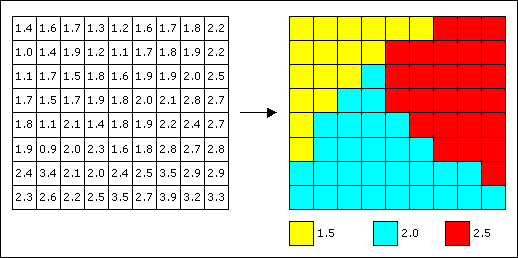GMS:Parameters
| MODFLOW | |
|---|---|
| Pre-processing | |
| MODFLOW Commands | |
| Building a MODFLOW Model | |
| Map to MODFLOW | |
| Calibration | |
| Packages Supported in GMS | |
| Saving a MODFLOW Simulation | |
| Importing MODFLOW Files | |
| Unsupported MODFLOW Features | |
| Run MODFLOW | |
| Post-processing | |
| MODFLOW Display Options | |
| MODFLOW Post-Processing Viewing Options | |
| Reading a MODFLOW Simulation | |
| Tutorials | |
| Packages | |
| Flow: | BCF6, HUF, LPF, UPW |
| Solvers: | SMS |
| Other: | UZF1 |
A parameter is a variable that is used to control one or more other values. GMS uses parameters with MODFLOW to define inputs for forward runs or for model calibration or for stochastic modeling.
Contents
Key value and standard MODFLOW parameters
There are two ways to do MODFLOW parameterization in GMS:
- The key value method (recommended)
- The standard MODFLOW method
Key values
Key values are used to parameterize the MODFLOW input. Key values can be used for both the zonation and pilot points methods of defining parameters. A key value is a number that is assigned as input that marks the input values as belonging to a parameter. When selecting a key value, a number should be chosen that is not likely to occur in typical input for that parameter. We recommend using negative numbers in most cases.
For example, a model may have four K zones and three recharge zones. The four K zones would be marked by assigning -100, -200, -300, and -400 to the cells in the K array for each of the four zones. Likewise, the recharge zones would be marked by assigning -500, -600, and -700 to the appropriate cells in the recharge array.
Key values can be assigned either by editing the cell array values directly in the 3D grid module or by assigning the values to a set of polygons or arcs in the conceptual model and selecting the Map → MODFLOW command.
When MODFLOW is running and data is read from the HDF5 file, if one of the parameter key values is found in the data then the parameter value is substituted into the array or list.
The key value approach makes it much easier to support transient parameters and very large sets of pilot points. Also, this approach allows GMS users to use parameters with the BCF package. This feature is not available with the MODFLOW PES process.
Standard MODFLOW parameters
The "key value" approach is the preferred approach to defining parameters in GMS. Using key values is the only option for WEL, RIV, DRT, DRN, GHB, CHD, STR, and HFB parameters. In GMS, using the key value approach with these parameters provides the same functionality of parameter instances available in MODFLOW.
Key values can also be used with array based parameters. However, GMS does support defining array based parameters with clusters and instances (for ETS, EVT, RCH parameters).
When reading in a MODFLOW simulation that was created outside of GMS all parameters will be converted to key values so long as the parameter can be represented by key values.
Key values can not be used to represent an array based parameter if the parameter is defined using more than one cluster or more than one instance. Also, if more than one parameter uses the same zone array with a matching IZ value then the parameter can not be represented using key values. Further, if the multiplier array associated with the parameter has values other than 1.0 in the zones where the parameter is used then the parameter can not be represented with key values.
The standard MODFLOW method is considered an "advanced" feature in GMS. Only users that understand how MODFLOW uses parameters should attempt to use this feature.
For more information, refer to the Standard MODFLOW Parameters page.
Using parameters
To use parameters, you must:
Parameterizing the model
There are two methods used to parameterize a model:
Zonation
The most common form of parameterization is zonation. With this approach, an array of input values is divided into zones where all of the cells in each zone share a single parameter value. This concept is illustrated in the figure below. The entire array of values is represented by three parameters.
Zonation is most easily accomplished in GMS by assigning key values to polygons in the map module. It can also be accomplished by assigning key values to a selected set of cells in the 3D grid module using the Cell Attributes command.
Pilot points
Another way to parameterize a model is to use pilot points. For more information on pilot points, refer to the Pilot Points page.
Creating a parameter list
The list of parameters is defined using the Parameter Dialog. In general, the number of parameters should be less than the number of observations. However, if the user chooses to use pilot points with PEST in regularization mode, then the number of parameters does not have to be less than the number of observations.
Legal MODFLOW Parameters
The following MODFLOW input values can be defined as parameters in GMS:
| Package | Option |
|---|---|
| LPF/HUF |
|
| Recharge | RCH – Recharge value |
| Evapotranspiration | EVT – Max ET flux |
| Evapotranspiration Segments | ETS – Max ET flux |
| Well | WELL – Pumping rate |
| River | RIV – River conductance |
| General Head | GHB – Conductance |
| Drain | DRN – Conductance |
| Time-Variant Specified-Head | CHD – Head |
| Stream | STR – Conductance |
| Stream-flow Routing | SFR – Conductance |
| Horizontal Flow Barrier | HFB – Hydraulic characteristic |
| GMS – Groundwater Modeling System | ||
|---|---|---|
| Modules: | 2D Grid • 2D Mesh • 2D Scatter Point • 3D Grid • 3D Mesh • 3D Scatter Point • Boreholes • GIS • Map • Solid • TINs • UGrids | |
| Models: | FEFLOW • FEMWATER • HydroGeoSphere • MODAEM • MODFLOW • MODPATH • mod-PATH3DU • MT3DMS • MT3D-USGS • PEST • PHT3D • RT3D • SEAM3D • SEAWAT • SEEP2D • T-PROGS • ZONEBUDGET | |
| Aquaveo | ||