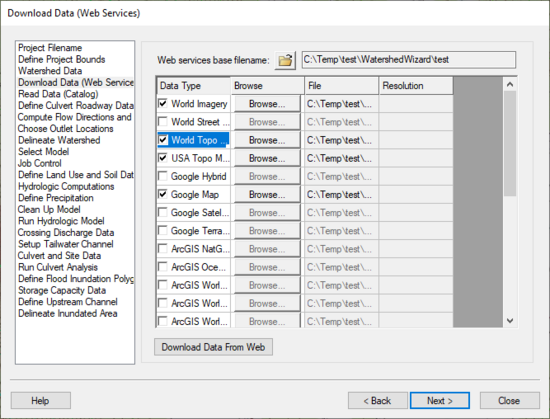WMS:Download Data: Difference between revisions
No edit summary |
No edit summary |
||
| (One intermediate revision by the same user not shown) | |||
| Line 1: | Line 1: | ||
[[Image:HydrologicModelingWizardDownloadDataWebService.jpg|thumb|none|left|550 px|HY8 Modeling Wizard showing the ''Download Data (Web Services)'' step.]] | :[[Image:HydrologicModelingWizardDownloadDataWebService.jpg|thumb|none|left|550 px|HY8 Modeling Wizard showing the ''Download Data (Web Services)'' step.]] | ||
The Download Data (Web Service Client) step is used to download data over the internet using the WMS web service client if a web service is available. NED and SRTM data may be downloaded from this dialog, but coverage may not exist or download times may be slow for the hydrologic modeling area. The NED and SRTM data are obtained from USGS databases. The Terraserver data are obtained from the Microsoft Research (MSR) Maps web service. | The ''Download Data (Web Service Client)'' step is used to download data over the internet using the WMS web service client if a web service is available. NED and SRTM data may be downloaded from this dialog, but coverage may not exist or download times may be slow for the hydrologic modeling area. The NED and SRTM data are obtained from USGS databases. The Terraserver data are obtained from the Microsoft Research (MSR) Maps web service. | ||
== Help == | == Help == | ||
'''Download Data From Web''' – This button downloads the selected datasets for the selected modeling area from the web service providers. | *'''Download Data From Web''' – This button downloads the selected datasets for the selected modeling area from the web service providers. | ||
{{WMSHydroModWizard}} | {{WMSHydroModWizard}} | ||
Latest revision as of 15:10, 20 October 2017
The Download Data (Web Service Client) step is used to download data over the internet using the WMS web service client if a web service is available. NED and SRTM data may be downloaded from this dialog, but coverage may not exist or download times may be slow for the hydrologic modeling area. The NED and SRTM data are obtained from USGS databases. The Terraserver data are obtained from the Microsoft Research (MSR) Maps web service.
Help
- Download Data From Web – This button downloads the selected datasets for the selected modeling area from the web service providers.
Hydrologic Modeling Wizard Steps: Project Filename · Define Project Bounds · Watershed Data · Download Data (Web Service Client) · Read Data (Catalog) · Compute Flow Directions and Flow Accumulations · Choose Outlet Locations · Delineate Watershed · Select Model · Define and Smooth Streams · Create 2D Grid · Job Control · Define Land Use and Soil Data · Hydrologic Computations · Define Precipitation · Clean Up Model · Run Hydrologic Model
HY8 Modeling Wizard Steps: Project Filename · Define Project Bounds · Watershed Data · Download Data (Web Service Client) · Read Data (Catalog) · Define Culvert Roadway Data · Compute Flow Directions and Flow Accumulations · Choose Outlet Locations · Delineate Watershed · Select Model · Job Control · Define Land Use and Soil Data · Hydrologic Computations · Define Precipitation · Clean Up Model · Run Hydrologic Model · Crossing Discharge Data · Setup Tailwater Channel · Culvert and Site Data · Run Culvert Analysis · Define Flood Inundation Polygon · Storage Capacity Data · Define Upstream Channel · Delineate Inundated Area
WMS – Watershed Modeling System | ||
|---|---|---|
| Modules: | Terrain Data • Drainage • Map • Hydrologic Modeling • River • GIS • 2D Grid • 2D Scatter |  |
| Models: | CE-QUAL-W2 • GSSHA • HEC-1 • HEC-HMS • HEC-RAS • HSPF • MODRAT • NSS • OC Hydrograph • OC Rational • Rational • River Tools • Storm Drain • SMPDBK • SWMM • TR-20 • TR-55 | |
| Toolbars: | Modules • Macros • Units • Digitize • Static Tools • Dynamic Tools • Drawing • Get Data Tools | |
| Aquaveo | ||