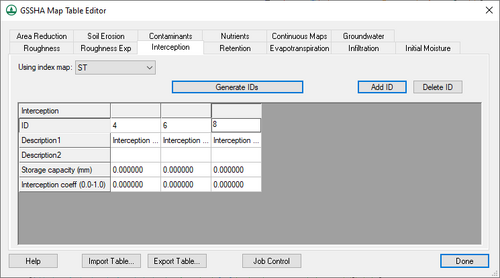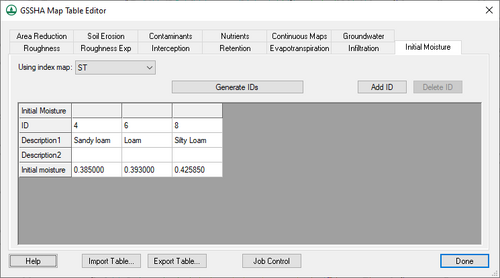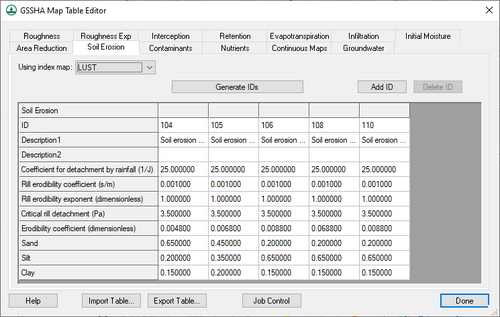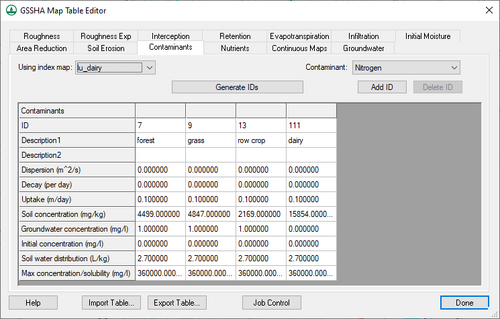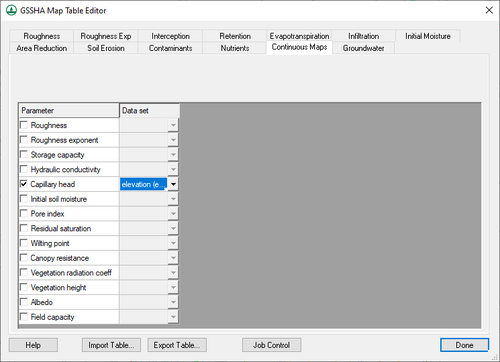WMS:GSSHA Mapping Tables: Difference between revisions
(rm related in template) |
(update with all but Nutrients) |
||
| Line 1: | Line 1: | ||
{{TOC right}} | |||
The '''''GSSHA Map Table Editor'' dialog''' allows editing of the mapping tables for all of the spatially distributed parameters for options specified in the [[WMS:GSSHA Job Control|''GSSHA Job Control'' dialog]]. The mapping tables relate parameter sets for each process to an index map that shows their spatial distribution. | |||
There are tabs for each of these parameter sets. Some of the tabs require the option to have been turned on in the ''GSSHA Job Control'' dialog. If the tab is selected and the option has not been turned on there, a warning dialog will appear to ask if the option should be turned on. | |||
The following buttons are always found at the bottom of the dialog, regardless of which tab is selected: | |||
*'''Import Table...''' – Brings up the ''Open'' dialog where a CMT file (GSSHA Mapping Table File) can be selected and imported. | |||
*'''Export Table...''' – Brings up the ''Enter the GSSHA Mapping Table file name'' dialog where the data from the selected tab can be exported as a CMT file. | |||
*'''Job Control''' – Brings up the [[WMS:GSSHA Job Control|''GSSHA Job Control'' dialog]]. | |||
==Roughness== | |||
The following options are available on this tab: | |||
*''Using index map'' – A drop-down listing all available index maps in the project. Select the desired index map from the list. | |||
*''Index map type'' – A drop-down list of index map types in the project. Select the desired type. | |||
*'''Generate IDs''' – Generates a list of IDs from those found in the selected index map. | |||
*'''Add ID''' – Adds a new ID to the spreadsheet, allowing manual creation of a new ID. | |||
*'''Delete ID''' – Immediately deletes the selected ID. | |||
The spreadsheet displays all of the IDs in the selected index map, one per column. It has the following rows: | |||
*''ID'' – A unique type ID. | |||
*''Description1'' – An alphanumeric field. Enter a concise descriptive name for the ID type. | |||
*''Description2'' – An optional alphanumeric field. Enter additional concise descriptive information. | |||
*''Surface roughness'' – A Manning's ''n'' value. | |||
[[File:Dialog_GSSHA_Map_Table_Editor.png|thumb|left|500 px|''GSSHA Map Table Editor'' dialog showing the ''Roughness'' tab]] | |||
{{-}} | |||
==Roughness Exp== | |||
[[File:GSSHA Map Table Editor dialog Roughness Exp tab.png|thumb|right|500 px|''GSSHA Map Table Editor'' dialog showing the ''Roughness Exp'' tab]] | |||
The following options are available on this tab: | |||
*''Using index map'' – A drop-down listing all available index maps in the project. Select the desired index map from the list. | |||
*'''Generate IDs''' – Generates a list of IDs from those found in the selected index map. | |||
*'''Add ID''' – Adds a new ID to the spreadsheet, allowing manual creation of a new ID. | |||
*'''Delete ID''' – Immediately deletes the selected ID. | |||
The spreadsheet displays all of the IDs in the selected index map, one per column. It has the following rows: | |||
*''ID'' – A unique type ID. | |||
*''Description1'' – An alphanumeric field. Enter a concise descriptive name for the ID type. | |||
*''Description2'' – An optional alphanumeric field. Enter additional concise descriptive information. | |||
*''Roughness exponent'' – | |||
{{-}} | |||
==Interception== | |||
[[File:GSSHA Map Table Editor dialog Interception tab.png|thumb|right|500 px|''GSSHA Map Table Editor'' dialog showing the ''Interception'' tab]] | |||
The following options are available on this tab: | |||
*''Using index map'' – A drop-down listing all available index maps in the project. Select the desired index map from the list. | |||
*'''Generate IDs''' – Generates a list of IDs from those found in the selected index map. | |||
*'''Add ID''' – Adds a new ID to the spreadsheet, allowing manual creation of a new ID. | |||
*'''Delete ID''' – Immediately deletes the selected ID. | |||
The spreadsheet displays all of the IDs in the selected index map, one per column. It has the following rows: | |||
*''ID'' – A unique type ID. | |||
*''Description1'' – An alphanumeric field. Enter a concise descriptive name for the ID type. | |||
*''Description2'' – An optional alphanumeric field. Enter additional concise descriptive information. | |||
*''Storage capacity'' – An initial quantity of rainfall (in millimeters) that is entirely intercepted by foliage. | |||
*''Interception coeff'' – A unitless number with a range between "0.0" and "1.0". This is the fraction of rainfall retained as intercepted water after satisfying the storage capacity. | |||
{{-}} | |||
==Retention== | |||
[[File:GSSHA Map Table Editor dialog Retention tab.png|thumb|right|500 px|''GSSHA Map Table Editor'' dialog showing the ''Retention'' tab]] | |||
The following options are available on this tab: | |||
*''Using index map'' – A drop-down listing all available index maps in the project. Select the desired index map from the list. | |||
*'''Generate IDs''' – Generates a list of IDs from those found in the selected index map. | |||
*'''Add ID''' – Adds a new ID to the spreadsheet, allowing manual creation of a new ID. | |||
*'''Delete ID''' – Immediately deletes the selected ID. | |||
The spreadsheet displays all of the IDs in the selected index map, one per column. It has the following rows: | |||
*''ID'' – A unique type ID. | |||
*''Description1'' – An alphanumeric field. Enter a concise descriptive name for the ID type. | |||
*''Description2'' – An optional alphanumeric field. Enter additional concise descriptive information. | |||
*''Retention depth'' – Specifies distributed retention depth (mm) over the index map. | |||
{{-}} | |||
==Evapotranspiration== | |||
[[File:GSSHA Map Table Editor dialog Evapotranspiration tab.png|thumb|right|500 px|''GSSHA Map Table Editor'' dialog showing the ''Evapotranspiration'' tab]] | |||
The following options are available on this tab: | |||
*''Using index map'' – A drop-down listing all available index maps in the project. Select the desired index map from the list. | |||
*'''Generate IDs''' – Generates a list of IDs from those found in the selected index map. | |||
*'''Add ID''' – Adds a new ID to the spreadsheet, allowing manual creation of a new ID. | |||
*'''Delete ID''' – Immediately deletes the selected ID. | |||
The spreadsheet displays all of the IDs in the selected index map, one per column. It has the following rows: | |||
*''ID'' – A unique type ID. | |||
*''Description1'' – An alphanumeric field. Enter a concise descriptive name for the ID type. | |||
*''Description2'' – An optional alphanumeric field. Enter additional concise descriptive information. | |||
*''Land-surface albedo'' – A dimensionless number with a range between "0.0" and "1.0". Fraction of radiation reflected back to the atmosphere. | |||
*''Vegetation height'' – Height of the vegetation in meters. | |||
*''Vegetation radiation coeff'' – A unitless number with a range between "0.0" and "1.0". Direct solar radiation penetrating the vegetation canopy and reaching the ground. | |||
*''Canopy stomatal resistance'' – Resistance of the canopy to transpiration at noon (s/m). | |||
{{-}} | |||
==Infiltration== | |||
[[File:GSSHA Map Table Editor dialog Infiltration tab.png|thumb|right|500 px|''GSSHA Map Table Editor'' dialog showing the ''Infiltration'' tab]] | |||
The following options are available on this tab: | |||
*''Using index map'' – A drop-down listing all available index maps in the project. Select the desired index map from the list. | |||
*'''Generate IDs''' – Generates a list of IDs from those found in the selected index map. | |||
*'''Add ID''' – Adds a new ID to the spreadsheet, allowing manual creation of a new ID. | |||
*'''Delete ID''' – Immediately deletes the selected ID. | |||
The spreadsheet displays all of the IDs in the selected index map, one per column. It has the following rows: | |||
*''ID'' – A unique type ID. | |||
*''Description1'' – An alphanumeric field. Enter a concise descriptive name for the ID type. | |||
*''Description2'' – An optional alphanumeric field. Enter additional concise descriptive information. | |||
*''Hydraulic conductivity'' – Typical value of "0.01" to "2.0", given in cm/hr. The saturated hydraulic conductivity, or K<sub>s</sub>, is the rate at which water will enter the soil under unit head and saturated conditions. | |||
*''Capillary head'' – Typical value of "10.0" to "100.0", given in cm. The capillary suction head, or Ψ<sub>f</sub>, is a measure of the combined adhesive forces that bind the water molecules to solid walls and the cohesive forces that attract water molecules to each other. | |||
*''Porosity'' – Also known as θ<sub>s</sub>. The volume of voids/total volume of soil. A decimal fraction between "0.0" and "1.0", in m<sup>3</sup>/m<sup>3</sup>. | |||
*''Pore distribution index'' – The pore index value, λ, in cm/cm. | |||
*''Residual saturation'' – The water content of air dry soil, or θ<sub>r</sub>. A decimal fraction between "0.0" and "1.0", in m<sup>3</sup>/m<sup>3</sup>. | |||
*''Field capacity'' – Also known as θ<sub>f</sub>. | |||
*''Wilting point'' – A fraction between residual saturation and porosity (θ<sub>wp</sub>), water content below which plants cannot uptake water from the soil. | |||
{{-}} | |||
==Initial Moisture== | |||
[[File:GSSHA Map Table Editor dialog Initial Moisture tab.png|thumb|right|500 px|''GSSHA Map Table Editor'' dialog showing the ''Initial Moisture'' tab]] | |||
The following options are available on this tab: | |||
*''Using index map'' – A drop-down listing all available index maps in the project. Select the desired index map from the list. | |||
*'''Generate IDs''' – Generates a list of IDs from those found in the selected index map. | |||
*'''Add ID''' – Adds a new ID to the spreadsheet, allowing manual creation of a new ID. | |||
*'''Delete ID''' – Immediately deletes the selected ID. | |||
The spreadsheet displays all of the IDs in the selected index map, one per column. It has the following rows: | |||
*''ID'' – A unique type ID. | |||
*''Description1'' – An alphanumeric field. Enter a concise descriptive name for the ID type. | |||
*''Description2'' – An optional alphanumeric field. Enter additional concise descriptive information. | |||
*''Initial moisture'' – Also known as θ<sub>i</sub>. A decimal fraction obtained by subtracting θ<sub>s</sub> from θ<sub>r</sub>, in m<sup>3</sup>/m<sup>3</sup>. | |||
{{-}} | |||
==Area Reduction== | |||
[[File:GSSHA Map Table Editor dialog Area Reduction tab.png|thumb|right|500 px|''GSSHA Map Table Editor'' dialog showing the ''Area Reduction'' tab]] | |||
The following options are available on this tab: | |||
*''Using index map'' – A drop-down listing all available index maps in the project. Select the desired index map from the list. | |||
*'''Generate IDs''' – Generates a list of IDs from those found in the selected index map. | |||
*'''Add ID''' – Adds a new ID to the spreadsheet, allowing manual creation of a new ID. | |||
*'''Delete ID''' – Immediately deletes the selected ID. | |||
The spreadsheet displays all of the IDs in the selected index map, one per column. It has the following rows: | |||
*''ID'' – A unique type ID. | |||
*''Description1'' – An alphanumeric field. Enter a concise descriptive name for the ID type. | |||
*''Description2'' – An optional alphanumeric field. Enter additional concise descriptive information. | |||
*''Impervious area fraction'' – Reduces the potential infiltration by the specified fraction. A unitless number with a range of "0.0" to "1.0". | |||
{{-}} | |||
==Soil Erosion== | |||
[[File:GSSHA Map Table Editor dialog Soil Erosion tab.png|thumb|right|500 px|''GSSHA Map Table Editor'' dialog showing the ''Soil Erosion'' tab]] | |||
This tab requires the ''Soil erosion'' option be turned on in the [[WMS:GSSHA Job Control|''GSSHA Job Control'' dialog]]. The following options are available on this tab: | |||
*''Using index map'' – A drop-down listing all available index maps in the project. Select the desired index map from the list. | |||
*'''Generate IDs''' – Generates a list of IDs from those found in the selected index map. | |||
*'''Add ID''' – Adds a new ID to the spreadsheet, allowing manual creation of a new ID. | |||
*'''Delete ID''' – Immediately deletes the selected ID. | |||
The spreadsheet displays all of the IDs in the selected index map, one per column. It has the following rows: | |||
*''ID'' – A unique type ID. | |||
*''Description1'' – An alphanumeric field. Enter a concise descriptive name for the ID type. | |||
*''Description2'' – An optional alphanumeric field. Enter additional concise descriptive information. | |||
*''Coefficient for detachment by rainfall'' – A function of rainfall intensity, or J<sup>-1</sup>, and determined by this equation: ''d<sub>i</sub> = K<sub>I</sub> C<sub>w</sub> C<sub>G</sub> C<sub>i</sub> I<sup>β</sup>''. | |||
*''Rill erodibility coefficient'' – A dimensionless number ''a'' in the equation shown [https://gsshawiki.com/Soil_Erosion:Overland_Erosion_Formulation#10.1.2.2_Surface_Runoff_Detachment here], expressed as s/m. Surface runoff detaches soil particles by exerting a shear stress that breaks the bonds between particles. Erosion in rills is lumped and described as gross rill erosion. Within a grid cell, rill erosion and flow are assumed to be uniformly distributed. | |||
*''Rill erodibility exponent'' – A dimensionless number ''b'' used in [https://gsshawiki.com/Soil_Erosion:Overland_Erosion_Formulation#10.1.2.2_Surface_Runoff_Detachment this equation]. | |||
*''Critical rill detachment'' – Expressed as ''τ'' or "Pa" used in [https://gsshawiki.com/Soil_Erosion:Overland_Erosion_Formulation#10.1.2.2_Surface_Runoff_Detachment this equation]. | |||
*''Erodibility coefficient'' – A dimensionless number ''K'' used in [https://gsshawiki.com/Soil_Erosion:Overland_Erosion_Formulation#10.1.3.1_Kilinc_Richardson_Equation equation 108 here]. A combined factor with a range of "0.0" to "1.0" that consists of the combined influence of soil erodibility, vegetation, and land-use. | |||
{{-}} | |||
==Contaminants== | |||
[[File:GSSHA Map Table Editor dialog Contaminants tab.png|thumb|right|500 px|''GSSHA Map Table Editor'' dialog showing the ''Contaminants'' tab]] | |||
This tab requires the ''Contaminant transport'' option be turned on in the [[WMS:GSSHA Job Control|''GSSHA Job Control'' dialog]]. The following options are available on this tab: | |||
*''Using index map'' – A drop-down listing all available index maps in the project. Select the desired index map from the list. | |||
*''Contaminant'' – A drop-down listing of all available contaminants in the project. Contaminants are defined in the [[WMS:GSSHA Contaminants|''GSSHA Contaminants'' dialog]]. | |||
*'''Generate IDs''' – Generates a list of IDs from those found in the selected index map. | |||
*'''Add ID''' – Adds a new ID to the spreadsheet, allowing manual creation of a new ID. | |||
*'''Delete ID''' – Immediately deletes the selected ID. | |||
The spreadsheet displays all of the IDs in the selected index map, one per column. It has the following rows: | |||
*''ID'' – A unique type ID. | |||
*''Description1'' – An alphanumeric field. Enter a concise descriptive name for the ID type. | |||
*''Description2'' – An optional alphanumeric field. Enter additional concise descriptive information. | |||
*''Dispersion'' – The overland dispersion coefficient, expressed in m<sup>2</sup>/s. | |||
*''Decay (per day)'' – The soil and overland decay coefficient. | |||
*''Uptake'' – The overland uptake coefficient, expressed in m/day. | |||
*''Soil concentration'' – The overland loading, expressed in mg/kg of soil. | |||
*''Groundwater concentration'' – The concentration of the contaminant in groundwater, expressed in mg/l of groundwater. | |||
*''Initial concentration'' – The initial concentration of the contaminant, expressed in mg/l. | |||
*''Soil water concentration'' – The soil water partition in the soil, expressed in mg/l of soil water. | |||
*''Max concentration/solubility'' – The maximum concentration (or solubility) of the contaminant, expressed in mg/l. | |||
{{-}} | |||
<!--==Nutrients== | |||
[[File:GSSHA Map Table Editor dialog Nutrients tab.png|thumb|right|500 px|''GSSHA Map Table Editor'' dialog showing the ''Nutrients'' tab]] | |||
This tab requires the ''Nutrients'' option be turned on in the [[WMS:GSSHA Job Control|''GSSHA Job Control'' dialog]]. The following options are available on this tab: | |||
*''Using grid map'' – A drop-down listing all available grid maps in the project. Select the desired grid map from the list. | |||
*''Using stream map'' – A drop-down listing all available stream maps in the project. Select the desired stream map from the list. | |||
*''Map Table'' – A drop-down listing all available stream maps in the project. Select the desired stream map from the list. | |||
*''Contaminant'' – A drop-down listing of all available contaminants in the project. Contaminants are defined in the [[WMS:GSSHA Contaminants|''GSSHA Contaminants'' dialog]]. | |||
*'''Generate IDs''' – Generates a list of IDs from those found in the selected index map. | |||
*'''Add ID''' – Adds a new ID to the spreadsheet, allowing manual creation of a new ID. | |||
*'''Delete ID''' – Immediately deletes the selected ID. | |||
The spreadsheet displays all of the IDs in the selected index map, one per column. It has the following rows: | |||
*''ID'' – A unique type ID. | |||
*''Description1'' – An alphanumeric field. Enter a concise descriptive name for the ID type. | |||
*''Description2'' – An optional alphanumeric field. Enter additional concise descriptive information. | |||
*'''' – | |||
*'''' – | |||
*'''' – | |||
*'''' – | |||
*'''' – | |||
*'''' – | |||
*'''' – | |||
*'''' – | |||
*'''' – | |||
*'''' – | |||
{{-}}--> | |||
==Continuous Maps== | |||
[[File:GSSHA Map Table Editor dialog Continuous Maps tab.png|thumb|right|500 px|''GSSHA Map Table Editor'' dialog showing the ''Continuous Maps'' tab]] | |||
Each of the options on the tab can be turned on or off. The drop-down in the ''Dataset'' column lists all the "Continuous Maps" datasets in the project. The following options are available on this tab: | |||
*''Roughness'' | |||
*''Roughness exponent'' | |||
*''Storage capacity'' | |||
*''Hydraulic conductivity'' | |||
*''Capillary head'' | |||
*''Initial soil moisture'' | |||
*''Pore index'' | |||
*''Residual saturation'' | |||
*''Wilting point'' | |||
*''Canopy resistance'' | |||
*''Vegetation radiation coeff'' | |||
*''Vegetation height'' | |||
*''Albedo'' | |||
*''Field capacity'' | |||
{{-}} | |||
==Groundwater== | |||
[[File:GSSHA Map Table Editor dialog Groundwater tab.png|thumb|right|500 px|''GSSHA Map Table Editor'' dialog showing the ''Groundwater'' tab]] | |||
This tab requires the ''Groundwater'' option be turned on in the [[WMS:GSSHA Job Control|''GSSHA Job Control'' dialog]]. The following options are available on this tab: | |||
*''Using index map'' – A drop-down listing all available index maps in the project. Select the desired index map from the list. | |||
*'''Generate IDs''' – Generates a list of IDs from those found in the selected index map. | |||
*'''Add ID''' – Adds a new ID to the spreadsheet, allowing manual creation of a new ID. | |||
*'''Delete ID''' – Immediately deletes the selected ID. | |||
The spreadsheet displays all of the IDs in the selected index map, one per column. It has the following rows: | |||
*''ID'' – A unique type ID. | |||
*''Description1'' – An alphanumeric field. Enter a concise descriptive name for the ID type. | |||
*''Description2'' – An optional alphanumeric field. Enter additional concise descriptive information. | |||
*''Hydraulic Conductivity'' – A value given in cm/hr. The saturated hydraulic conductivity, or K<sub>s</sub>, is the rate at which water will enter the soil under unit head and saturated conditions. | |||
*''Porosity'' – The volume of voids/total volume of soil. A decimal fraction between "0.0" and "1.0", in m<sup>3</sup>/m<sup>3</sup>. | |||
{{-}} | |||
{{GSSHA Wiki}} | {{GSSHA Wiki}} | ||
Revision as of 00:44, 16 April 2019
The GSSHA Map Table Editor dialog allows editing of the mapping tables for all of the spatially distributed parameters for options specified in the GSSHA Job Control dialog. The mapping tables relate parameter sets for each process to an index map that shows their spatial distribution.
There are tabs for each of these parameter sets. Some of the tabs require the option to have been turned on in the GSSHA Job Control dialog. If the tab is selected and the option has not been turned on there, a warning dialog will appear to ask if the option should be turned on.
The following buttons are always found at the bottom of the dialog, regardless of which tab is selected:
- Import Table... – Brings up the Open dialog where a CMT file (GSSHA Mapping Table File) can be selected and imported.
- Export Table... – Brings up the Enter the GSSHA Mapping Table file name dialog where the data from the selected tab can be exported as a CMT file.
- Job Control – Brings up the GSSHA Job Control dialog.
Roughness
The following options are available on this tab:
- Using index map – A drop-down listing all available index maps in the project. Select the desired index map from the list.
- Index map type – A drop-down list of index map types in the project. Select the desired type.
- Generate IDs – Generates a list of IDs from those found in the selected index map.
- Add ID – Adds a new ID to the spreadsheet, allowing manual creation of a new ID.
- Delete ID – Immediately deletes the selected ID.
The spreadsheet displays all of the IDs in the selected index map, one per column. It has the following rows:
- ID – A unique type ID.
- Description1 – An alphanumeric field. Enter a concise descriptive name for the ID type.
- Description2 – An optional alphanumeric field. Enter additional concise descriptive information.
- Surface roughness – A Manning's n value.
Roughness Exp
The following options are available on this tab:
- Using index map – A drop-down listing all available index maps in the project. Select the desired index map from the list.
- Generate IDs – Generates a list of IDs from those found in the selected index map.
- Add ID – Adds a new ID to the spreadsheet, allowing manual creation of a new ID.
- Delete ID – Immediately deletes the selected ID.
The spreadsheet displays all of the IDs in the selected index map, one per column. It has the following rows:
- ID – A unique type ID.
- Description1 – An alphanumeric field. Enter a concise descriptive name for the ID type.
- Description2 – An optional alphanumeric field. Enter additional concise descriptive information.
- Roughness exponent –
Interception
The following options are available on this tab:
- Using index map – A drop-down listing all available index maps in the project. Select the desired index map from the list.
- Generate IDs – Generates a list of IDs from those found in the selected index map.
- Add ID – Adds a new ID to the spreadsheet, allowing manual creation of a new ID.
- Delete ID – Immediately deletes the selected ID.
The spreadsheet displays all of the IDs in the selected index map, one per column. It has the following rows:
- ID – A unique type ID.
- Description1 – An alphanumeric field. Enter a concise descriptive name for the ID type.
- Description2 – An optional alphanumeric field. Enter additional concise descriptive information.
- Storage capacity – An initial quantity of rainfall (in millimeters) that is entirely intercepted by foliage.
- Interception coeff – A unitless number with a range between "0.0" and "1.0". This is the fraction of rainfall retained as intercepted water after satisfying the storage capacity.
Retention
The following options are available on this tab:
- Using index map – A drop-down listing all available index maps in the project. Select the desired index map from the list.
- Generate IDs – Generates a list of IDs from those found in the selected index map.
- Add ID – Adds a new ID to the spreadsheet, allowing manual creation of a new ID.
- Delete ID – Immediately deletes the selected ID.
The spreadsheet displays all of the IDs in the selected index map, one per column. It has the following rows:
- ID – A unique type ID.
- Description1 – An alphanumeric field. Enter a concise descriptive name for the ID type.
- Description2 – An optional alphanumeric field. Enter additional concise descriptive information.
- Retention depth – Specifies distributed retention depth (mm) over the index map.
Evapotranspiration
The following options are available on this tab:
- Using index map – A drop-down listing all available index maps in the project. Select the desired index map from the list.
- Generate IDs – Generates a list of IDs from those found in the selected index map.
- Add ID – Adds a new ID to the spreadsheet, allowing manual creation of a new ID.
- Delete ID – Immediately deletes the selected ID.
The spreadsheet displays all of the IDs in the selected index map, one per column. It has the following rows:
- ID – A unique type ID.
- Description1 – An alphanumeric field. Enter a concise descriptive name for the ID type.
- Description2 – An optional alphanumeric field. Enter additional concise descriptive information.
- Land-surface albedo – A dimensionless number with a range between "0.0" and "1.0". Fraction of radiation reflected back to the atmosphere.
- Vegetation height – Height of the vegetation in meters.
- Vegetation radiation coeff – A unitless number with a range between "0.0" and "1.0". Direct solar radiation penetrating the vegetation canopy and reaching the ground.
- Canopy stomatal resistance – Resistance of the canopy to transpiration at noon (s/m).
Infiltration
The following options are available on this tab:
- Using index map – A drop-down listing all available index maps in the project. Select the desired index map from the list.
- Generate IDs – Generates a list of IDs from those found in the selected index map.
- Add ID – Adds a new ID to the spreadsheet, allowing manual creation of a new ID.
- Delete ID – Immediately deletes the selected ID.
The spreadsheet displays all of the IDs in the selected index map, one per column. It has the following rows:
- ID – A unique type ID.
- Description1 – An alphanumeric field. Enter a concise descriptive name for the ID type.
- Description2 – An optional alphanumeric field. Enter additional concise descriptive information.
- Hydraulic conductivity – Typical value of "0.01" to "2.0", given in cm/hr. The saturated hydraulic conductivity, or Ks, is the rate at which water will enter the soil under unit head and saturated conditions.
- Capillary head – Typical value of "10.0" to "100.0", given in cm. The capillary suction head, or Ψf, is a measure of the combined adhesive forces that bind the water molecules to solid walls and the cohesive forces that attract water molecules to each other.
- Porosity – Also known as θs. The volume of voids/total volume of soil. A decimal fraction between "0.0" and "1.0", in m3/m3.
- Pore distribution index – The pore index value, λ, in cm/cm.
- Residual saturation – The water content of air dry soil, or θr. A decimal fraction between "0.0" and "1.0", in m3/m3.
- Field capacity – Also known as θf.
- Wilting point – A fraction between residual saturation and porosity (θwp), water content below which plants cannot uptake water from the soil.
Initial Moisture
The following options are available on this tab:
- Using index map – A drop-down listing all available index maps in the project. Select the desired index map from the list.
- Generate IDs – Generates a list of IDs from those found in the selected index map.
- Add ID – Adds a new ID to the spreadsheet, allowing manual creation of a new ID.
- Delete ID – Immediately deletes the selected ID.
The spreadsheet displays all of the IDs in the selected index map, one per column. It has the following rows:
- ID – A unique type ID.
- Description1 – An alphanumeric field. Enter a concise descriptive name for the ID type.
- Description2 – An optional alphanumeric field. Enter additional concise descriptive information.
- Initial moisture – Also known as θi. A decimal fraction obtained by subtracting θs from θr, in m3/m3.
Area Reduction
The following options are available on this tab:
- Using index map – A drop-down listing all available index maps in the project. Select the desired index map from the list.
- Generate IDs – Generates a list of IDs from those found in the selected index map.
- Add ID – Adds a new ID to the spreadsheet, allowing manual creation of a new ID.
- Delete ID – Immediately deletes the selected ID.
The spreadsheet displays all of the IDs in the selected index map, one per column. It has the following rows:
- ID – A unique type ID.
- Description1 – An alphanumeric field. Enter a concise descriptive name for the ID type.
- Description2 – An optional alphanumeric field. Enter additional concise descriptive information.
- Impervious area fraction – Reduces the potential infiltration by the specified fraction. A unitless number with a range of "0.0" to "1.0".
Soil Erosion
This tab requires the Soil erosion option be turned on in the GSSHA Job Control dialog. The following options are available on this tab:
- Using index map – A drop-down listing all available index maps in the project. Select the desired index map from the list.
- Generate IDs – Generates a list of IDs from those found in the selected index map.
- Add ID – Adds a new ID to the spreadsheet, allowing manual creation of a new ID.
- Delete ID – Immediately deletes the selected ID.
The spreadsheet displays all of the IDs in the selected index map, one per column. It has the following rows:
- ID – A unique type ID.
- Description1 – An alphanumeric field. Enter a concise descriptive name for the ID type.
- Description2 – An optional alphanumeric field. Enter additional concise descriptive information.
- Coefficient for detachment by rainfall – A function of rainfall intensity, or J-1, and determined by this equation: di = KI Cw CG Ci Iβ.
- Rill erodibility coefficient – A dimensionless number a in the equation shown here, expressed as s/m. Surface runoff detaches soil particles by exerting a shear stress that breaks the bonds between particles. Erosion in rills is lumped and described as gross rill erosion. Within a grid cell, rill erosion and flow are assumed to be uniformly distributed.
- Rill erodibility exponent – A dimensionless number b used in this equation.
- Critical rill detachment – Expressed as τ or "Pa" used in this equation.
- Erodibility coefficient – A dimensionless number K used in equation 108 here. A combined factor with a range of "0.0" to "1.0" that consists of the combined influence of soil erodibility, vegetation, and land-use.
Contaminants
This tab requires the Contaminant transport option be turned on in the GSSHA Job Control dialog. The following options are available on this tab:
- Using index map – A drop-down listing all available index maps in the project. Select the desired index map from the list.
- Contaminant – A drop-down listing of all available contaminants in the project. Contaminants are defined in the GSSHA Contaminants dialog.
- Generate IDs – Generates a list of IDs from those found in the selected index map.
- Add ID – Adds a new ID to the spreadsheet, allowing manual creation of a new ID.
- Delete ID – Immediately deletes the selected ID.
The spreadsheet displays all of the IDs in the selected index map, one per column. It has the following rows:
- ID – A unique type ID.
- Description1 – An alphanumeric field. Enter a concise descriptive name for the ID type.
- Description2 – An optional alphanumeric field. Enter additional concise descriptive information.
- Dispersion – The overland dispersion coefficient, expressed in m2/s.
- Decay (per day) – The soil and overland decay coefficient.
- Uptake – The overland uptake coefficient, expressed in m/day.
- Soil concentration – The overland loading, expressed in mg/kg of soil.
- Groundwater concentration – The concentration of the contaminant in groundwater, expressed in mg/l of groundwater.
- Initial concentration – The initial concentration of the contaminant, expressed in mg/l.
- Soil water concentration – The soil water partition in the soil, expressed in mg/l of soil water.
- Max concentration/solubility – The maximum concentration (or solubility) of the contaminant, expressed in mg/l.
Continuous Maps
Each of the options on the tab can be turned on or off. The drop-down in the Dataset column lists all the "Continuous Maps" datasets in the project. The following options are available on this tab:
- Roughness
- Roughness exponent
- Storage capacity
- Hydraulic conductivity
- Capillary head
- Initial soil moisture
- Pore index
- Residual saturation
- Wilting point
- Canopy resistance
- Vegetation radiation coeff
- Vegetation height
- Albedo
- Field capacity
Groundwater
This tab requires the Groundwater option be turned on in the GSSHA Job Control dialog. The following options are available on this tab:
- Using index map – A drop-down listing all available index maps in the project. Select the desired index map from the list.
- Generate IDs – Generates a list of IDs from those found in the selected index map.
- Add ID – Adds a new ID to the spreadsheet, allowing manual creation of a new ID.
- Delete ID – Immediately deletes the selected ID.
The spreadsheet displays all of the IDs in the selected index map, one per column. It has the following rows:
- ID – A unique type ID.
- Description1 – An alphanumeric field. Enter a concise descriptive name for the ID type.
- Description2 – An optional alphanumeric field. Enter additional concise descriptive information.
- Hydraulic Conductivity – A value given in cm/hr. The saturated hydraulic conductivity, or Ks, is the rate at which water will enter the soil under unit head and saturated conditions.
- Porosity – The volume of voids/total volume of soil. A decimal fraction between "0.0" and "1.0", in m3/m3.
GSSHA | |
|---|---|
| XMS Wiki Links | Calibration (Automated • Manual • Output) • Channel Routing • Contaminants • Digital Dams • Embankment Arcs • Feature Objects (Arcs • Nodes • Polygons) • File Types • Groundwater • Groups • Hydraulic Structures • Job Control • Join SSURGO Data • Mapping Tables • Maps • Menu • Model Linkage • Multiple Simulations • Nutrients • Observations • Output Control • Overland Soil Erosion • Pipe and Node Parameters • Precipitation • Radar Rainfall • Save GSSHA Project File • Smooth GSSHA Streams • Snowmelt • Solution (Analysis • Data) |
| Related Tools | MWBM Wizard • Using Soil Type Data with GSSHA |
| GSSHA Wiki External Links | GSSHA Wiki: Overview • Primer • User's Manual • Tutorials |
WMS – Watershed Modeling System | ||
|---|---|---|
| Modules: | Terrain Data • Drainage • Map • Hydrologic Modeling • River • GIS • 2D Grid • 2D Scatter |  |
| Models: | CE-QUAL-W2 • GSSHA • HEC-1 • HEC-HMS • HEC-RAS • HSPF • MODRAT • NSS • OC Hydrograph • OC Rational • Rational • River Tools • Storm Drain • SMPDBK • SWMM • TR-20 • TR-55 | |
| Toolbars: | Modules • Macros • Units • Digitize • Static Tools • Dynamic Tools • Drawing • Get Data Tools | |
| Aquaveo | ||