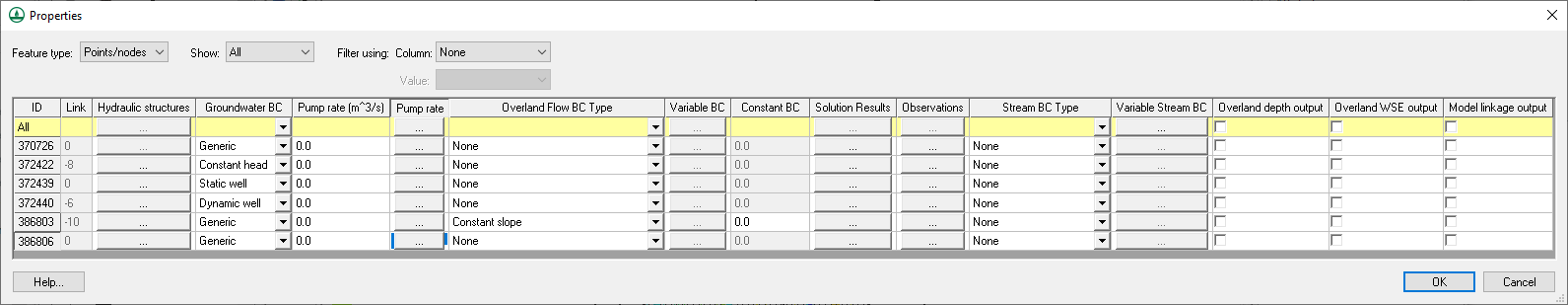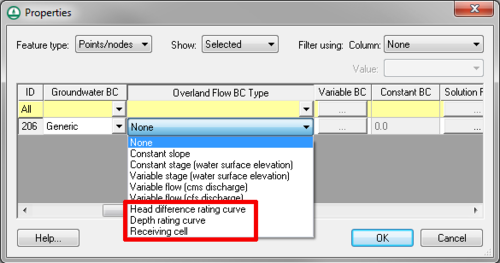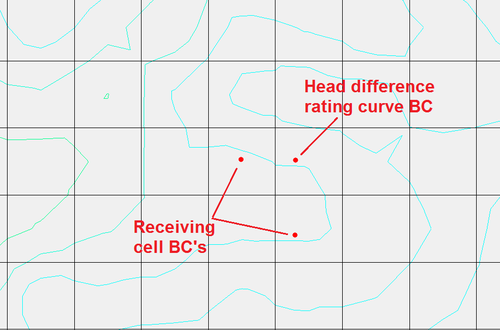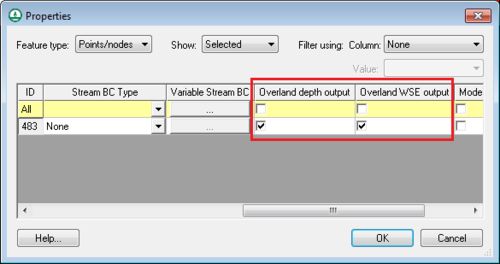WMS:GSSHA Feature Nodes
The Coverage Properties dialog is where the attributes associated with feature points/nodes on the GSSHA coverage are defined. WMS automatically assigns the correct type (generic, link break, or junction) to each point/node based on the type of feature arcs connected to the node, although the point/node type is not displayed in this dialog. It is possible to change the feature type attributes that are displayed in the table, select whether to show attributes for all features or just the selected features, and to filter the data shown in the table based on specific attribute values.
GSSHA Feature Node Properties
Link
The link number is assigned by WMS to nodes that have hydraulic structures defined.
Overland Flow BC Type
There are several overland flow BC options that can be specified for points and nodes in the GSSHA coverage. These include the following:
- Constant slope
- Constant stage
- Variable stage
- Variable flow (cms)
- Variable flow (cfs)
- Head difference rating curve
- Depth rating curve
- Receiving cell
If the Head difference rating curve option is selected, define a relationship between the BC cell/receiving cell head difference and the discharge to the receiving cell. If the depth rating curve option is selected, its necessary to define a relationship between the depth in the BC cell and the discharge to the receiving cell. The relationship is defined in the WMS XY Series Editor. In either case, define one or more receiving cells.
For example, consider the following diagram where there is one cell with a head difference rating curve BC and two receiving cells:
This example shows a correct use of the new point boundary conditions in WMS. If one of the rating curve BC’s does not have an adjacent receiving cell, WMS shows a message that says something like the following when running the GSSHA model checker: WARNING: The grid cell at I=34 and J=73 does not have an adjacent receiving cell.
Hydraulic Structures
Click on the Hydraulic Structures button to define hydraulic structures which exist in the GSSHA stream network. Link-break type nodes on GSSHA stream arcs (trapezoidal or cross-section) are used for defining known points of control and modification of the stream flow by in-stream hydraulic structures such as weirs and culverts. Hydraulic structures are represented as a separate link in the stream network in GSSHA. As such, if a feature node does not exist where a hydraulic structure exists, a feature node (with the link-break type) must be placed there.
There are four main types of hydraulic structures: detention basins (lakes), weirs, culverts, and implicit defined structures. Any number of lakes, weirs, culverts, and/or curves may be specified together, but with only one instance of each curve type allowed.
Detention Basins/Lakes
See the page describing how to define lakes for more information about defining detention basins and lakes in a GSSHA model. It is simpler and recommended that the user define a lake as a detention basin on a hydraulic structure at a point in a GSSHA model instead of using a polygon.
Weirs
- Horizontal Broad-Crested
- Parameters for a Horizontal Broad-crested Weir: crest length, discharge coefficient (forward flow), discharge coefficient (reverse flow), crest low point elevation
- Infinite Sag Vertical Curve
- Parameters for a Infinite Sag Vertical Curve: left slope, right slope, discharge coefficient (forward flow), discharge coefficient (reverse flow), crest low point elevation
Culverts
- Round
- Parameters for Round Culverts: diameter, upstream invert, downstream invert, inlet loss coefficient, reverse flow inlet loss coefficient, slope, length, Manning's n value
- Oval
- Parameters for Oval Culverts: axis width, axis height, upstream invert, downstream invert, inlet loss coefficient, reverse flow inlet loss coefficient, slope, length, Manning's n value
- Rectangular
- Parameters for Rectangular Culverts: box width, box height, upstream invert, downstream invert, inlet loss coefficient, reverse flow inlet loss coefficient, slope, length, Manning's n value
Hydraulic Structure Curves
A hydraulic structure can be implicitly represented by either a rating curve, rule curve, or scheduled release curve. These curves will usually be used in conjunction with a lake polygon to accurately reflect a flow control device. There may be more than one curve type present, but only one of each curve type is allowed at a node. The button for adding a curve type is dimmed out when a curve of that type has been added.
- Rating curve – piece-wise set of linear stage versus discharge values
- Rule curve – step-wise set of stage versus discharge values
- Scheduled release – step-wise set of time versus discharge values
Parameters: table of values representing the curve entered in the XY series editor
Pipe Junction
Data required for modeling storm/tile drain systems is entered at pipe junction nodes.
- Super Junction Number
- The super junction number is computed by WMS by using the GSSHA | Number Storm Drain menu command in the 2D Grid module, but can also be manually edited at any time.
- Invert Elevation
- Enter the invert elevation (m) of the pipe at this location.
- Manhole Area
- Enter the manhole area (m^2).
- Inlet Type
- The inlet type is used to account for flow into or out of the pipe network. Select 0-9 grate inlets to specify the amount of flow into the pipe network. Choose Empty to grid cell or Empty to channel to indicate that flow from the pipe network will be routed either back to the grid cell or into the 1-D stream network.
Hydrograph Output
In addition to writing the hydrograph for the outlet cell location to the *.otl file, GSSHA can output hydrographs at specific nodes to the *.ohl file. Toggle on this option to tell GSSHA to output a hydrograph at this location.
Sediment Output
If the Soil Erosion option is selected in the GSSHA Job Control, then this option can be used to tell GSSHA to output the sediment load versus time at this location to the *.osl file.
Groundwater BC
Choose one of the following groundwater boundary conditions for modeling groundwater interaction: Generic, Constant Head, Static Well, or Dynamic Well. See GSSHA Groundwater for more information.
- Pump Rate
- The static well option requires a daily pump rate (m^3/day) and the dynamic well option uses a time varying pump rate entered in the XY series editor by clicking on the Pump Rate button.
Solution Results
Click on this button to visualize grid or link/node datasets for this node. See GSSHA Solution Analysis for more information.
Observations
Click on this button to access the GSSHA Observations dialog and compare observed data to results simulated by GSSHA. This can be helpful for calibrating a GSSHA model. See GSSHA Observation Points for more information.
Point Overland and Stage Output
Point stage and depth time series information can be output from any cell on the overland flow plane. To get the output, define feature points in the GSSHA coverage and turn on the Overland depth output and/or the Overland WSE output options, as shown below:
GSSHA | |
|---|---|
| XMS Wiki Links | Calibration (Automated • Manual • Output) • Channel Routing • Contaminants • Digital Dams • Embankment Arcs • Feature Objects (Arcs • Nodes • Polygons) • File Types • Groundwater • Groups • Hydraulic Structures • Job Control • Join SSURGO Data • Mapping Tables • Maps • Menu • Model Linkage • Multiple Simulations • Nutrients • Observations • Output Control • Overland Soil Erosion • Pipe and Node Parameters • Precipitation • Radar Rainfall • Save GSSHA Project File • Smooth GSSHA Streams • Snowmelt • Solution (Analysis • Data) |
| Related Tools | MWBM Wizard • Using Soil Type Data with GSSHA |
| GSSHA Wiki External Links | GSSHA Wiki: Overview • Primer • User's Manual • Tutorials |
WMS – Watershed Modeling System | ||
|---|---|---|
| Modules: | Terrain Data • Drainage • Map • Hydrologic Modeling • River • GIS • 2D Grid • 2D Scatter |  |
| Models: | CE-QUAL-W2 • GSSHA • HEC-1 • HEC-HMS • HEC-RAS • HSPF • MODRAT • NSS • OC Hydrograph • OC Rational • Rational • River Tools • Storm Drain • SMPDBK • SWMM • TR-20 • TR-55 | |
| Toolbars: | Modules • Macros • Units • Digitize • Static Tools • Dynamic Tools • Drawing • Get Data Tools | |
| Aquaveo | ||