WMS:WMS User Manual 9.1: Difference between revisions
From XMS Wiki
Jump to navigationJump to search
| Line 50: | Line 50: | ||
:[[WMS:HEC-HMS|HEC-HMS]] | :[[WMS:HEC-HMS|HEC-HMS]] | ||
:[[WMS:HEC-HMS Base Flow|HEC-HMS Base Flow]] | |||
:[[WMS:HEC-HMS Basin Options|HEC-HMS Basin Options]] | |||
:[[WMS:HEC-HMS Convert Grids|HEC-HMS Convert Grids]] | |||
:[[WMS:HEC-HMS Defining the Meteorological Model|HEC-HMS Defining the Meteorological Model]] | |||
:[[WMS:HEC-HMS Diversions|HEC-HMS Diversions]] | |||
:[[WMS:HEC-HMS Frequency Storm|HEC-HMS Frequency Storm]] | |||
:[[WMS:HEC-HMS Gages|HEC-HMS Gages]] | |||
:[[WMS:HEC-HMS Job Control|HEC-HMS Job Control]] | |||
:[[WMS:HEC-HMS Junctions|HEC-HMS Junctions]] | |||
:[[WMS:HEC-HMS Loss Methods|HEC-HMS Loss Methods]] | |||
:[[WMS:HEC-HMS Meteorological Options|HEC-HMS Meteorological Options]] | |||
:[[WMS:HEC-HMS Opening an HMS File|HEC-HMS Opening an HMS File]] | |||
:[[WMS:HEC-HMS Post Processing|HEC-HMS Post Processing]] | |||
:[[WMS:HEC-HMS Properties|HEC-HMS Properties]] | |||
:[[WMS:HEC-HMS Reach Routing|HEC-HMS Reach Routing]] | |||
:[[WMS:HEC-HMS Reservoirs|HEC-HMS Reservoirs]] | |||
:[[WMS:HEC-HMS Run Simulation|HEC-HMS Run Simulation]] | |||
:[[WMS:HEC-HMS SCS Hypothetical Storm|HEC-HMS SCS Hypothetical Storm]] | |||
:[[WMS:HEC-HMS Saving an HMS File|HEC-HMS Saving an HMS File]] | |||
:[[WMS:HEC-HMS Sinks|HEC-HMS Sinks]] | |||
:[[WMS:HEC-HMS Sources|HEC-HMS Sources]] | |||
:[[WMS:HEC-HMS Standard Project Storm|HEC-HMS Standard Project Storm]] | |||
:[[WMS:HEC-HMS Sub-Basins|HEC-HMS Sub-Basins]] | |||
:[[WMS:HEC-HMS Transform|HEC-HMS Transform]] | |||
:[[WMS:HEC-HMS User Hyetograph|HEC-HMS User Hyetograph]] | |||
;5.5. HEC-RAS | |||
:[[WMS:HEC-RAS|HEC-RAS]] | :[[WMS:HEC-RAS|HEC-RAS]] | ||
:[[WMS:HEC-RAS (Q&A)|HEC-RAS (Q&A)]] | |||
:[[WMS:HEC-RAS Bridges/Culverts|HEC-RAS Bridges/Culverts]] | |||
:[[WMS:HEC-RAS Delete Simulation|HEC-RAS Delete Simulation]] | |||
:[[WMS:HEC-RAS Model Control|HEC-RAS Model Control]] | |||
:[[WMS:HEC-RAS Plot Solution|HEC-RAS Plot Solution]] | |||
:[[WMS:HEC-RAS Read Solution|HEC-RAS Read Solution]] | |||
:[[WMS:HEC-RAS Run Simulation|HEC-RAS Run Simulation]] | |||
:[[WMS:HEC-RAS Start|HEC-RAS Start]] | |||
:[[WMS:HEC-RAS Stochastic Modeling|HEC-RAS Stochastic Modeling]] | |||
:[[WMS:HEC-RAS Unsteady Modeling|HEC-RAS Unsteady Modeling]] | |||
;5.6. HSPF | ;5.6. HSPF | ||
Revision as of 21:40, 2 January 2013
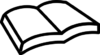
|
This is an Aquaveo Public Wiki Book | [ bookshelf ] |
| [ Open in Book Creator ] |
WMS User Manual (v9.0)
The Watershed Modeling System
- 1. Introduction
- Introduction to WMS
- 2. Set Up
- Setting Up WMS
- 3. General Tools
- Toolbars
- Tool Palettes
- Module Palette
- Macros
- Units Toolbar
- Digitize Toolbar
- Static Tool Palette
- Dynamic Tool Palette
- Drawing Tools
- Get Data Tools
- 4. Modules
- Modules
- Terrain Data Module
- Drainage Module
- Map Module
- Hydrologic Modeling Module
- Hydraulic Modeling Introduction
- GIS Module
- 2D Grid Module
- 2D Scatter Point Module
- HEC-HMS
- HEC-HMS Base Flow
- HEC-HMS Basin Options
- HEC-HMS Convert Grids
- HEC-HMS Defining the Meteorological Model
- HEC-HMS Diversions
- HEC-HMS Frequency Storm
- HEC-HMS Gages
- HEC-HMS Job Control
- HEC-HMS Junctions
- HEC-HMS Loss Methods
- HEC-HMS Meteorological Options
- HEC-HMS Opening an HMS File
- HEC-HMS Post Processing
- HEC-HMS Properties
- HEC-HMS Reach Routing
- HEC-HMS Reservoirs
- HEC-HMS Run Simulation
- HEC-HMS SCS Hypothetical Storm
- HEC-HMS Saving an HMS File
- HEC-HMS Sinks
- HEC-HMS Sources
- HEC-HMS Standard Project Storm
- HEC-HMS Sub-Basins
- HEC-HMS Transform
- HEC-HMS User Hyetograph
- 5.5. HEC-RAS
- HEC-RAS
- HEC-RAS (Q&A)
- HEC-RAS Bridges/Culverts
- HEC-RAS Delete Simulation
- HEC-RAS Model Control
- HEC-RAS Plot Solution
- HEC-RAS Read Solution
- HEC-RAS Run Simulation
- HEC-RAS Start
- HEC-RAS Stochastic Modeling
- HEC-RAS Unsteady Modeling
- 5.6. HSPF
- HSPF
- HSPF (Q&A)
- HSPF ADCALC
- HSPF ATEMP
- HSPF Automatic Segmentation of Land Segments
- HSPF Basin Data
- HSPF CONS
- HSPF Edit Parameters
- HSPF External Sources
- HSPF External Targets
- HSPF Getting Started
- HSPF Global Options
- HSPF HTRCH
- HSPF HYDR
- HSPF IQUAL
- HSPF IWATER
- HSPF Impervious Land Segment
- HSPF MSTLAY
- HSPF Mass Links
- HSPF Modules
- HSPF NITR
- HSPF NUTRX
- HSPF OXRX
- HSPF PEST
- HSPF PHCARB
- HSPF PHOS
- HSPF PLANK
- HSPF PQUAL
- HSPF PWATER
- HSPF Pervious Land Segment
- HSPF RQUAL
- HSPF Reach/Reservoir Data
- HSPF Reach Reservoir Segment
- HSPF Reading Existing Files
- HSPF Run Simulation
- HSPF SEDMNT
- HSPF SEDTRN
- HSPF SNOW
- HSPF SOLIDS
- HSPF Saving and Reading HSPF UCI Files
- HSPF TRACER
- HSPF Viewing WDM Files
- HSPF WDM File Interaction
- 5.7. MODRAT
- MODRAT
- MODRAT (Q&A)
- MODRAT WMS Interface
- MODRAT Area
- MODRAT Conveyance Type
- MODRAT Course Overview
- MODRAT Creating Burned Simulations
- MODRAT DPA Zone Coverage Type
- MODRAT Edit Parameters
- MODRAT Frequency
- MODRAT Impervious Area
- MODRAT Input/Output Hydrographs
- MODRAT Input File Names
- MODRAT Inserting Tree Spacing
- MODRAT Job Control Parameters
- MODRAT Lateral
- MODRAT Length
- MODRAT Location
- MODRAT Manning's Roughness Coefficient, n
- MODRAT Numbering the Tree
- MODRAT Output Options
- MODRAT Part 1
- MODRAT Part 2
- MODRAT Part 3
- MODRAT Percent Impervious Land Use
- MODRAT Rainfall
- MODRAT Rainfall Depth
- MODRAT Rainfall Zone
- MODRAT Relief Drains
- MODRAT Renumbering the Tree
- MODRAT Reservoirs
- MODRAT Run Simulation
- MODRAT Slope
- MODRAT Soil Number
- MODRAT Soil Type
- MODRAT Tc Coverage Type
- MODRAT Time Period
- 5.8. NSS
- NSS
- NSS Assigning Regression Parameters
- NSS Computing Peak Discharges
- NSS Hydrographs
- NSS Maximum Flood Region
- NSS Model Troubleshooting
- NSS Overlapping Regions
- NSS Region Coverage
- NSS State
- NSS Total Basin Area
- 5.9. Orange County Unit Hydrograph
- Orange County Unit Hydrograph
- OC Unit Hydro Design Storms
- OC Unit Hydro Effective Precipitation
- OC Unit Hydro Job Control
- OC Unit Hydro Post Processing
- OC Unit Hydro Saving a Simulation
- OC Unit Hydro Small Area Hydrographs
- OC Unit Hydro Unit Hydrograph Method
- OC Unit Hydro Using GIS Data
- 5.10. Orange County Rational Method
- Orange County Rational Method
- OC Rational Equation
- OC Losses
- OC Rational Initial Sub-area Time of Concentration
- OC Rational Job Control
- OC Rational Post Processing
- OC Rational Reach Routing
- OC Rational Reports
- OC Rational Run Simulation
- OC Rational Saving a Simulation
- OC Rational Sub-area Data
- OC Rational Tree Mapping
- 5.11. Rational Method
- Rational Method
- Rational Method (Q&A)
- Rational Method Basin Data
- Rational Method Computing Hydrographs
- Rational Method Edit Parameters
- Rational Method Equation
- Rational Method Outlet Data
- Rational Method Rainfall Intensity
- Rational Method Traditional vs Route by Summing
- 5.12. River Tools
- River Tools
- 5.13. Storm Drain
- Storm Drain
- Storm Drain-Run Simulation
- Storm Drain Job Control
- Storm Drain Menu
- 5.14. SMPDBK
- SMPDBK
- SMPDBK (Q&A)
- SMPDBK Dam Properties
- SMPDBK Export Simulation
- SMPDBK Post Processing
- SMPDBK Running a Simulation
- 5.15. TR-20
- TR-20
- TR-20 (Q&A)
- TR-20 Area
- TR-20 Base Flow
- TR-20 Basin Data
- TR-20 Cross Sections
- TR-20 Curve Number
- TR-20 Defined Cross Sections
- TR-20 Direct Input Hydrographs
- TR-20 Diversion Data
- TR-20 Diversion Name
- TR-20 Edit Parameters
- TR-20 Inflow Parameters
- TR-20 Input Hydrograph
- TR-20 Job Control Parameters
- TR-20 Kinematic Wave
- TR-20 Name
- TR-20 Outflow Parameters
- TR-20 Outlet Names
- TR-20 Output Control
- TR-20 Precipitation
- TR-20 Reach Length
- TR-20 Reading Existing Files
- TR-20 Reservoir Data
- TR-20 Reservoir Name
- TR-20 Reservoirs
- TR-20 Routing
- TR-20 Routing Data
- TR-20 Routing Method
- TR-20 Run Simulation
- TR-20 Saving Files
- TR-20 Start Routing Elevation
- TR-20 Time Control
- TR-20 Time of Concentration
- TR-20 Title
- TR-20 Unit Hydrograph Definition
- 5.16. TR-55
- TR-55
- TR-55 (Q&A)
- TR-55 Basin Data
- TR-55 Channel Flow Equation
- TR-55 Channel Travel Time
- TR-55 Copying Results to the Clipboard
- TR-55 Curve Number
- TR-55 Drainage Area
- TR-55 Edit Parameters
- TR-55 Hydrographs
- TR-55 Initialize Simulation
- TR-55 Name
- TR-55 Outlet Data
- TR-55 Pond/Swamp Factor
- TR-55 Rainfall
- TR-55 Shallow Concentrated Flow Equation
- TR-55 Sheet Flow Equation
- TR-55 Time of Concentration