SMS:SMS User Manual vol. 2: Difference between revisions
From XMS Wiki
Jump to navigationJump to search
| Line 40: | Line 40: | ||
:[[SMS:Cartesian Grid Module Display Options|Cartesian Grid Module Display Options]] | :[[SMS:Cartesian Grid Module Display Options|Cartesian Grid Module Display Options]] | ||
:[[SMS:Cartesian Grid Tools|Cartesian Grid Tools]] | :[[SMS:Cartesian Grid Tools|Cartesian Grid Tools]] | ||
:[[SMS:Grid Frame|Grid Frame]] | :[[SMS:Grid Frame Properties|Grid Frame Properties]] | ||
:[[SMS:Grid Smoothing|Grid Smoothing]] | :[[SMS:Grid Smoothing|Grid Smoothing]] | ||
:[[SMS:Refine Point Dialog|Refine Point Dialog]] | :[[SMS:Refine Point Dialog|Refine Point Dialog]] | ||
Revision as of 16:12, 30 January 2014
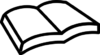
|
This is an Aquaveo Public Wiki Book | [ bookshelf ] |
| [ Open in Book Creator ] |
SMS User Manual 9.2, Vol. 2
Modules
- 3. Modules
- 3.1. 1D Grid Module
- 1D Grid Module
- 1D Grid Display Options
- 1D Grid Tools
- 3.2. 1D River Module
- 1D River Module
- 1D River Hydraulics Data Browser
- 1D River Hydraulics Profile Plots
- 1D River Module Menus
- Editing Cross Sections
- Extracting Cross Sections
- Interpolate Cross Sections
- Managing Cross Sections
- 3.3. 3D Cartesian Grid Module
- 3D Cartesian Grid Module
- 3D Cartesian Grid Display Options
- 3.4. Cartesian Grid Module
- Cartesian Grid Module
- Cartesian Grid Module Overview
- Cartesian Grid Coordinates
- Cartesian Grid Data Menu
- Cartesian Grid Module Display Options
- Cartesian Grid Tools
- Grid Frame Properties
- Grid Smoothing
- Refine Point Dialog
- 3.5. Curvilinear Grid Module
- Curvilinear Grid Module
- Curvilinear Grid Display Options
- Curvilinear Grid Module Tools
- 3.6. GIS Module
- GIS Module
- Importing Shapefiles
- GIS Module Tools
- GIS Module Menus
- GIS Module Display Options
- ArcObjects
- GIS to Feature Objects Wizard
- 3.7. Map Module
- Map Module
- Map Module Overview
- 3.7.a. Coverage Types
- Coverages
- 3.7.a.1. Generic Coverages
- Generic Coverages
- Area Property Coverage
- Feature Stamping
- Mapping Coverage
- Observations
- Particle/Drogue
- Spatial Data
- 3.7.a.2. Model Specific Coverages
- Model Specific Coverages
- 1D Hyd Cross-Section Coverage
- 1D River Conceptual Model
- ADCIRC
- ADCIRC Wind Coverage
- ADH
- EFDC
- ESMF – Earth System Modeling Framework
- Generic Mesh Coverage
- Generic Cartesian Grid Coverage
- Synthetic Storm Coverage
- TUFLOW Coverages
- 3.7.b. Interface Components
- Interface Components
- Map Module Display Options
- Map Module Menus
- Map Feature Objects Menu
- Map Module Tools
- Project Explorer Items
- 3.7.c. Functionalities
- Feature Objects Types
- Attributes in Feature Objects Menu
- Map Module Selection
- 3.7.c.1. Feature Object Creation
- Digitize
- Build Polygons
- 3.7.c.2. Feature Object Modification
- All
- Converting Coverages
- Converting Feature Objects
- Unstructured Grid Generation from a Conceptual Model
- Select/Delete Data...
- Arcs
- Feature Object Commands
- 3.8. Mesh Module
- Mesh Module
- 3.8.a. Mesh Generation
- Mesh Generation
- Refine Attributes Dialog
- 2D Mesh Options Dialog
- 2D Mesh Polygon Properties
- Advancing Front Triangulation
- Mesh Node Triangulation
- Merge 2D Meshes
- Patch
- Patches
- Paving
- Adaptive Tesselation
- Size Function
- 3.8.b. Interface Components
- 3.8.b.1. Mesh Module Display Options
- Mesh Module Display Options
- Mesh Quality
- 3.8.b.2. 2D Mesh Module Tools
- 2D Mesh Module Tools
- Editing 2D Meshes
- 2D Mesh Module Tools Right-Click Menus
- 3.8.b.3. 2D Mesh Module Menus
- 2D Mesh Module Menus
- 2D Mesh Nodestrings Menu
- Mesh Data Menu
- 3.8.b.3.1. 2D Mesh Elements Menu
- 2D Mesh Elements Menu
- Element types
- Boundary Triangles
- Convert Elements
- Mesh Element Options
- Relax Elements
- 3.8.b.3.2. 2D Mesh Nodes Menu
- 2D Mesh Nodes Menu
- 2D Mesh Node Options Dialog
- Find 2D Mesh Node Dialog
- Renumber
- Reduce Nodal Connectivity
- 3.9 Particle Module
- Particle Module
- Particle Module Display Options
- Particle Module Menus
- Particle Module Tools
- Particle Report
- Extract Particle Subset
- 3.9.a. Particle Module Datasets
- Particle Grid Dataset Bin Elevations
- Particle Module Compute Grid Datasets
- Particle Module Create Datasets
- PTM Create Grid Datasets – Fence Diagrams
- 3.10 Scatter Module
- Scatter Module
- Scatter Menu
- Scatter Data Menu
- Scatter Triangles Menu
- Scatter Vertices Menu
- 3.10.a. Interface Components
- Scatter Interface Components
- Scatter Module Menus
- Scatter Module Display Options
- 3.10.a.1. Scatter Module Tools
- Scatter Module Tools
- 3.10.a.2. Project Explorer Items
- Scatter Project Explorer Items
- Scatter Module Right-Click Menus
- 3.10.b. Functionalities
- Scalar Value Options
- Scatter Datasets
- Grid Frame Dialog
- Use of DEMs in the Scatter Module
- Scatter Breakline Options
- Scatter Breakline Menu
- Process Boundary Triangles
- Interpolate to Scatter Set
- Generate Contour Breaklines
- 3.10.c. Scatter Interpolation
- Scatter Interpolation
- Laplacian Interpolation
- Inverse Distance Weighted Interpolation
- Natural Neighbor Interpolation
- Linear Interpolation
- 3.11 Raster Module
- Raster Module
- Raster Functionalities
- Raster Module Interface