GMS:GMS User Manual: Difference between revisions
From XMS Wiki
Jump to navigationJump to search
No edit summary |
|||
| Line 51: | Line 51: | ||
:[[GMS:Solid Properties|Solid Properties]] | :[[GMS:Solid Properties|Solid Properties]] | ||
:[[GMS:Solid Primitives|Solid Primitives]] | :[[GMS:Solid Primitives|Solid Primitives]] | ||
:[[GMS:Solids to Layered Mesh|Solids to Layered Mesh]] | :[[GMS:Solids to Layered Mesh|Solids to Layered Mesh]] | ||
:[[GMS:Solids to HUF|Solids to HUF]] | :[[GMS:Solids to HUF|Solids to HUF]] | ||
| Line 100: | Line 99: | ||
:[[GMS:Building the 3D Mesh from the FEMWATER Conceptual Model|Building the 3D Mesh from the FEMWATER Conceptual Model]] | :[[GMS:Building the 3D Mesh from the FEMWATER Conceptual Model|Building the 3D Mesh from the FEMWATER Conceptual Model]] | ||
:[[GMS:3D Mesh Display Options|3D Mesh Display Options]] | :[[GMS:3D Mesh Display Options|3D Mesh Display Options]] | ||
:[[GMS:3D Mesh Tool Palette|3D Mesh Tool Palette]] | :[[GMS:3D Mesh Tool Palette|3D Mesh Tool Palette]] | ||
::See "Horizons" and "Solids to Layered Mesh" | ::See "Horizons" and "Solids to Layered Mesh" | ||
| Line 209: | Line 207: | ||
;6 Models | ;6 Models | ||
;6.1 FEMWATER | |||
;6.1 | |||
:[[GMS:FEMWATER|FEMWATER]] | :[[GMS:FEMWATER|FEMWATER]] | ||
;6. | ;6.1.1 FEMWATER Pre-Processing | ||
:[[GMS:Building a FEMWATER Model|Building a FEMWATER Model]] | :[[GMS:Building a FEMWATER Model|Building a FEMWATER Model]] | ||
::[[GMS:FEMWATER Direct Approach|FEMWATER Direct Approach]] | ::[[GMS:FEMWATER Direct Approach|FEMWATER Direct Approach]] | ||
| Line 228: | Line 221: | ||
:[[GMS:FEMWATER Initial Conditions|FEMWATER Initial Conditions]] | :[[GMS:FEMWATER Initial Conditions|FEMWATER Initial Conditions]] | ||
:[[GMS:Saving a FEMWATER Simulation|Saving a FEMWATER Simulation]] | :[[GMS:Saving a FEMWATER Simulation|Saving a FEMWATER Simulation]] | ||
;6. | ;6.1.2 FEMWATER Post-Processing | ||
:[[GMS:FEMWATER Display Options|FEMWATER Display Options]] | :[[GMS:FEMWATER Display Options|FEMWATER Display Options]] | ||
:[[GMS:FEMWATER Post Processing Viewing Options|FEMWATER Post Processing Viewing Options]] | :[[GMS:FEMWATER Post Processing Viewing Options|FEMWATER Post Processing Viewing Options]] | ||
:[[GMS:FEMWATER Particle Sets|FEMWATER Particle Sets]] | :[[GMS:FEMWATER Particle Sets|FEMWATER Particle Sets]] | ||
;6. | ;6.2 MODAEM | ||
:[[GMS:MODAEM|MODAEM]] | :[[GMS:MODAEM|MODAEM]] | ||
:[[GMS:MODAEM License Agreement|MODAEM License Agreement]] | :[[GMS:MODAEM License Agreement|MODAEM License Agreement]] | ||
:[[GMS:MODAEM Display Options|MODAEM Display Options]] | :[[GMS:MODAEM Display Options|MODAEM Display Options]] | ||
;6. | ;6.3 MODFLOW | ||
:[[GMS:MODFLOW|MODFLOW]] | :[[GMS:MODFLOW|MODFLOW]] | ||
:[[GMS:MODFLOW 2005|MODFLOW 2005]] | :[[GMS:MODFLOW 2005|MODFLOW 2005]] | ||
;6. | ;6.3.1 MODFLOW Packages | ||
:[[GMS:MODFLOW Packages Supported in GMS|MODFLOW Packages Supported in GMS]] | :[[GMS:MODFLOW Packages Supported in GMS|MODFLOW Packages Supported in GMS]] | ||
:[[GMS:LPF Package Dialog|LPF Package Dialog]] | :[[GMS:LPF Package Dialog|LPF Package Dialog]] | ||
| Line 269: | Line 262: | ||
:[[GMS:STR/SFR Packages|STR/SFR Packages]] | :[[GMS:STR/SFR Packages|STR/SFR Packages]] | ||
:[[GMS:UZF Package|UZF Package]] | :[[GMS:UZF Package|UZF Package]] | ||
;6. | ;6.3.2 MODFLOW Pre-Processing | ||
:[[GMS:Building a MODFLOW Model|Building a MODFLOW Model]] | :[[GMS:Building a MODFLOW Model|Building a MODFLOW Model]] | ||
:[[GMS:MODFLOW Array Editor|MODFLOW Array Editor]] | :[[GMS:MODFLOW Array Editor|MODFLOW Array Editor]] | ||
| Line 292: | Line 285: | ||
::[[GMS:Source/Sink Attributes|Source/Sink Attributes]] | ::[[GMS:Source/Sink Attributes|Source/Sink Attributes]] | ||
::see "Calibration", "Parameters", "Stochastic Modeling" | ::see "Calibration", "Parameters", "Stochastic Modeling" | ||
;6. | ;6.3.3 MODFLOW Post-Processing | ||
:[[GMS:MODFLOW Display Options|MODFLOW Display Options]] | :[[GMS:MODFLOW Display Options|MODFLOW Display Options]] | ||
:[[GMS:MODFLOW Post Processing Viewing Options|MODFLOW Post Processing Viewing Options]] | :[[GMS:MODFLOW Post Processing Viewing Options|MODFLOW Post Processing Viewing Options]] | ||
| Line 302: | Line 295: | ||
:[[GMS:Viewing Computed Fluxes|Viewing Computed Fluxes]] | :[[GMS:Viewing Computed Fluxes|Viewing Computed Fluxes]] | ||
;6. | ;6.4 MODPATH | ||
:[[GMS:MODPATH|MODPATH]] | :[[GMS:MODPATH|MODPATH]] | ||
:[[GMS:MODPATH Particle Tracking|MODPATH Particle Tracking]] | :[[GMS:MODPATH Particle Tracking|MODPATH Particle Tracking]] | ||
| Line 309: | Line 302: | ||
:[[GMS:MODPATH Display Options|MODPATH Display Options]] | :[[GMS:MODPATH Display Options|MODPATH Display Options]] | ||
;6. | ;6.5 MT3DMS | ||
:[[GMS:MT3DMS|MT3DMS]] | :[[GMS:MT3DMS|MT3DMS]] | ||
:[[GMS:MT3D Packages|MT3D Packages]] | :[[GMS:MT3D Packages|MT3D Packages]] | ||
| Line 322: | Line 315: | ||
:[[GMS:MT3DMS Display Options|MT3DMS Display Options]] | :[[GMS:MT3DMS Display Options|MT3DMS Display Options]] | ||
;6. | ;6.6 PEST | ||
:[[GMS:PEST|PEST]] | :[[GMS:PEST|PEST]] | ||
::see "Calibration", "Parameters", "Stochastic Modeling" | ::see "Calibration", "Parameters", "Stochastic Modeling" | ||
;6. | ;6.7 RT3D | ||
:[[GMS:RT3D|RT3D]] | :[[GMS:RT3D|RT3D]] | ||
:[[GMS:Basic Transport Package Dialog|Basic Transport Package Dialog]] | :[[GMS:Basic Transport Package Dialog|Basic Transport Package Dialog]] | ||
::see MT3DMS for interface inquiries | ::see MT3DMS for interface inquiries | ||
;6. | ;6.8 SEAM3D | ||
:[[GMS:SEAM3D|SEAM3D]] | :[[GMS:SEAM3D|SEAM3D]] | ||
::see MT3DMS and RT3D | ::see MT3DMS and RT3D | ||
;6. | ;6.9 SEAWAT | ||
:[[GMS:SEAWAT|SEAWAT]] | :[[GMS:SEAWAT|SEAWAT]] | ||
:[[GMS:Building a SEAWAT Model|Building a SEAWAT Model]] | :[[GMS:Building a SEAWAT Model|Building a SEAWAT Model]] | ||
| Line 344: | Line 337: | ||
::see MODFLOW with HDF5 | ::see MODFLOW with HDF5 | ||
;6. | ;6.10 SEEP2D | ||
:[[GMS:SEEP2D|SEEP2D]] | :[[GMS:SEEP2D|SEEP2D]] | ||
:[[GMS:SEEP2D Display Options|SEEP2D Display Options]] | :[[GMS:SEEP2D Display Options|SEEP2D Display Options]] | ||
:[[GMS:SEEP2D Solution|SEEP2D Solution]] | :[[GMS:SEEP2D Solution|SEEP2D Solution]] | ||
;6. | ;6.11 T-PROGS | ||
:[[GMS:T-PROGS|T-PROGS]] | :[[GMS:T-PROGS|T-PROGS]] | ||
:[[GMS:Material Set|Material Set]] | :[[GMS:Material Set|Material Set]] | ||
| Line 356: | Line 349: | ||
:[[GMS:TSIM|TSIM]] | :[[GMS:TSIM|TSIM]] | ||
;6. | ;6.12 UTEXAS | ||
:[[GMS:UTEXAS|UTEXAS]] | :[[GMS:UTEXAS|UTEXAS]] | ||
:[[GMS:UTEXAS Display Options|UTEXAS Display Options]] | :[[GMS:UTEXAS Display Options|UTEXAS Display Options]] | ||
;6.13 WASH123D | |||
:[[GMS:WASH123D Display Options|WASH123D Display Options]] | |||
;7 Modeling | ;7 Modeling | ||
| Line 370: | Line 366: | ||
:[[GMS:Plot Wizard|Plot Wizard]] | :[[GMS:Plot Wizard|Plot Wizard]] | ||
:[[GMS:Calibration Targets|Calibration Targets]] | :[[GMS:Calibration Targets|Calibration Targets]] | ||
:[[GMS:Model Checker|Model Checker]] | |||
;7.2 Parameters | ;7.2 Parameters | ||
Revision as of 16:41, 26 May 2011
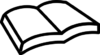
|
This is an Aquaveo Public Wiki Book | [ bookshelf ] |
| [ Open in Book Creator ] |
GMS User Manual (v8.1)
The Groundwater Modeling System
- 1 Learning GMS
- What is GMS?
- Tutorials
- 2 Set Up
- System Requirements
- 64 bit
- License Agreement
- Registering GMS
- USB Network Lock
- Community Edition
- Graphics Card Troubleshooting
- 3 Modules
- 3.1 TIN Module
- TIN Module
- Creating a TIN
- Editing a TIN
- Converting TINS to Other Data Types
- Building Solids and 3D Meshes with TINs
- Triangulation
- TIN Files
- TIN Settings
- TIN Display Options
- TIN Tool Palette
- 3.2 Boreholes Module
- Boreholes Module
- Creating and Editing Boreholes
- Borehole Display Options
- Borehole Hydrogeologic Units
- Converting Borehole Data
- Borehole Cross Sections
- Horizons
- Borehole Tool Palette
- 3.3 Solid Module
- Solid Module
- Solid Properties
- Solid Primitives
- Solids to Layered Mesh
- Solids to HUF
- Solids to MODFLOW Command
- Solid Display Options
- Solid Module Tool Palette
- 3.4 2D Mesh Module
- 2D Mesh Module
- Creating a 2D Mesh
- Editing 2D Meshes
- 2D Mesh Settings
- Converting a 2D Mesh to other types of Data
- Element types
- 2D Mesh Display Options
- 2D Mesh Polygon Attributes
- 2D Mesh Tool Palette
- 3.5 2D Grid Module
- 2D Grid Module
- 2D Grid Types
- Creating and Editing 2D Grids
- Converting 2D Grids
- 2D Grid Display Options
- 2D Grid Tool Palette
- 3.6 2D Scatter Point Module
- 2D Scatter Point Module
- Creating and Editing 2D Scatter Point Sets
- Interpolating with 2D Scatter Points
- Converting 2D Scatter Points to Other Types of Data
- Gaussian Field Generator
- Active/Inactive Points
- 2D Interpolation Options
- 2D Scatter Point Display Options
- 2D Scatter Point Tool Palette
- 3.7 3D Mesh Module
- 3D Mesh Module
- 3D Element Types
- Creating a 3D Mesh
- Editing a 3D Mesh
- Iso Surfaces
- Converting 3D Meshes to Other Data Types
- Building the 3D Mesh from the FEMWATER Conceptual Model
- 3D Mesh Display Options
- 3D Mesh Tool Palette
- See "Horizons" and "Solids to Layered Mesh"
- 3.8 3D Grid Module
- 3D Grid Module
- 3D Grid Types
- Creating and Editing 3D Grids
- 3D Grid Viewing Modes
- Converting 3D Grids to Other Data Types
- Cell Properties
- Active/Inactive Cells
- Named Layer Ranges
- Redistribute Grid Cells
- Redistribute Layers
- 3D Grid Display Options
- 3D Grid Tool Palette
- See "Iso Surfaces"
- 3.9 3D Scatter Point Module
- 3D Scatter Point Module
- Interpolating with 3D Scatter Points
- Converting 3D Scatter Points to Other Data Types
- Bounding Grid
- 3D Scatter Point Display Options
- 3D Scatter Point Tool Palette
- Connection to "Active/Inactive Points", "Inverse Distance Weighted"
- 3.10 Map Module
- Map Module
- Feature Objects
- Conceptual Model
- Coverages
- Grid Frame
- Clean Command
- Feature Object Display Options
- Feature Object Tool Palette
- 3.11 GIS Module
- GIS Module
- Enabling ArcObjects
- GIS to Feature Objects
- Add Data
- Arc Hydro Groundwater
- GIS Display Options
- GIS Tool Palette
- 4 General Tools
- Project Explorer
- Units
- CAD Options
- Animations
- Annotations
- Projections
- Preferences
- Contour Options
- Data Set Files
- Materials
- Classify Material Zones
- Data Sets
- The GMS Screen
- The Edit Menu
- The File Menu
- The Display Menu
- Map to MODFLOW
- Map to Models
- Map to Modules
- Temporal Discretization
- Cross Sections
- Coordinate Systems
- 5 Interpolation
- Interpolation
- Interpolation Commands
- Steady State vs. Transient Interpolation
- Linear
- Inverse Distance Weighted
- Clough-Tocher
- Natural Neighbor
- Jackknifing
- Kriging
- 3D Interpolation Options
- 6 Models
- 6.1 FEMWATER
- FEMWATER
- 6.1.1 FEMWATER Pre-Processing
- Building a FEMWATER Model
- FEMWATER Flows
- Horizons to 3D Mesh
- Point Source/Sink BC
- Assign Node/Face BC
- FEMWATER Point / Arc Properties
- FEMWATER Model Input
- FEMWATER Initial Conditions
- Saving a FEMWATER Simulation
- 6.1.2 FEMWATER Post-Processing
- FEMWATER Display Options
- FEMWATER Post Processing Viewing Options
- FEMWATER Particle Sets
- 6.2 MODAEM
- MODAEM
- MODAEM License Agreement
- MODAEM Display Options
- 6.3 MODFLOW
- MODFLOW
- MODFLOW 2005
- 6.3.1 MODFLOW Packages
- MODFLOW Packages Supported in GMS
- LPF Package Dialog
- BCF Package Dialog
- Horizontal Flow Barriers
- Recharge Package
- Evapotranspiration Package
- River Package
- Well Package
- Drain Package
- General Head Package
- Time Variant Specified Head Package
- SIP Package Dialog
- PCG2 Package Dialog
- IBOUND
- ICBUND Array
- SSOR Package Dialog
- Lake Package
- Evapotranspiration Segments Package
- DRT Package
- Global Options/Basic Package
- HUF Package
- LMG1 Package Dialog
- MODFLOW MNW Package
- STR/SFR Packages
- UZF Package
- 6.3.2 MODFLOW Pre-Processing
- Building a MODFLOW Model
- MODFLOW Array Editor
- MODFLOW Properties Dialog Box
- MODFLOW Grid Approach
- MODFLOW Conceptual Model Approach
- Defining the Layer Elevations
- Standard MODFLOW Parameters
- Saving and Reading a MODFLOW Simulation
- Output Control
- Importing MODFLOW Files
- MODFLOW with HDF5
- Unsupported MODFLOW Features
- Interpolate to MODFLOW Layers
- MODFLOW Layers to 2D scatter points
- MODFLOW Source/Sink Dialog
- Source/Sink Attributes
- see "Calibration", "Parameters", "Stochastic Modeling"
- 6.3.3 MODFLOW Post-Processing
- MODFLOW Display Options
- MODFLOW Post Processing Viewing Options
- MODFLOW Solution Properties Dialog
- Saving and Reading a MODFLOW Simulation
- Cell Properties
- MODFLOW World File
- Error Summary Plot
- Viewing Computed Fluxes
- 6.4 MODPATH
- MODPATH
- MODPATH Particle Tracking
- MODPATH Particle Sets
- MODPATH Zone Codes
- MODPATH Display Options
- 6.5 MT3DMS
- MT3DMS
- MT3D Packages
- Basic Transport Package Dialog
- MT3D Source/Sink Mixing Package
- MT3D point Sources/Sinks BC
- Cell by Cell Editing of Sources/Sinks
- Building an MT3DMS Simulation
- Saving an MT3DMS Simulation
- Importing an MT3D Simulation
- MT3DMS Display Options
- 6.6 PEST
- PEST
- see "Calibration", "Parameters", "Stochastic Modeling"
- 6.7 RT3D
- RT3D
- Basic Transport Package Dialog
- see MT3DMS for interface inquiries
- 6.8 SEAM3D
- SEAM3D
- see MT3DMS and RT3D
- 6.9 SEAWAT
- SEAWAT
- Building a SEAWAT Model
- SEAWAT Global Options Dialog
- SEAWAT MODFLOW AUX Variables
- SEAWAT Packages
- Importing a SEAWAT Simulation
- see MODFLOW with HDF5
- 6.10 SEEP2D
- SEEP2D
- SEEP2D Display Options
- SEEP2D Solution
- 6.11 T-PROGS
- T-PROGS
- Material Set
- Vertical Markov Chain
- Strike Dip Markov Chain
- TSIM
- 6.12 UTEXAS
- UTEXAS
- UTEXAS Display Options
- 6.13 WASH123D
- WASH123D Display Options
- 7 Modeling
- 7.1 Calibration
- Model Calibration
- Automated Parameter Estimation
- Parameter Estimation Dialog
- PEST
- Run Options
- Observations
- Plot Wizard
- Calibration Targets
- Model Checker
- 7.2 Parameters
- Parameters
- Parameter Dialog
- Pilot Points
- Multiplier Arrays for Parameters
- Standard MODFLOW Parameters
- 7.3 Stochastic Modeling
- Stochastic Modeling
- Gaussian Field Generator
- Risk Analysis Wizard
- 8 Importing/Exporting Data
- Text Import Wizard Supported File Formats
- Text Import Wizard
- Import from Web
- Importing/Exporting CAD Data
- Import From Database
- Importing Non-native GMS Files
- Exporting Non-native GMS Files
- Data Set Files
- Importing/Exporting GIS Grids
- Importing/Exporting Shapefiles
- Images
- Importing USGS DEMs
- Registering an Image
- Shapefiles
- KMZ files
- GeoStudio Import
- 9 Appendix
- File Formats
- Version History
- Feature Requests
- Bugfixes GMS