WMS:WMS User Manual 9.1: Difference between revisions
From XMS Wiki
Jump to navigationJump to search
| Line 134: | Line 134: | ||
:[[WMS:Deleting Sinks|Deleting Sinks]] | :[[WMS:Deleting Sinks|Deleting Sinks]] | ||
:[[WMS:Assigning Triangles to Basins|Assigning Triangles to Basins]] | :[[WMS:Assigning Triangles to Basins|Assigning Triangles to Basins]] | ||
3.5.b. Gages | |||
:[[WMS:Gages|Gages]] | |||
:[[WMS:Gage Curves|Gage Curves]] | |||
:[[WMS:Gage Plot Manager|Gage Plot Manager]] | |||
:[[WMS:Gage Plot Options|Gage Plot Options]] | |||
:[[WMS:Gage Tools|Gage Tools]] | |||
:[[WMS:Gages - Visualizing Data|Gages Visualizing Data]] | |||
:[[WMS:Gages Dialog|Gages Dialog]] | |||
;3.6. Images | ;3.6. Images | ||
Revision as of 22:03, 11 January 2013
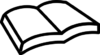
|
This is an Aquaveo Public Wiki Book | [ bookshelf ] |
| [ Open in Book Creator ] |
WMS User Manual (v9.1)
The Watershed Modeling System
- 1. Introduction
- Introduction to WMS
- WMS Screen
- Overview
- WMS Tutorials
- What's new in WMS version 9.1
- FAQ
- 1.1 Set Up
- Setting Up WMS
- License Agreement
- Registering WMS
- Graphics Card Troubleshooting
- Running WMS for the first time
- Command Line
- 2. General Information
- Bugfixes WMS
- General
- WMS Basic Modeling Concepts
- WMS Downloads
- 2.1. Layout
- Graphical User Interface (GUI)
- WMS Dialog Help
- Plot Windows
- Plot Wizard
- Menu Bar
- Help Strip
- Pan, Zoom, and Rotate
- 3. General Tools
- Toolbars
- Tool Palettes
- Module Palette
- Macros
- Units Toolbar
- Digitize Toolbar
- Static Tool Palette
- Dynamic Tool Palette
- Drawing Tools
- Get Data Toolbar
- Get Data Tool
- Drag and Drop
- Creating Vertices
- Deleting Vertices
- Film Loop Playback
- Frame Image
- Oblique View
- Plan View
- View Angle
- 3.1. File and Edit Menus
- File Menu
- Edit Menu
- Material Properties
- Materials
- Properties Window
- Import from Database
- 3.2. Coordinate Systems
- Coordinate Systems
- Coordinate Conversions
- Projections
- CPP Coordinate System
- Geographic Coordinate System
- Local Coordinate System
- Converting Coordinate Systems
- Coordinate Tracking
- Coordinate Systems of GIS Layers
- Editing XYZ Coordinates
- 3.3. The Display Menu and Options
- Display Menu
- Display Options
- Lighting Options
- Color Ramp
- Contour Options
- Z Magnification
- 3.4. CAD Menu
- WMS Cad
- CAD Display Options
- Converting WMS Data to CAD
- Deleting CAD Data
- Opening CAD Files
- Saving CAD Data
- How to convert a floodplain boundary to a CAD drawing
- 3.5. Hydrologic/Hydraulic Calculators
- Hydrologic/Hydraulic Calculators
- Lag Time and Time of Concentration
- Detention Basin Calculator
- Channel Calculator
- Weir Calculator
- 3.6. Other Tools
- Data Sets
- Dataset Zonal Classification
- Dataset Zonal Classification Display
- Overview of Data Sets
- Deleting Data
- Cross Sections
- XY Series Editor
- Centerline
- WMS:Edit File
- Annotations
- 3.6.a. Trees
- Building Trees
- Topologic Trees
- Adding Basins
- Adding Outlets
- Inserting Outlets
- Adding Reservoirs
- Adding Diversions
- Retrieving Diversions
- Deleting Basins
- Deleting Outlets
- Deleting Reservoirs (Tree)
- Deleting Diversions
- Adding Sources
- Deleting Sources
- Adding Sinks
- Deleting Sinks
- Assigning Triangles to Basins
3.5.b. Gages
- Gages
- Gage Curves
- Gage Plot Manager
- Gage Plot Options
- Gage Tools
- Gages Visualizing Data
- Gages Dialog
- 3.6. Images
- Images
- WMS Images
- Image Display Options
- Image Preferences
- Image Crop Collar
- Image Gallery
- BYU Image Contest
- Screen Capture
- Registering an Image
- Exporting
- Importing an Image
- 3.7. File Support
- ARC/INFO ASCII Grid Files
- ASCII Data Set Files
- Binary Data Set Files
- DSS Files
- DSS File I/O
- DSS Files-WMS Interface
- File Extension
- File I/O
- Image Files
- Import GIS File
- Export GIS File
- Land Use Files
- Read Stage File
- Read a Stage File
- Shapefiles
- WMS Native Files
- WMS Non-native Files
- WMS Supported File Formats
- WMS Project Files
- XY Series Files
- 3.8. Digital Elevation Model (DEMs)
- Introduction to DEMs
- Importing USGS DEMs
- Interpolation of DEMs elevations to TINs and 2D Grids
- Merge Selected Basins (DEMs)
- Editing DEMs
- Editing DEM Elevations
- Delineation with DEMs
- Filtered DEM Points
- Smoothing DEMs
- DEM Point Attributes
- DEM Files
- DEM Guidelines
- Converting DEMs
- DEM to Stream Arcs
- Importing Flow Directions and Accumulations
- Create Reservoir (DEMs)
- Defining Basins (DEMs)
- Draw Flow Patterns (DEMs)
- Merge Selected Basins (DEMs)
- Computing Basin Data (DEMs)
- Basin Boundaries to Polygons
- Polygon Basin IDs to DEM
- Delineate Basins Wizard
- Delete NULL Basins Cell Data
- Delineate Basins Wizard
- Editing Basin Variables
- Fill
- Filter
- Triangulating
- Triangulation
- Triangulation Optimization
- 3.8.a. TOPAZ
- TOPAZ
- Computing Flow Data with TOPAZ
- Exporting a TOPAZ Input File
- Compute Flow Directions and Flow Accumulations
- 3.9. MapInfo Professional Transaction File(TINs)
- Introduction to TINs
- Computing Basin Data (TINs)
- Creating Reservoirs (TINs)
- Creating TINs
- Creating a TIN from a Scanned Image
- Defining Basins (TINs)
- Deleting Reservoirs (TINs)
- Merging TINs
- Transform TINs
- Trimming TINs
- Watershed Delineation with TINs
- Converting to TIN
- Converting TIN Vertices/Nodes to Outlets
- TIN Boundary to Polygon
- TIN Breaklines
- TIN Contours to Feature Objects
- TIN Guidelines
- TIN Interpolation
- TIN Options
- TIN to DEM
- TIN to Scatter Points
- Boundary Triangles
- Correcting Split Flow
- Streams
- TIN Create Streams
- Deleting Stream Segments
- Create Pipe
- WMS:Correcting Split Flow
- Delete Duplicates
- Deleting NULL Basin Triangles
- Displaying the Stream Profile
- Edge Swapping
Interpolation
- 4. Interpolation
- Interpolation Options
- Interpolation to Grids
- Interpolating Hydraulic Model Results
- Interpolate Cross Sections
- Computation of Interpolation Weights
- Interpolation of Rainfall to Basin Centroids
- Natural Neighbor Interpolation
Modules
- 5. Modules
- Modules
- 5.1. Terrain Data Module
- Terrain Data Module
- Terrain Data Tools
- Overview of Flood Plain Delineation
- Project Explorer Contents for Terrain Data Module
- 5.2. Drainage Module
- Drainage Module
- Drainage
- Drainage Data to Feature Objects
- Drainage Tools
- Project Explorer Contents for Drainage Module
- Arcs to Outlets
- 5.3. Map Module
- Map Module
- Map Properties
- Map Tools
- Map WMS
- Map to 1D Schematic
- Mapping Tables
- Conceptual Model
- Mapping the Conceptual Model to a River Schematic
- Mapping to Feature Objects
- Project Explorer Contents for Map Module
- 5.3.a. Coverages
- Coverages
- Coverage Overlays
- 1D-HYD Centerline
- 1D-HYD Cross-section
- Area Property Coverage
- CE-QUAL-W2 Branch Coverage
- CE-QUAL-W2 Observations Coverage
- CE-QUAL-W2 Segments Coverage
- Flood Barrier
- Create Flood Barrier Coverage
- Flood Extent
- Flow Paths and Barrier Coverages
- Flow Paths to Time Computation Arcs
- General
- Land Use Coverage
- MODRAT DPA Zone Coverage Type
- MODRAT Tc Coverage Type
- NFF Region Coverage
- Observation Coverage
- Rain Gage
- MODRAT Rainfall Zone
- Runoff Coefficient
- Soil
- Storm Drain
- 5.3.a.1. Time Computation Coverage
- Time Computation
- Flow Path Arcs
- Automated Tc Calculations
- Compute Regression Tc
- Regression Tc Arc Computations
- 5.3.b. Feature Objects
- Feature Objects
- Attributes
- Feature Object Guidelines
- Assigning Equation to Arcs
- Feature Objects to ArcHydro Geodatabase
- Feature Objects to Geodatabase
- Return Period to Feature Objects
- Clearing Selected Features
- Converting to Feature Objects
- Build Polygons
- Creating Grids
- Cleaning
- Redistribute
- Reverse Directions
- Reorder
- Vertex to Node
- Compute Basin Data
- Creating Watershed Models
- Editing Equation Variables
- 5.3.c. Drawing Objects
- Drawing Objects
- Drawing Object Attributes
- Drawing Order
- Drawing Flow Patterns
- Drawing Depth
- Manual Redraw
- 5.4. Hydrologic Modeling Module
- Hydrologic Modeling Module
- Hydrologic Model
- Hydrologic Modeling Tools
- Hydrologic Modeling Wizard
- Project Explorer Contents for Hydrologic Modeling Module
- Hydrographs
- Hydrographs Topologic Tree
- Hydrograph Files
- Deleting Hydrographs
- Displaying Hydrographs
- Exporting Hydrographs
- Listing Hydrographs
- Reading Hydrographs
- Combining Arc Travel Times
- 5.5. River/Hydraulic Modeling Module
- Hydraulic Modeling Introduction
- Hydraulic Model
- Hydraulic Modeling Tools
- Hydraulic Schematic
- Hydraulic Toolbox 1.0
- Project Explorer Contents for River Module
- 1D-HYD Centerline Coverage Type
- 1D-HYD Cross-section Coverage Type
- Mapping Conceptual Models to River Schematics
- Default Hydraulic Model
- Defining Roughness
- Editing Cross Sections
- Extract Cross Section
- Extract Cross Sections
- 5.5.a. Flood Plain Delineation
- WFlood Plain Delineation
- Overview of Flood Plain Delineation
- Differences From Earlier Versions (Version 6.0 and earlier)
- Delineate Flood Plain
- Preparing Stage Data
- Stochastic Modeling
- Interpolation Options for Floodplain Delineation
- Flood Depth Map
- Flood Extent Map
- Flood Impact Map
- 5.6. GIS Module
- GIS Module
- GIS Tools
- Project Explorer Contents for GIS Module
- Compute GIS Attributes
- Deleting GIS Data Layers
- Using GIS Data to Map Parameters
- WMS GIS
- Add Shapefile Data
- Computation Step
- 5.6.a. ArcObjects/ArcView
- Introduction to ArcObjects
- Enabling ArcObjects
- ArcObjects Add Data
- ArcObjects Display Options
- ArcObjects not Enabled Display Options
- ArcView Data Guidelines
- Feature Selection
- 5.7. 2D Grid Module
- 2D Grid Module
- Grid Options
- Create 2D Grid
- 2D Grid Module Project Explorer
- 2D Grid Display Options
- 2D Grid Tools
- Tree Contents for 2D Grid Module
- Active/Inactive Cells
- 5.8. 2D Scatter Point Module
- 2D Scatter Point Module
- Project Explorer Contents for 2D Scatter Module
- Scatter Point Module
- Scatter Point Sets
- Scattered Data Tools
- Clogh-Tocher Interpolation
- Data Type Conversion
Models
- 6. Models
- Models
- Model Selection
- Modeling wizard
- Model Documentation
- Linking Models
- How to select a model
- River Tools
- SWMM
- 6.1. CE-QUAL-W2
- CE-QUAL-W2
- CE-QUAL-W2 (Q&A)
- CE-QUAL-W2 Branches
- CE-QUAL-W2 Delete Simulation
- CE-QUAL-W2 Layer Editor
- CE-QUAL-W2 Map Segments and Branches
- CE-QUAL-W2 New Simulation
- CE-QUAL-W2 Save Simulation
- CE-QUAL-W2 Segments
- 6.2. Gridded Surface Subsurface Hydrologic Analysis (GSSHA)
- GSSHA
- GSSHA (Q&A)
- GSSHA Calibration (Auto)
- GSSHA Calibration (Manual)
- GSSHA Cell Properties
- GSSHA Channel Routing
- GSSHA Contaminants
- GSSHA Continuous Maps
- GSSHA Digital Dams
- GSSHA Embankment Arcs
- GSSHA Feature Arcs
- GSSHA Feature Nodes
- GSSHA Feature Polygons
- GSSHA Groundwater
- GSSHA Index Maps
- GSSHA Job Control
- GSSHA Join SSURGO Data
- GSSHA Lakes and Wetlands
- GSSHA Manage Files
- GSSHA Mapping Tables
- GSSHA Model Check
- GSSHA Multiple Scenarios
- GSSHA Nutrients
- GSSHA Observation Points
- GSSHA Open Project File
- GSSHA Output Control
- GSSHA Overland Soil Erosion
- GSSHA Precipitation
- GSSHA Read Solution
- GSSHA Run Simulation
- GSSHA Save Project File
- GSSHA Solution Analysis
- GSSHA Solution Results
- GSSHA Stream Arcs
- GSSHA Stream Index Maps
- GRASS Grid (GSSHA Maps)
- 6.3. Hydrologic Engineering Center-1 (HEC-1)
- HEC-1 Parameters
- HEC-1 (Q&A)
- HEC-1 Base Flow (BF)
- HEC-1 Basin Area (BA)
- HEC-1 Basin Average Precip (PB)
- HEC-1 Basin Data Optimization (OU)
- HEC-1 Basin Name (KK)
- HEC-1 Beginning Time
- HEC-1 Channel Losses
- HEC-1 Clark Unit Hydrograph (UC)
- HEC-1 Computation Time Interval (IT)
- HEC-1 Day Month Year (IT)
- HEC-1 Depth Area Storms (JD)
- HEC-1 Derived Unit Hydrograph (UI)
- HEC-1 Direct Input Hydrograph (QI)
- HEC-1 Diversions
- HEC-1 Elevation Zone Data (MA)
- HEC-1 Exponential Loss (LE)
- HEC-1 Green & Ampt (LG)
- HEC-1 Holtan (LH)
- HEC-1 Hypothetical Storm (PH)
- HEC-1 Input Hydrograph (QI)
- HEC-1 Job Control
- HEC-1 Job Control Parameters
- HEC-1 Kinematic Wave (RK), Muskingum Cunge (RD) and Convex (RV)
- HEC-1 Kinematic Wave (UK)
- HEC-1 Listing (*LISTING)
- HEC-1 Loss Methods
- HEC-1 Losses (LM)
- HEC-1 Model Check
- HEC-1 MultiFlood Storms (JR)
- HEC-1 Muskingum (RM)
- HEC-1 NSTPS
- HEC-1 Name (ID)
- HEC-1 No Precipitation
- HEC-1 No Routing (RN)
- HEC-1 Number of Ordinates (IT)
- HEC-1 Observed Hydrograph (QO)
- HEC-1 Outlet Names (KK)
- HEC-1 Output Control (KO)
- HEC-1 Output Control Options (IO)
- HEC-1 Pattern Hydrograph (QP)
- HEC-1 Precipitation
- HEC-1 Precipitation Gage (PG)
- HEC-1 Radiation
- HEC-1 Reading Existing Files
- HEC-1 Reservoirs
- HEC-1 Routing Methods
- HEC-1 Routing Optimization (OR)
- HEC-1 Run Analysis
- HEC-1 SCS Loss Method (LS)
- HEC-1 SCS Unit Hydrograph (UD)
- HEC-1 Saving Files
- HEC-1 Snow Melt Simulations
- HEC-1 Snyder (US)
- HEC-1 Storage Routing (RS)
- HEC-1 Straddler Stagger (RT)
- HEC-1 Temperature (MT)
- HEC-1 Tree Diagram (*DIAGRAM)
- HEC-1 Uniform Loss Method (LU)
- HEC-1 Unit Hydrograph Methods
- HEC-1 Units (IM)
- Computing Area Between Elevations
- 6.4. Hydrologic Engineering Center-Hydrologic Modeling System (HEC-HMS)
- HEC-HMS
- HEC-HMS Base Flow
- HEC-HMS Basin Options
- HEC-HMS Convert Grids
- HEC-HMS Defining the Meteorological Model
- HEC-HMS Diversions
- HEC-HMS Frequency Storm
- HEC-HMS Gages
- HEC-HMS Job Control
- HEC-HMS Junctions
- HEC-HMS Loss Methods
- HEC-HMS Meteorological Options
- HEC-HMS Opening an HMS File
- HEC-HMS Post Processing
- HEC-HMS Properties
- HEC-HMS Reach Routing
- HEC-HMS Reservoirs
- HEC-HMS Run Simulation
- HEC-HMS SCS Hypothetical Storm
- HEC-HMS Saving an HMS File
- HEC-HMS Sinks
- HEC-HMS Sources
- HEC-HMS Standard Project Storm
- HEC-HMS Sub-Basins
- HEC-HMS Transform
- HEC-HMS User Hyetograph
- 6.5. Hydrologic Engineering Center-River Analysis System (HEC-RAS)
- HEC-RAS
- HEC-RAS (Q&A)
- HEC-RAS Bridges/Culverts
- HEC-RAS Delete Simulation
- HEC-RAS Model Control
- HEC-RAS Plot Solution
- HEC-RAS Read Solution
- HEC-RAS Run Simulation
- HEC-RAS Start
- HEC-RAS Stochastic Modeling
- HEC-RAS Unsteady Modeling
- 6.6. Hydrological Simulation Program—FORTRAN (HSPF)
- HSPF
- HSPF (Q&A)
- HSPF ADCALC
- HSPF ATEMP
- HSPF Automatic Segmentation of Land Segments
- HSPF Basin Data
- HSPF CONS
- HSPF Edit Parameters
- HSPF External Sources
- HSPF External Targets
- HSPF Getting Started
- HSPF Global Options
- HSPF HTRCH
- HSPF HYDR
- HSPF IQUAL
- HSPF IWATER
- HSPF Impervious Land Segment
- HSPF MSTLAY
- HSPF Mass Links
- HSPF Modules
- HSPF NITR
- HSPF NUTRX
- HSPF OXRX
- HSPF PEST
- HSPF PHCARB
- HSPF PHOS
- HSPF PLANK
- HSPF PQUAL
- HSPF PWATER
- HSPF Pervious Land Segment
- HSPF RQUAL
- HSPF Reach/Reservoir Data
- HSPF Reach Reservoir Segment
- HSPF Reading Existing Files
- HSPF Run Simulation
- HSPF SEDMNT
- HSPF SEDTRN
- HSPF SNOW
- HSPF SOLIDS
- HSPF Saving and Reading HSPF UCI Files
- HSPF TRACER
- HSPF Viewing WDM Files
- HSPF WDM File Interaction
- 6.7. MODified RATional Method (MODRAT)
- MODRAT
- MODRAT (Q&A)
- MODRAT WMS Interface
- MODRAT Area
- MODRAT Conveyance Type
- MODRAT Course Overview
- MODRAT Creating Burned Simulations
- MODRAT DPA Zone Coverage Type
- MODRAT Edit Parameters
- MODRAT Frequency
- MODRAT Impervious Area
- MODRAT Input/Output Hydrographs
- MODRAT Input File Names
- MODRAT Inserting Tree Spacing
- MODRAT Job Control Parameters
- MODRAT Lateral
- MODRAT Length
- MODRAT Location
- MODRAT Manning's Roughness Coefficient, n
- MODRAT Numbering the Tree
- MODRAT Output Options
- MODRAT Part 1
- MODRAT Part 2
- MODRAT Part 3
- MODRAT Percent Impervious Land Use
- MODRAT Rainfall
- MODRAT Rainfall Depth
- MODRAT Rainfall Zone
- MODRAT Relief Drains
- MODRAT Renumbering the Tree
- MODRAT Reservoirs
- MODRAT Run Simulation
- MODRAT Slope
- MODRAT Soil Number
- MODRAT Soil Type
- MODRAT Tc Coverage Type
- MODRAT Time Period
- Saving and Reading MODRAT Files
- 6.8. National Streamflow Statistics Program (NSS)
- NSS
- NSS Assigning Regression Parameters
- NSS Computing Peak Discharges
- NSS Hydrographs
- NSS Maximum Flood Region
- NSS Model Troubleshooting
- NSS Overlapping Regions
- NSS Region Coverage
- NSS State
- NSS Total Basin Area
- 6.9. Orange County Unit Hydrograph
- Orange County Unit Hydrograph
- OC Unit Hydro Design Storms
- OC Unit Hydro Effective Precipitation
- OC Unit Hydro Job Control
- OC Unit Hydro Post Processing
- OC Unit Hydro Saving a Simulation
- OC Unit Hydro Small Area Hydrographs
- OC Unit Hydro Unit Hydrograph Method
- OC Unit Hydro Using GIS Data
- Orage County Hydrology
- 6.10. Orange County Rational Method
- Orange County Rational Method
- OC Rational Equation
- OC Losses
- OC Rational Initial Sub-area Time of Concentration
- OC Rational Job Control
- OC Rational Post Processing
- OC Rational Reach Routing
- OC Rational Reports
- OC Rational Run Simulation
- OC Rational Saving a Simulation
- OC Rational Sub-area Data
- OC Rational Tree Mapping
- Saving an Orange County Simulation
- 6.11. Rational Method
- Rational Method
- Rational Method (Q&A)
- Rational Method Basin Data
- Rational Method Computing Hydrographs
- Rational Method Edit Parameters
- Rational Method Equation
- Rational Method Outlet Data
- Rational Method Rainfall Intensity
- Rational Method Traditional vs Route by Summing
- Saving and Running a Rational Method Simulation
- Dekalb Rational Hydrograph
- 6.12. Storm Drain
- Storm Drain
- Storm Drain-Run Simulation
- Storm Drain Job Control
- Storm Drain Menu
- 6.13. Simplified Dam-Break (SMPDBK)
- SMPDBK
- SMPDBK (Q&A)
- SMPDBK Dam Properties
- SMPDBK Export Simulation
- SMPDBK Post Processing
- SMPDBK Running a Simulation
- 6.14. TR-20
- TR-20
- TR-20 (Q&A)
- TR-20 Area
- TR-20 Base Flow
- TR-20 Basin Data
- TR-20 Cross Sections
- TR-20 Curve Number
- TR-20 Defined Cross Sections
- TR-20 Direct Input Hydrographs
- TR-20 Diversion Data
- TR-20 Diversion Name
- TR-20 Edit Parameters
- TR-20 Inflow Parameters
- TR-20 Input Hydrograph
- TR-20 Job Control Parameters
- TR-20 Kinematic Wave
- TR-20 Name
- TR-20 Outflow Parameters
- TR-20 Outlet Names
- TR-20 Output Control
- TR-20 Precipitation
- TR-20 Reach Length
- TR-20 Reading Existing Files
- TR-20 Reservoir Data
- TR-20 Reservoir Name
- TR-20 Reservoirs
- TR-20 Routing
- TR-20 Routing Data
- TR-20 Routing Method
- TR-20 Run Simulation
- TR-20 Saving Files
- TR-20 Start Routing Elevation
- TR-20 Time Control
- TR-20 Time of Concentration
- TR-20 Title
- TR-20 Unit Hydrograph Definition
- 6.15. TR-55
- TR-55
- TR-55 (Q&A)
- TR-55 Basin Data
- TR-55 Channel Flow Equation
- TR-55 Channel Travel Time
- TR-55 Copying Results to the Clipboard
- TR-55 Curve Number
- TR-55 Drainage Area
- TR-55 Edit Parameters
- TR-55 Hydrographs
- TR-55 Initialize Simulation
- TR-55 Name
- TR-55 Outlet Data
- TR-55 Pond/Swamp Factor
- TR-55 Rainfall
- TR-55 Shallow Concentrated Flow Equation
- TR-55 Sheet Flow Equation
- TR-55 Time of Concentration
- 7. Quick Tours
- Quick Tour - Getting Started
- Quick Tour Channels Cutting Cross Sections
- Quick Tour Channels Hydraulic Calculations
- Quick Tour Computing Composite Curve Numbers
- Quick Tour Culvert Hydraulics
- Quick Tour Curb and Gutter Flow Analysis
- Quick Tour Detention Basin Analysis/Design
- Quick Tour Finding Data
- Quick Tour -Floodplain Delineation
- Quick Tour Hec-1
- Quick Tour HEC-1 Area Between Contours
- Quick Tour -HEC-1 - Curve Numbers
- Quick Tour HEC-1 Lag Time and Time of Concentration
- Quick Tour HEC-1 Thiessen Gage Weights
- Quick Tour HEC-1 Time Area Curves
- Quick Tour HEC-RAS
- Quick Tour HSPF
- Quick Tour LA County Hydrology in WMS
- Quick Tour Maricopa County Hydrology in WMS
- Quick Tour National Flood Frequency (NFF)
- Quick Tour National Streamflow Statistics (NSS)
- Quick Tour Post Processing
- Quick Tour Rational
- Quick Tour Rational IDF Curve Generation
- Quick Tour Storm Drain
- Quick Tour Support
- Quick Tour TR-20
- Quick Tour TR-20 Curve Numbers
- Quick Tour TR-20 Lag Time
- Quick Tour Travel Time Computation
- Quick Tour Adding GIS Data with ArcObjects
- Quick Tour Adding GIS Data without ArcObjects
- Quick Tour Background Images
- Quick Tour Basin Delineation
- Quick Tour Basin Delineation (Flow Paths)
- Quick Tour Conceptual Model
- Quick Tour Conceptual Model for Creating a TIN
- Quick Tour Coverages
- Quick Tour Creating Watershed Models Directly
- Quick Tour Creating the TIN
- Quick Tour DEMs
- Quick Tour Draped Images
- Quick Tour Feature Object Data
- Quick Tour Floodplain Delineation
- Quick Tour Flow Accumulation
- Quick Tour Flow Direction Vectors
- Quick Tour GIS Data
- Quick Tour HEC-1 Storage Capacity Curves
- Quick Tour HSPF
- Quick Tour Help Strip
- Quick Tour Join Tables
- Quick Tour Land Use
- Quick Tour Layout
- Quick Tour Macros
- Quick Tour Modules
- Quick Tour Outlet Point Creation
- Quick Tour Post Processing
- Quick Tour Properties Window
- Quick Tour Soil
- Quick Tour Storing the Results of DEM Delineation
- Quick Tour Storm Drain
- Quick Tour TINs
- Quick Tour Terrain Data
- Quick Tour Tools
- Quick Tour Travel Time Computations
- Quick Tour Watershed Outlet
Appendix
- 8. Appendix
- 100year 15minute
- 100year 5minute
- 100year 60minute
- 2year 15minute
- 2year 5minute
- 2year 60minute
- What's new in WMS version 8.1
- What's new in WMS version 8.2
- What's new in WMS version 8.3
- What's new in WMS version 8.4
- What's new in WMS version 8.5
- What's new in WMS version 9.0
- 8.1 Equations
- Assigning an Equation
- Assigning the Regression Equation
- Customizing Equations
- Exporting Results to a Report
- 8.1.a. Basin Data Equations
- Overview of Basin Data Equations
- Travel Times from Basin Data
- Colorado State Lag Time Equation
- Customized Lag Time Equation
- Denver Lag Time Equation
- Eagleson Lag Time Equation
- Espey Lag Time Equations
- Putnam Lag Time Equation
- Riverside County Lag Time Equation
- SCS Lag Time Equation
- Taylor Schwartz Lag Time Equation
- Tulsa District Lag Time Equation
- Fort Bend Tc Equation
- Kerby Tc Equation
- Kirpich Tc Equation
- 8.1.b. Map Data Equations
- Overview of Map Data Equations
- Travel Times from Map Data
- User Defined Time of Concentration
- FHWA Sheet Flow Equation
- FHWA Shallow Concentrated Flow
- FHWA Channel Flow
- TR-55 Sheet Flow Equation
- TR-55 Shallow Concentrated Flow Equation
- TR-55 Channel Flow Equation
- Maricopa County Time of Concentration
- 8.2. WMS to HY-8
- Path of Data from WMS To HY8
- HY8 Modeling Wizard
- Project Filename
- Define Project Bounds
- Watershed Data
- Download Data (Web Service Client)
- Read Data (Catalog)
- Define Culvert Roadway Data
- Compute Flow Directions and Flow Accumulations
- Choose Outlet Locations
- Delineate Watershed
- Select Model
- HMW Job Control
- Define Land Use and Soil Data
- Hydrologic Computations
- Define Precipitation
- Clean Up Model
- Run Hydrologic Model
- Crossing Discharge Data
- Setup Tailwater Channel
- Culvert and Site Data
- Run Culvert Analysis
- Define Flood Inundation Polygon
- Storage Capacity Data
- Define Upstream Channel
- Delineate Inundated Area
- Define and Smooth Streams